How to Animate Characters in Unity 3D | Blend Trees Explained: One Dimensional
HTML-код
- Опубликовано: 26 июн 2024
- Learn how to animate characters in Unity 3D with dynamic animations from blend trees!
This beginner-friendly tutorial is a complete walkthrough of one dimensional blend trees and how we can use blend trees to create new animations for our characters using float parameters
ACCESS PROJECT FILES & SUPPORT THE CHANNEL:
💛 / iheartgamedev
iHeartGameDev Merch:
💛 www.iheartgamedev.com
WANT MORE?
Interested in learning more about animating characters in Unity? Check out my growing series of tutorials:
✅ • Unity's Animation System
✦ Like the vid? Please consider Subscribing!
bit.ly/2YdIb6j
✦ Missed out on the last episode?
• How to Move Characters...
SOCIAL:
✦ Discord
/ discord
✦ Twitter
/ iheartgamedev
SERIES DESCRIPTION:
This is the fourth video in a series dedicated to understanding the fundamentals of Unity's animation system. Episode 0 was an introduction to the project and explains how to import free characters and animations from Adobe Mixamo. Episode 1 was a full break down of the Animator Component. And episode 2 explained how we can use booleans to give players control of animations! Be sure to check out the other videos in the series to continue learning!
GEAR:
Lumix G7 Camera: amzn.to/3Kks1gZ
Epomaker GK68 Keyboard: amzn.to/3Ke87EB
Samson C01U Pro Mic: amzn.to/33kDdtG
LG 27" Monitor: amzn.to/3qAHFwS
Lepow 15.6" Portable Monitor: amzn.to/3287OtL
Logitech G604 Mouse: amzn.to/3A6jNV4
Audio-Technica ATH-M50X Headphones: amzn.to/3tBaeMT
X-Pen Artist 15.6 Pro Drawing Tablet: amzn.to/3FE5HLI
Apple 15in MacBook Pro Laptop: amzn.to/3AbKdFc
►TIMESTAMPS:
Intro - 0:00
Catch up - 0:25
Set up - 0:38
First Blend Tree - 0:49
What does a blend tree do - 1:01
Float parameters - 1:24
Float titled Velocity - 1:35
First look at Blend Tree - 2:12
Motion or Blend Tree - 2:36
Selecting motion - 2:53
Animation Options - 3:10
Loop Pose Explained - 3:22
Why use Blend Trees - 4:04
Add run animation - 4:36
Testing Blend Tree - 4:45
Start Coding - 5:05
Time.DeltaTime explained - 5:41
Acceleration - 5:54
Working Acceleration - 6:12
Fixing indefinite running - 6:25
Fixing indefinite deceleration - 6:49
Working - 7:07
Blend Tree settings - 7:16
Threshold - 7:30
Visual example threshold - 7:50
Speed Setting - 8:49
Mirror Setting - 9:13
2D Blend Trees Options - 9:23
Outro - 9:47
Thank you for watching!
#indiegame #gamedev #indiedev #2020
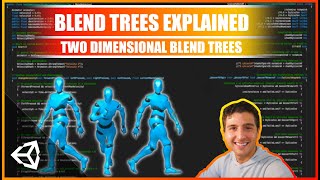








The series so far is the most explicit Unity tutorials for me to follow along so far! You're my LIFESAVER! Thank you so much Nicky! Can't wait to see the rest of them!!!
Agree, best about animations what ive founded for now!
Love how you explain every field in the animations, blend trees, etc. Really helpful!
Thanks so much Kent!
-Nicky
I am new to Unity and this series is amazing.
Not only is it great for teaching the concepts of animation in unity, you also do an excellent job of teaching programming basics for those that might not have them.
Thank you for your amazing work!
I have never listened to a clearer and more proper explanation on mechanim than this one. At last. This is gold
only 1k subs? I randomly discovered you, your videos are so high quality and cover topics in full detail and are quite systematic. I'm familiar with most of the animation system but what make you stand out from everyone else is that you cover the little nitpick details even if you aren't using them in your guide and this is what I've been looking for awhile. I've taken multiple unity courses and you are the only one covering what needs to be covered. thank you.
These are extremely helpful for learning more complex animation. A couple code tips though, it's generally better to expose your fields in the inspector by adding the "[SerializeField]" attribute rather than making them public. And, for your input handlers, there is the class "KeyCode" with static members for all the keycodes, so you don't have to use strings (eg. KeyCode.W, KeyCode.LeftShift).
I’ve learned more about animations in three of your videos than I have since I started game dev last August. Thank you so much for making these videos!!
This is honestly the best series on the subject so far and you also have the best method for explaining things. And it comes from someone who watched days worth of tutorials on several platforms. Love it, I honestly hope you keep up your work.
you've gained a sub man. holy crap. im actually starting to understand code and how it works. it all looks like gibberish before this particular video. now im starting to realize what it all means in the script and how its logically written. so fascinating. thank you! I don't know if its planned in your series or not but I would love to see a video on world interaction. specifically walking toward an object and picking it up, climbing onto something, etc. thank you.
Code is the best part! It's just a way to tell a computer what it must do and how to follow your commands. And it's not hard at all, it just looks intimidating at first, but it's all simple, short-handed ways of expressing logical processes and the flow of control. Once you get familiar with coding and learn a language you realize you can literally make anything you want happen in a computer system. :-)
Hi Nicky, was frustratingly stuck for days following different tutorials then youre chanel came along.
What a life + time saver thank you so mutch can't wait to watch the rest of the tuts!
Awesome amount of info in short movies thanks again.
I liked and even went ahead and subscribed. I'm an old DirectX programmer and C# master who just started messing with Unity and your videos solved confusion I had about getting animations working and taught me what all the editor buttons and gizmos do. I'm doing my first Unity game prototype right now and it's getting quite sophisticated. I've done all of these things before, and used to write my own engines on top of DirectX and OpenGL, but Unity is a new tool for me. So far, thanks in part to these videos, Unity has been an absolute joy to work with. I was away from development for a few years and the industry and tech has advanced GREATLY! There's never been a more fun or interesting time to be a game developer than today in 2021!
Honestly one of the best tutorials I've ever seen. It was the perfect speed and covered just the right amount of detail. Keep up the good work!
I'm diggin your music choice. Somehow it keeps me even more engaged, like I'm solving a puzzle in a videogame or something
Agreed... the music really gets the noggin' joggin'. weird but true
Keep up the good work. So far your videos have been the most helpful in understanding not just "do this and this will happen" but WHY it happens, which is infinitely more instructive in learning how to use Unity beyond the limited scope of a tutorial.
thanks very much!
Excellently structured for intermediate and advanced unity users. Awesome tutorial!
These tutorials are awesome! Very clear and goes straight to the point. I look forward to your future tutorials.
Yes... Been waiting for this masterpiece 🔥. Thanks Nick
Thank you so much! You are a lifesaver! I have 10 hours left to finish my coursework and you're helping me SO MUCH! 😭❤️
Great to hear, Leah! Happy to help 😊
I'm finding your tutorials extremely useful and relaxing.
So awesome to see you keep this series going!
You know he's a good teacher when you manage to solve your own issues just with what he told you.
There was somthing wrong in my blending, arround 0.5 velocity it seemed like the feet and legs were barely moving, the animation was odd. So I thought maybe one animation wants left foot forward when the otherone wants right !
Just added 0.5 offset to running and boom, done. Only because you clearly explained what is blending and what is offset.
Seriously, congrats, i'm exited to see other videos, i'll recommend your chanel to anyone interested in video game dev. You're the first ever content creator i'll actually click the bell for haha. Thx for your work.
I used unity animations before but this series taught me new things and helped me become better then I was ever using unity. Keep on going like this sir it really helps people like me
Great presentation quality and pacing. I look forward to seeing more!
Super high quality! I was surprised to see you only have 783 subs, you deserve more!
Keep it up!
Best Unity series that I've watched in years (since around 2016).
I love how you explain everything, no matter how relevant it is for this tutorial! :D
i like it too, i hate when other tutorial show you how to do something, but they assume you don't need to know what some line do, but yes i do, i need to know what everything do in my code, otherwise, how can i play with it
We're going to be blessed by Nick again!
I absolutely love your videos, they are straightforward, in-depth but also simple. One thing you could improve however is to take a second or two to pause when you finish a script so the viewer can look through it.
I'm learning a lot from this video. Thank you so much! Can't wait for your next video
Omg! You are excelsior! Well done Nicky! You made my day many times with all your playlists!
These are GREAT tutorials! Good level of detail and brilliant explanations and examples! Thank you :)
Sir, I love you! Thank you for this playlist! It's my first time working with Unity animations and these videos have been a blessing.
When I'm in a state (financially) to contribute to your patron or something similar, I'll be sure to do so!
Thanks for detailed information. I was watch a lot of videos that category but this video was the best!
Love the relaxing background music.
I have just admired how clean your code is. By the way, your montage and clear explanation are topnotch.
Beautifully explained as always.
Thank you so much for these videos. I haven't been working with Unity very long but the most difficult and frustrating things for me has always been mecanim. This is the first time that I'm finally beginning to grasp the concept and make forward progress.
Even though this is from 3 years ago, everything is so clear man, keep it up, great tutorials
Thanks for explaining it really well! I've been putting off learning soft soft cuz it looks so intimidating but now that I easily understood the
Can't wait to see you with 1M subs !
Haven't even started the video but dropped that like already cuz i know it's gonna be another mind-blowing tutorial. Ayo yo Nicky, Don't forget us OG's when you make it big on youtube xD
Wow i looked at your subscribers cound and saw 3,95 figure. I thought "nice, 4 million subs, that's why quality is so great".. And then I realized it is thousands. I feel you gonna grow rapidly, thanks for the video:)
you have no idea how much you've helped me, sir. please make more tutorials, we need you. --a student from from china
I really love these videos and the work ethic put into them, keep it up
This one felt just about right! Cool!
Thank you for making this.
Thank you for this info!
Thank you Nick. This is awesome
top tutorial series !! ty so much
Glad you like them!
im gonna say real thank to all your work man
Thank you for your kindness! I'm happy to help!
Awesome stuff as always :) !
I feel this channel has the potential to make it big.
Thank you! Help me a lot!
Just found your channel yesterday! Awesome content - love how accurately you explain every detail! :)
@@iHeartGameDev amazing that you just started 8 Month agieren and already put out such high quality content! Did you teach yourself?
@@iHeartGameDev Amazing! Wish you the best for Your Channel! Will join discord later today!
Finally. I cannot wait until the next video.
Nicky, while following the tutorial I found that when setting up the initial transition back from the first Blend Tree to the Idle animation, setting the Condition for the transition as Velocity < 0.05 caused the Animation to jitter/revert back to the Idle animation for a second before continuing with the walking -> running animations, this was quite confusing however setting the Condition for the transition to Velocity < 0.01 instead fixed the issue. Hope this helps anyone who came across the same issue
This helped me, thank you :)
OMG that bugged me out thanks mate appreciate it
You save my life mare
Hi can you help me with this? I don’t understand how to change the condition for to transition to velocity
thanks chief
Great video Nicky!
you explain very well, great tutorial!
Learning A LOT from your videos!! Thanks!!!
Thank you for watching! Hope you enjoy my other content!
i just had to take a minute out of banging my head against the keybord to say thank you for teaching the public. youre great!
Thanks so much! Happy it helped!
for thos who want to still use the run with shift feature still ive pulled some messy code up for you:
using System.Collections;
using System.Collections.Generic;
using UnityEngine;
public class AnimationStateController : MonoBehaviour
{
Animator animator;
float velocity = .0f;
public float acceleration = .4f;
public float deceleration = .8f;
int velocityHash;
public float MaxWalkingSpeed = .5f;
void Start()
{
animator = GetComponent();
velocityHash = Animator.StringToHash("Velocity");
}
void Update()
{
bool forwardPressed = Input.GetKey("w");
bool runPressed = Input.GetKey("left shift");
if (forwardPressed && velocity < MaxWalkingSpeed){
velocity += Time.deltaTime * acceleration;
}if (runPressed && forwardPressed && velocity < 1.0f){
velocity += Time.deltaTime * acceleration;
}
if (!forwardPressed && velocity > .0f){
velocity -= Time.deltaTime * deceleration;
}if ((!forwardPressed || !runPressed) && velocity > MaxWalkingSpeed){
velocity -= Time.deltaTime * deceleration;
}
if (!forwardPressed && velocity < .0f){velocity = .0f;}
animator.SetFloat(velocityHash, velocity);
}
}
ps. the variables are changed to suit my game.
Don't put every line of code into update. Put them into their own separate functions and call them.
Also you are creating new bools every frame instead of holding them as a private variable.
A better way would be to make a function to get inputs (isCrouching, isSprinting, isWalking etc) another function for setting your velocity velocity and a third function for setting your animator variables.
If you do this it would be more modular, more performant and much easier to manage.
Blaccy thanks
@@jas2890 No problem. If you want I can rewrite your code
Blaccy no don’t worry about it it’ll keep me occupied for a little bit
@@jas2890 Just ask if you have a problem then
This is a great vid, ty for ur time and effort
great effort dear NickyB. no one on youtube with such detail.
insanely helpful tutorial. Very well explained!
Thanks so much Super Lordee!
You are an excellent teacher. Thank you for the video!
dang ur clean bro!!! thanks.
Amazing!
Loved the very informative tutorial!! Would really like to see what you do with nested blend trees and how they can be used!
this is super awesome. hope you cover IK and animation layers too
Excellent!
Great tutorials Nicky!
Hey Dan! Thanks so much 😊
@@iHeartGameDev thanks man
@@justbg4e520 Thank you for watching!
Thanks! Exaxtly what I need for my game
good tutorial . thanks
Excellent tutorials!
Your content is amazing!!! Thanks for share it with us.
best tutorials ever.
Thank you so much for posting this, I learned a lot from this vid. :)
Glad it was helpful!
Hey!
Thanks Nicky you are an amazing Teacher. You explain everything. Please make more videos. We love you. I love your way of teaching. You explain everything.
@@iHeartGameDev please make more videos. We love your teaching style and editing. Thank you so much!!!
Soon you'll hit million subscribers.
Really awesome content! thanks!
First off this series is friggin awesome, honestly the best unity animation tutorials I've ever found. Second off, is there a reason we don't just use Mathf.Clamp on velocity? Or is it just to avoid going into additional code?
Amazing tutorials man, Subbed!
For anybody having trouble with jittering in the animation - basically a split second transition between the blend tree and back to idle, and then back to blend tree again:
The reason this happens is that for a split second, by using an acceleration rate of 0.1f, the value of velocity is both less then 0.5f AND greater than 0, so the animation does this double transition. To fix this, Up your acceleration values to something greater (for me it's 0.5). It might be effective to do a much smaller number, but I couldn't find one.
I did 0.5 but still facing the same issue. Any idea why ?
great content!
Great Tutorials 👍. Very few RUclipsrs are good as you. Seeing next Brackey in you. Just keep going like this. 🙂
Good work.. Subscribed.
Can't wait
thank you. good video.
Thank you
You are one of my Favourite RUclipsr
I really like your smile, and nice tutorials :)
i think this should be on unity official program, great work !
you are soo underrated my man
oh heck yes, blend trees have always been a source of contention for me (well, Unity's animation system in general I'd say), say Nick, do you plan to go over the new Animation Rigging package at some point? That would be a great help! Thanks for the videos, keep rocking my friend!
Awesome video
5:44 to 6:49 by all due means sir, u helped me big time, I can create my fan with this.😭
Dude, you are awesome! your videos are super clear, explained in details, and are really fun to watch. You are clearly investing a lot of effort doing them. Thanks! BTW, if you get to one of the videos by search (and not via the Unity's Animatin System series) it's not clear which is the next video to watch. I struggled to find the next video in the series. It would help if you put a link to next video on the description, and put at the end of each video a clearer thumbnail of the next one (Saying "part 5"...)
Actually you did put a link to the series in the description 🙂 so scratch that...
such great videos for people like me wanna give a great animation to their video game
i like your velocity increase decease code.
YOU ARE THE BEST
Nice tutorial
Thanks!
U r awesome! thx bro
thanks very much!