How to fix "Critical Process Died" in Windows 11/10 solution 2024? Stop code critical process died
HTML-код
- Опубликовано: 7 янв 2024
- "Critical Process Died" in Windows 11/10 solution 2024 | Stop code critical process died windows 11/10
This video shows how to fix critical process died windows 11/10.
On the bsod windows 11 screen you will see this exact error stated as follows:
stop code: critical process died
This usually happens because of unexpected or interrupted shutdown due to which boot files get corrupted or missing.
So in order to fix stop code critical process died in windows 11/10, we have to rebuild those files and you problem will be fixed.
This is the simplest critical process died windows 10 solution you can ever watch.
This critical process died windows 11 solution can be used to fix any bsod error in windows computer.
So make sure you save this video for future reference.
SUBSCRIBE for more helpful videos.
Thank You!
Itro & Tobu - Cloud 9
• Itro & Tobu - Cloud 9  Наука
Наука


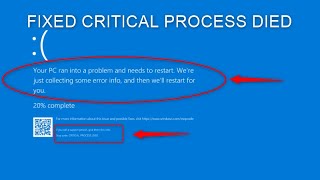






However, this may work for the MBR partition format but probably won't work for the GPT format. Or does it?
It certainly should work. Fixmbr command is for mbr specific disk. Fixboot command will rebuild the config file as the name says. Give it a try.
Or else we have a traditional option of using an installation media.
Use this command in place of fixmbr
cd /d C:\EFI\Microsoft\Boot\
C is your boot drive so if u have diff than default, use that one. And then use fixboot command.