Array an Object Along a Curve in Blender (Tutorial)
HTML-код
- Опубликовано: 1 окт 2024
- In this Blender tutorial I will show you how to array an object along a curve.
● Road Texture: ambientcg.com/...
● Help support the channel:
• Patreon: / ryankingart
• Gumroad: ryankingart.gu...
• RUclips Memberships: www.youtube.co...
🎶 Music credits:
Music: Lofi Hiphop Intro 44 by TaigaSoundProd
Free download: filmmusic.io/s...
Licensed under CC BY 4.0: filmmusic.io/s...
_________________________________________________________________________
● My Website Links:
• All links on my about page: ryankingart.wo...
• Patreon: / ryankingart
• Gumroad: ryankingart.gu...
• Artstation: www.artstation...
• Blender Market: blendermarket....
• Sketchfab: sketchfab.com/...
• Website: ryankingart.wo...
#ryankingart #blendertutorial #blender


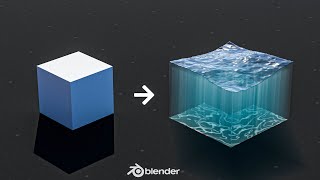






I experimented with it a little. I learned a lot. Here's what I found:
------
1. it MATTERS a LOT if you have your road stretch along the X axis, vs the Y,Z axes. Stretching along other axes requires an extra step!
2. Make your road stretch along the X. The array should have +1 on the X, and the curve should curve along the +X axis. (Not -X!)
3. The origin of the road segment Does Not Matter. The scaling matters! Apply scale to reset
4. The origin of the curve matters, It should be the first point.
5. The direction of the curve matters. It should point away from the origin.
6. The curve must have no rotation. (Ctrl+A, Apply rotation, to reset rotation)
If you want your road to stretch along the Y axis, then you'll have to introduce a rotation to your curve: R, Z, 90. (Important: Curve modifier still curves along X)
If everything is done correctly, then:
----------
1. Curve modifier should Not Move your object by an offset. Turn curve modifier on and off to verify that your object does not move.
2. Your object should simply slide along the curve, but not move. It can slide against either side, or thru the center. Move your curve to verify that. If the object moves when you move the curve, the direction of the curve is opposite. switch direction
Tip: Self intersection can occur. If the self-intersection isn't too severe, WELD modifier might be a quick fix.
Note: It is possible to have no rotation on the curve, if you select -Y for axis, and -1 for array. Selecting +Y introduces a 90 degree rotation, -Y does not. This is not working as good, though: unwanted movement is observed in this technique.
@@user-wh4wm3mw7l How much does 3ds Max cost?
@@RealGaryGibson if youre in high school or college its free with a student license
As a tip for straighten up sharp turns in your road object to avoid extreme turns dosage:
1. In Blender click on the Curve button in Properties panel.
2. Look at the first panel called Shape where 3D is lit.
3. Change Twist-method to -> Z-up.
This is particularly important IF you gonna use the road/road segment for game assets where a vehicle is going to drive on the road and the road is going to have physics as well.
Man, you just have the best tutorials. Hope you've been keeping well Ryan.
thanks!
WHEN I DO THE EYE DROP THING ON THE CURVE IT SAYS FAILED TO SET VALUE
You probably set the modifier on the wrong object.
Thank You, Ryan! Simple and very effective solution!
thanks for watching!
Ty for video!
:D
Jesus is coming back, God bless all!
Yep, Jesus will come back some day!
Thank you for this. Simple and to the point. Great little tutorial.
Glad it was helpful!
Thank you, Ryan! If possible, bring us some Geometry Nodes tutorials in the future. Regards.
Thanks! yeah I'd like to do some more Geometry node tutorials sometime
I think I saw some of the road addons you can just draw out a road which is cool too
yeah that's pretty cool!
Very straightforward explanation, great for users who haven't delved into geometry nodes yet
glad you like it!
You are definitely my favorite channel for blender. Thanks for everything! 😁
you're welcome! Thanks for watching!
You are so good, that I will unsubscribe and subscribe again!
Haha thanks 😂
brooo, ive been trying to do that for years now following tuts but never succeeded, today I was finally able to make my objects follow a cuve, thx a lot.
Thanks Ryan. Any idea how to do the same by using a U shape curve instead of path curve? I tried that but it doesn't work.
It doesn't work, the plane mesh just stays the same shape but it flies all over the place if I move it, and it sometimes deforms
Thanks, this is excellent. This works so much better than how I was trying to do it, and so simple.
Glad it helped!
Thanks! Now, what if I have multiple objects in a collection for the road? How do all of these follow the path?
Explained very well & straight forward, Thank you Ryan.👍
thanks for watching!
Nifty!
thanks!
good job, I just realised that I needed that 🙂
thanks for watching!
When I use the displacement modifier on this it gets lots of visible seams, do you have any idea how to fix that? :0
Amazing thank you! is there a way to reduce the size of the objects as they go along the curve?
cool but could you make a video explaining how to put the texture you linked onto the block please?
may I ask how to twist segments of the road so that part of it flat, part of it twist to right and part of it twist to left, would you mind to make a video to show us how ? thanks in advance 🙏🏻
when I do setup the curve modifier, the road doesn't follow the path properly - its to the side and slides off at an angle
it doesnt work the curve modifier doesnt work whenever i use it gives me a weird shape of the plane that im using and it follows it the wrong way what to do and if i use follow path it also does the same what should i do
im trying to make it attach to the curve but its going all over the place and i dont know how to fix it
What do I do if, after applying location for both objects, my mesh refuses to be anywhere near the curve under any circumstances? In edit mode, it is sitting next to the curve, but in object mode it displaces itself far away from the origin and cannot be moved closer to the curve.
I have to be able to tilt the road but when I go into edit mode on the road it no longer follows the curve so I can't really edit it.
On a looped curve objects overlap with each other
I need to know how to do this, and keep the "road" the exact length of the curve
this would have been a much better tutorial if you actually broke it down step by step instead of just rush through it
sorry
Great video. nice and clear. Would you ever consider doing a motion capture tutorial using Rokoko Video - Free Motion Capture? Building a simple model and then how to use the downloaded rig? I've searched many videos but they are all rushed and not fully explained. It needs your careful style to pull it off.
thanks for the idea! I will consider it.
@@RyanKingArt Thanks Ryan.
To move curve in the Z axis without twisting, for hills etc:
1. Click on the Curve Data button in Properties panel (2nd from bottom)
2. In the first panel called Shape , row 4 says 'twist method'
3. Change to Z-up
cool, but this only works for flat roads. if the road is going up it will deform the curve, like bend it side ways. how do we avoid this deformation?
On curve set twist method to Z-up
Cheers mate, awesome tutorial. So I'm a total blender noob and have a question for anybody willing to help, I'm looking at remodelling my hometown (using a google maps image as a reference) for a 3d walkaround project in Unity. Ambitious I know but whatever, it takes as long as it takes. That considered would this still be the best method to model the roadways given that roads can have intersections or different widths with roundabouts and split roads etc. or is there a better more granular way overall? OR will I be able to simply combine the above method in the vid with individual modelling for the aforementioned intersections and roundabouts etc.? Again I'm just learning Blender so sorry if it's a dumb question. Cheers
Awesome tutorial Ryan. I usually have cameras follow paths for really smooth movement, but I hadn't thought to use a path for something like this. 😃
Thank you for sharing your knowledge with us!
I hope you have a great rest of your week my friend! 🙂
Thanks so much!
I was literally just struggling with this and poof, thank you
glad it helped!
Hi Ryan! This is kind of off-topic. But is there a place where we could show you some of our work? I just made a Star Wars scene following a bunch of your procedural material tutorials and would love your opinion!
Thank you as always for your teachings master ❤
Just came back to Blender after quite a long break. It's awesome to see that you're still making great tutorials for newcomers and people who are a bit rusty like me! Although, I will miss your art critique videos. Your comments on my renders have really helped me grow, and i can't thank you enough! (I can't believe it's been over a year!)
Welcome back! Yep I'm still making tutorials! And thanks to all of my supporters I am able to make Blender Tutorials for a living!
@@RyanKingArt You certainly deserve every subscriber. Your depth of field, composting, and material tutorials have been especially helpful (especially your procedural car paint).
Amazing 🤩🤩
thanks!
Hi Ryan.
Would you be able to make a tutorial on a specific kind of dilemma in relation to the fog (principled volume).
I have an underwater scene which I’ve made. I want to add a basic fog shader to the ocean, with an underwater rounded room which I don’t want affected. M
I have hollowed out the cube with the rounded shape, hopefully excluding the fog texture from the centre, but it still disregards the hollowed out shape. Maybe it’s the normals, but I’m not sure why it’s still displaying t the fog throughout the shape.
Is there a way to solve this? Thank you 🙏
You're the only one who got this to work for me, thanks!!
glad it worked!
Thanks Ryan - love all of your tutorials❤
Glad you like them!
Hello, I created a mountain road, I went into side view and it's bent everywhere and it's crazy, I want to keep it flat as possible, is there a way to keep it flat? Like a straight road?
hey whats the best place to show you pictures of my apartment progress im making? most of it is with your stuff and im almost done with the kitchen!
a blender for children is good, but do you have an answer to an adult question - how to change the profile of such an object on a curve at a specific point, so that when moving along the curve, the object at this point changes its profile? What can be done with geometric nodes?
Thanks for this. I'm making speaker wire and this seems to be the best way to have the jacket and the wire materials be on one object and follow an editable path.
Is there a way to bank your curves using this method? I tried tilting my path's nodes but the arrayed object didn't respond to it
hi,
is it possible to make the road line separately ?
a curve for the road,
and a snapped line texture...
and can we apply one texture only on one part of the road ?
2:51 bro you save my life 😭😭😭
can i make it a circle path in curves tab?
Ryan i need help, whenever i use a bump node when I connect it to the normal it shows the model as flat shade, like it shows the sides and the verticies, how can i fix this?
can you retain the shape of the curved road, and delete the modifier some how...
Yes, you can apply the modifier.
This solved a big problem I was having with this procedure. I didn't realize it was important to center and apply location on the mesh and curve objects before assigning the curve. I was getting all sorts of weird twisted shapes and couldn't work out what I was doing wrong. Just adding that one step from your tutorial solved the problem. Thanks bunches!!
How to add road texture ?
Very helpful. In the second case where you showed the road not being aligned with the path, would there be a way of centering it with a function? Instead of doing it manually?
You are incredibly helpful
glad it helped!
Thank you King Ryan
you're welcome!!
This one dude has definitely saved me days of irritation
glad my videos can help
it didnt work for me at the first time when i try i tried at least 10 then it work tnx for the video
thanks for watching
mr robot 👍
i love your work car animations please
thanks for the idea
Awesome! Thank you.
You're welcome!
doesnt work, it just take the texture and nothing
best tutorial I've ever seen. Keep it simple like this and thanks a lot!
Glad it helped!
thanks!
you're welcome!
The Connections (2021) [short documentary] 🔥
What?
Good information 🇦🇶
thanks
ThankYou Brother
welcome!
wonderful tutorial. this helped me so much, thank you
thank thank thank thank
you're welcome!
thx ryan, i often stumble upon your tutorials and they are always helpful. thx
glad there helpful!
thanks for the tutorial!
you are welcome!
Dear sir thank your effect to teach the blender unbelievable❤❤
ON the first day hard but this time very easy this is possible with you help lot of thanks
thanks for watching
Thank you!!! 😊
You are welcome!
thank you veryy much
You are welcome!
thanks for this
You're welcome!
Yes I finally did it 🙏 thx
Thanks!
thank you so much for your support!
At first I couldn't get it to work but I found putting the origins of both parts in the same place fixed it.
I like the shorties bro.
thank you so much
You're welcome!
thank you bro
You're welcome!
aaah nice
thanks
thank you man
you're welcome!
Ty
you're welcome!
beautiful.
thanks!
thank you...
you're welcome!
excellent
thanks!
warrior J is the MAN!
who is warrior J?
@@RyanKingArtoops....for some reason my reply appeared here and not on the video i was commentting on? ..... but i did watch your video yesterday :)
@@_bushyOh ok. 😄
tysm! I used this to bend plant leaves I modeled.
cool! thanks for watching.
make road intersections please 🙏🏽
thanks for the video idea.
Really useful! thanks so much!
You're welcome!
Thanks so much you are the best
You're welcome!
Dominion (2018)
what?
You give the best tutorials.
thanks!
Fantastic, thanks a lot pal!
You're welcome!
Just in time! looking for this on my project
hope it helps!
thank you so much :)
You're welcome!
very well
thanks