Cubase QUICK TIP: How to automate quickly
HTML-код
- Опубликовано: 28 авг 2024
- In This Video I am going to show you How to automate quickly in Cubase
For Mixing and Mastering Services: andrewaurorapr...
I show you how to do automation QUICKLY in cubase 10. Saving as much time as possible is crucial to production and mixing. You will be doing a lot of automation and this will help you save time!
***Download My 12 Tips To Finding The Right Mixing And Mastering Engineer Here::
andrewaurorapr...
🙋♂️ Andrew Aurora on Social Media:
My website: www.andrewauro...
Facebook page: / andrewauroraproductions
Instagram: / andrewauroraproductions



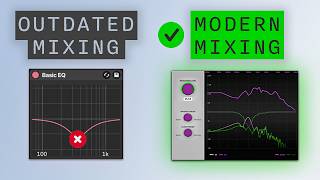





Great, Thank you.
Hey man, thanks for the vid. I was hoping you could help me out with an automation questionI cant seem to find the answer to. Right at the beginning of your demonstration aroun timecode 1:00 you drag a piece around you want to automate and immediatly Cubase provides you with some little helpfull tools in the automation lane underneith your audio. How the hell do you get that.. Im still drawing in single points which is sooooo frustrating.
Yeah, same here
I believe they show up when the points are selected, in this scenario mid top to scale down together or on the sides you can "tilt" one side to be lower instead of the whole selection.