Flashing BIOS and Installing Windows 11 on your new PC - What You Need to Know!
HTML-код
- Опубликовано: 2 авг 2024
- In Flashing BIOS and Installing Windows 11 on your new PC, we go over what you need to know! We go over flashing and configuring the BIOS, installing Windows 11 and drivers and updates.
The HYTE Y40 Mid Tower PC Case Review You NEED to Watch Before Buying: • The HYTE Y40 Mid Tower...
0:00 How to Flash the BIOS and Install Windows 11 - ASRock X670E PRO RS in the HYTE Y40
0:22 How to prepare to flash the BIOS and Install Windows 11 Professional
0:46 How to prepare a thumb drive to Flash the BIOS
1:21 Where do I find all the drivers for the ASRock X670E Pro RS Motherboard
2:35 Where do I download the AMD X670E Chipset Drivers
3:02 Where do I download the drivers for the RTX 4090 Graphics Card
3:29 Copying all the drivers and BIOS to the thumb drive we created
3:53 How do I extract the BIOS to flash it use
4:08 Connecting all the cables to turn on the PC for the first time
6:10 Turning on the PC for the first time
6:20 How to get in the BIOS
6:42 How to flash the BIOS on the ASRock X670E PRO RS
7:31 Basics on how to configure the BIOS on the ASRock X670E Pro RS
11:20 How to change the boot order in the BIOS for the ASRock X670E Pro RS Motherboard
11:34 Booting to the Windows 11 Install Flash Drive
12:55 How to install Windows 11 from a Flash Drive
15:16 Copying all of the drivers over to the drive to install
16:40 Installing all of the drivers in order of importance
20:27 How to update Windows 11 Pro
21:21 Installing Polychrome RGB software and running it to change RGB LED's
22:42 How to change the refresh rate of your monitor, it's 60hz by default until you change it
23:42 How to Enable G-Sync
24:30 Going over How to Flash the BIOS and Install Windows 11 - ASRock X670E PRO RS in the HYTE Y40
Check out my Global Amazon Affiliated system specs below
✅ HYTE Y40 PC Case: geni.us/eN56
✅ AMD Ryzen 9 7950X Processor: geni.us/Wt8rrq
✅ ARCTIC Liquid Freezer II 360 A-RGB Liquid Cooling Unit: geni.us/acJwlQ
✅ Gigabyte GeForce RTX 4090 Gaming OC 24G Graphics Card: geni.us/rtWrEt
✅ SABRENT Rocket 4 Plus-G 2TB Advanced Gaming M.2 PCIe NVMe SSD: geni.us/p26T
✅ SAMSUNG 870 EVO SATA III SSD 1TB 2.5” SSD: geni.us/08Be
✅ Patriot Viper Venom RGB DDR5 32GB 6000MHz UDIMM: geni.us/AxnGO
✅ ASRock X670E PRO RS Motherboard: geni.us/exQuxE
✅ ARCTIC MX-5 Thermal Paste geni.us/FgDbg2
✅ EVGA Supernova 1000 P5 Power Supply: geni.us/6ufZi
✅ aRGB Extension Cable: geni.us/oWrzS
Check out my Global NewEgg Affiliated system specs below
✅ HYTE Y40 Case: geni.us/TNBofs
✅ AMD Ryzen 9 7950X CPU: geni.us/KiHj
✅ ARCTIC Liquid Freezer II 360 A-RGB Water Cooling Unit: geni.us/8ajC
✅ Gigabyte GeForce RTX 4090 Gaming OC 24G Video Card: geni.us/2KX6rES
✅ SABRENT Rocket 4 Plus-G 2TB M.2 PCIe NVMe SSD: geni.us/Qvt2Avf
✅ SAMSUNG 870 EVO SSD: geni.us/9jd6cR
✅ Patriot Viper Venom RGB DDR5 32GB: geni.us/JrUt
✅ ASRock X670E PRO RS: geni.us/LLVQGD
✅ ARCTIC MX-5 Thermal Paste: geni.us/X0d6dRK
✅ EVGA Supernova 1000 P5 Power Supply: geni.us/AL894rH
Use this as a beginners guide on How to Update Your Motherboard BIOS. If you have ever wondered why you would want to update your Motherboard BIOS/UEFI, this will not only help you, but it will help you understand as to why you would do this, and what you would do after. This is a X670E Build. On Amazon, this is ASIN: B0BGPCNSGZ an AM5 socket, a PCIe 5.0, DDR5 motherboard. The ASRock X670E PRO RS Motherboard is right now the best value AMD X670E class motherboard.
Thankfully, the ASRock X670E PRO RS comes with TPM 2.0 and so windows 11 installs perfectly. We will walk through a UEFI bios utility advanced mode. This is an ASROCK BIOS setup windows 11, a UEFI bios utility install windows 11 guide. We do go over how to install os on new pc.
🔔 SUBSCRIBE FOR MORE VIDEOS
ruclips.net/user/thisbytesforyou?s...
🔥 Like what I do, you can make a single donation here: www.buymeacoffee.com/ThisByte...
✅ I use Tubebuddy and MorningFame to optimize my channel and you can too,
✅ TubeBuddy - (FREE VERSION): www.Tubebuddy.com/ThisBytesFo...
✅ Morning Fame - (1 MONTH FREE TRIAL): morningfa.me/invite/giomvqhb
✅ Don't forget to check out and follow my other social media channels:
🔥 Buy Me a Cup of Coffee: www.buymeacoffee.com/ThisByte...
🔥 Facebook: / thisbytesforyou
🔥 Twitter: / thisbytesforyou
🔥 Reddit: / thisbytesforyou
🔥 Instagram: / thisbytesforyou
🔥 Tumblr: www.tumblr.com/blog/thisbytes...
🔥 Pinterest: / thisbytesforyou
🔥 LinkedIn: / thisbytesforyou
this bites for you
@hytebrand
@PatriotViper
@SabrentUSAOfficial
#ArcticCooling
#samsung
#nvidia
As an Amazon Associate, I earn from qualifying purchases.
#Sponsored  Хобби
Хобби
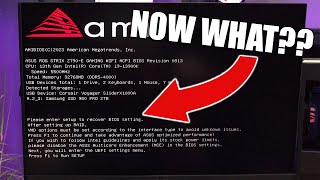








WATCH NEXT: Check the build guide on this system: ruclips.net/video/fLwNQv7Ja-g/видео.html
In How to Flash the BIOS and Install Windows 11 - ASRock X670E PRO RS, we go over flashing and configuring the BIOS and installing Windows 11 and all the drivers and updates.
Turned it on for the first time, loaded me into bios, plugged in my copy of windows, had a copy of windows 11 installed on a flash drive, booted up the flash drive, computer restarted into the first windows screen, I installed windows then it restarted, (supposed to say getting ready and take me to answering windows questions) but it took me straight back to the bios
When you created your windows 11 thumb drive, did you create it just like I did here, it really doesn't sound like you did: ruclips.net/video/ayp8TksEtoY/видео.html
Glad found this video. I do have a build in mind and i did want to make sure to have good solid foundation and where to start first. This helped out a lot.
Always a pleasure my friend, so very happy you stopped by, trusted in me to help you, liked and subbed as well as took a moment out of your day to thank me. It means a ton to me and I am so very happy I could help you. I will always try to be here for you if you need me, welcome to the family ;)
Well detailed video as ever, sir. Thank you for going into such good detail in regards to the PWM settings. Also, setting XMP/ DOCP after you update the BIOS drivers. Anytime I have had to update the BIOS, I always have to set the PWM and XMP/DOCP profile back to the way I had them. Most people don't understand (Me being one of them back in the day.) how important it is to install the new chipset drivers. This is excellent for anyone that is building for the first time or just needing a refresher. I hope you are feeling much better.
yeah, its crazy how still today many don't know what a chipset is, but I try my hardest to teach em all, thanks so much for your kind words and support my friend, you may not know how it truly does help... as for feeling better, one day for sure I hope you are doing well though ;)
Very detailed awesome job!
wow, well thank you so much my friend, always a pleasure, so very happy you stopped by, enjoyed the video, liked and subbed as well as took a moment out of your day to thank me. It means a ton to me and I am so very happy you could enjoy it.
As always great video brother
Thanks so much brother
😮 wow you still amaze me with all your fantastic knowledge and the way you zip right through it.
Keith
thanks bud
@@ThisBytesForYou
Don't ever lose it You're one of the best.
If not the best
No SH _ _. POOP
LOL
Thank you
Really useful video
Always a pleasure my friend, so very happy you stopped by, trusted in me to help you, liked and subbed as well as took a moment out of your day to thank me. It means a ton to me and I am so very happy I could help you.
Thanks!
wow, thank you so much my friend, you've already given me so much today and then this, I feel like I am abusing you haha, thank you so much.
Very handy video 👍
Always a pleasure my friend, so very happy you stopped by, trusted in me to help you, liked and subbed as well as took a moment out of your day to thank me. It means a ton to me and I am so very happy I could help you.
Do you have any links for windows 10 or 11 so I can support your channel. I was just about to purchase windows and then I was like let me support your channel. Since you have some dope ass content 😊
Thanks so much my friend, I greatly appreciate it, I do have, but they are not the cheapest as they are 100% Legit, for example off of my Amazon Affiliated link: geni.us/NuGgpAZ, those are the ones I recommend, but there are much cheaper alternatives out there, if you are going for the cheaper ones, I would recommend keys from Kinguin, I am not affiliated but something like this: www.kinguin.net/category/110936/windows-11-professional-oem-key
Thanks again bud, I do appreciate it tons just for thinking of me, it means a ton.
Are you supposed to install windows first before you turn on XMP? Or set your bios? Sorry it is my first time building a PC and i like your video and it is very informative and really the best step by step videos out there as i have watched so many!
I go over that in the video as well don't I?
@@ThisBytesForYou i just watched the video twice and didn't see you comment on the advantages or disadvantages of installing BIOS and drivers after windows. I am also looking for an answer to this.
to get you gaming, to get you video editing, etc, with out drivers, you are losing a TON of performance, same with the BIOS, then with both you are losing out on the the security and reliability update each provides. Go to the support page for your motherboard, see all the BIOS updates and all they fix and add@@naranjo99
Awesome vid, you can certainly tell windows to go f itself about forcing an ms account though. I believe it’s oobe\bypassnro from command prompt then you can set up a local account
Well.... I agree with you, it does suck and to make it a little worse I use my account on all of these, and maybe one day, they will cancel my account because I register so many, mind you I de-register them too, but its a pain. As for the bypassnro, I have used it a few times, but I dont want to use it in a video where I am trying to make things VERY easy for my viewers, I may maybe a separate video on it, not sure yet though. And thanks sop much for your kind words and support my friend, it means the world to me.
How do you know what bios drivers you NEED or is it recommended to just download all your motherboard drivers
Do you have this board?
Thank you for your great videos. Could you help, New pc , updated bios usb drive with media creation installed. ( Rig Asus tuf gaming Z790 plus intel i5 sct 1700). Cannot install windows 11 just keeps going to bios at startup. Hope you can help. Thank you.
Thanks bud, happy you enjoyed them. So see if this video helps you ruclips.net/video/ayp8TksEtoY/видео.html
Hello just was hoping you can give me some info..
I have a Asrock z790 Nova wifi and I'm about to update the bios since it's a new build ...on their website it shows bios 4.05 in a beta stage is this ok to download and install onto the motherboard or should I just not update the bios it's on 1.39
well, if you have the 14900KS, maybe you want to update to the latest, I would BUT this is what I do all day long, it might be best to update to 1.39: pg.asrock.com/mb/Intel/Z790%20Nova%20WiFi/index.asp#BIOS
I just installed a new "X670E Steel Legend" MoBo on my new rebuild. Bios version 1.28. There are 4 new BIOS updates available. Should I download and install them all or just the last released version?
This might help: ruclips.net/user/shortsg5CV_TlGN1k
For the boot option do I put the 1st option to my drive that has windows installed on it and then the second one is my SSD for other things like my games and then the third one is the usb for windows install?
Didn't i go over it in this video?
do me a favor, watch the video and get back to me. Its very clear. You asking me what's in the video makes me making the video kind of pointless right?
@@ThisBytesForYouI’m very sorry thank you I just found it. And now I know to put the first one to the windows SSD and the second to the games and other things and then the third is the usb. Again I am very sorry for all the questions and appreciate you for the quick responses and the informative video. I don’t know how I missed it in the video
I am building a pc very soon and I have a Ryzen 7 7800x3d with a asrock b650m motherboard is it necessary to update the bios. I’m a little scared of updating it. Also is there a way to check my motherboard bios without turning it on or do I need to check inside of the bios?
This may help you on your first question, and no, ruclips.net/user/shortsg5CV_TlGN1k there is no way to check the BIOS settings without turning it on, I teach you step by step in my videos how to build a PC, this will help you: ruclips.net/video/KrMPV0ARo0Q/видео.html
Do you think the arctic liquid aio is good
Arctic makes if not the best, one of the best, so yeah, this is great.
What could happen if we install the AMD drivers from mobo's page? Is there anything that can go wrong for which you installed them from AMD site?
No, if you install them from the board partner, they are usually filled with junk and the drivers, from amd its just drivers.
@@ThisBytesForYouhmmm... means unnecessary bloat. Btw which thumb drives are you using? I really love the design and especially the 360° rotating metal of it
something like this off of my amazon affiliate you mean: geni.us/5WLOO
Hello iam new on pc build, did dram and cpu red light solid is fine? Its my first boot after build my pc btw, because i watch your video your light is also red solid
depending on the board yes, it can be OK. Happy I could help you my friend.
@@ThisBytesForYou so whats going on Exactly? Update bios would fix it?
Always happy to help, its the same on my board, so no worries. Some board work like this, my MSI X570 Meg Ace is the same.
@@ThisBytesForYou that what make me confused, all my part is new but why its give the red light like error, thanks for the reply
Well, you should update your BIOS anyway, kinda the point of this video right?
One question what to do when installing windows in Asus motherboard x670 there is no lan wifi detection and we can't go forward how to solve and what to do when we can't remove second SSD as it's under graphics card and I don't want to remove it?
Heres one way to get it installed: ruclips.net/video/LLLY3Eq90W0/видео.html. As for the SSD' you accept the fact that you could potentially erase all your data and install, meh, it's just data right? If it was really important, you would remove it, install, then put it back or if you can disable it in the BIOS, try that.
@@ThisBytesForYou can you please help how to disable in Asus bios ? I have 2 tb in m.2_3 and i want to install windows on m.2_1 1tb. So how to disable only m.2_3?
@@sanakpattanaik8505 what is the exact model number of your board.
@@ThisBytesForYou x670e-f from asus. I am not so used to such large graphics card and fear removing it multiple times since it's too heavy
I dont see in the manual for your board a way of doing this, you will either need to risk deleting your data to install windows or remove the drive by removing the card. You have 4 x M.2 slots, don't use that one, it will get hotter since not much air can travel underneath your card.
Im a bit late for this but i have z690-a pro ddr4 mb and it had me firmware (SOP UPDATE) should i update that after flashing bios or before flashing bios ?
in my years, I have written many SOP's and updated SOP's, for computers mostly, but a computer never said anything to me about an SOP, my SOP's are Standard Operating Procedures, I don't know what you are referring to, can you elaborate a little more?
@@ThisBytesForYou z690-a pro ddr4 is my motherboard and under bios it says update ME Firmware Update sop i guess its referring to update ME Firmware which is also under newest bios version but i don’t know if i should update bios first me driver after or the other way around
@@cikolai3912 OK, now I understand. SOP is a text file, you want to flash the latest BIOS
download.msi.com/bos_exe/mb/7D25v1I1.zip
Then update the ME from here: download.msi.com/bos_exe/mb/ME_16.1.30.2361.zip
Don't bother reading the SOP, read the text file in ME_16.1.30.2361.zip and follow its instructions and make sure you are showing show file name extensions so you can follow it properly.
@@ThisBytesForYou Sorry for confusion I’m clueless when it comes to bios stuff I appreciate your help a lot not just in this but overall keep up the good work. !!
Always a pleasure my friend, so very happy you stopped by, trusted in me to help you, liked and subbed as well as took a moment out of your day to thank me. It means a ton to me and I am so very happy I could help you. Let me know if you are still confused after that, always happy yo help.
how big of thumdrives should i buy
For windows at least 8 Gigs, for BIOS, at least 1 Gig should be good (FAT32 formatted) for drivers, depends on how many drivers and their size, maybe another 8gig.
What would it cost me for you to build this computer?
thanks bud, but I would never ship a machine like this, these cases are built for the weight of the case, no additional parts, adding the parts easily adds another 25 pounds on top of that, i don't have time to do support, I give you all the tools to do it like I do.
How to build and cable manage it: ruclips.net/video/fLwNQv7Ja-g/видео.html
Then the video we are chatting on now, shows you how to flash it and install windows and all the drivers.
Hi Iggy
Have you thought anymore about doing your podcast or whatever Keith
one day
@@ThisBytesForYou
I will be watching.
Keith
thanks my friend, too much on my plate, but one day.
6:15
Matthew 11:28 CEB
I sent 5 bucks, but not sure if it got to you.
Thank you so much my friend, I saw but I have been struggling to record all day, every step of the way a road block, but I think I just finished. BTW, the sponsorship was a hoax, someone trying to take over the channel, ugg
Careful using his method...this is a "dirty bios update"..... can lead to no post problems and bricking your mobo.....if you have a brand new rig and haven't started it up with existing bios to let the system learn, you run a HIGH RISK of corrupting the mobo leading you to a world of hurt. Run your system 1st and update one set of drivers at a time. If you follow his directions as I did, and you're one of the MANY unlucky, you will have a very expensive paperweight and sad story to tell. BEWARE.
DIRTY BIOS, are you serious? Dude, I was a product development engineer for Alienware, Dell and Velocity Micro, this is how you flash a BIOS. Are you serious dude? QUICK call all the OEM's and Boutiques, they all do it wrong.
I have done all of them this way on my channel, haven't bricked one yet. To let the system learn,,,.... the system doesn't Learn my friend, it does what you tell it. That's why the BIOS exists, that's why there are drivers, the drivers tell the hardware how to work.
You obviously did not watch the video, and your expensive paperweight had nothing to do with this video, since of course you didn't watch it.
Dirty BIOS update, hhahahhaHAHHAH and I love the way you put it in quotes, like it was an industry saying... You might have been flashed before you learned.