Easily upgrade the Marlin firmware on your kit 3D printer!
HTML-код
- Опубликовано: 16 июл 2024
- Ever wanted to get rid of the buggy or outdated version of the Marlin firmware that shipped with your printer? Just update it to the most current one! I show you how to set up the mainline Marlin firmware on your kit 3D printer using the Arduino software package.
DOWNLOADS
Marlin Firmware marlinfw.org
Alternative board support JSON files github.com/arduino/Arduino/wi...
U8Glib github.com/olikraus/u8glib
Product links are affiliate links - I may earn a commission on qualifying purchases (at no extra cost to you)
🎥 All my video gear toms3d.org/my-gear
I use Epidemic Sound, sign up for a 30-day free trial here share.epidemicsound.com/MadeWi... Graphics created by Patchariyavector - Freepik.com)
🎧 Check out the Meltzone Podcast (with CNC Kitchen)! / @themeltzone
👐 Enjoying the videos? Support my work on Patreon! / toms3dp  Наука
Наука


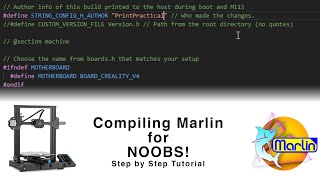




![Sean Rii, Karyon, Sharzkii - Taungule [My Love] (Official Music Video)](http://i.ytimg.com/vi/eJoMuypbSzQ/mqdefault.jpg)

I have never seen anyone make something so simple as complicated as this, you go so fast that I have had to skip back about 30 times and I haven't even downloaded Marlin yet.
Appreciate the video! I had just bought the 1.1.5 silent board for my Ender 3 Pro and accidentally bought one with the Ender 5 firmware. Your video was the easiest to understand and simplest solution for me since the board already had a bootloader. I just downloaded the source code from Creality, followed the tutorial and was immediately able to start printing. Thank you!
Superb info as always. Looking forward to your 'from scratch' video, it may show me something I missed as I just finished upgrading my CR-10 S4 from scratch to Marlin 1.1.9. Loads of new features and fixes.
Thanks for making this Thomas, looking forward to the part where you show us Configuration options separately!
Hi Tom, Kudos for a great tut. It makes my day seeing how open source and community based projects' work, reaches the level of world class commercial setups (there effectiveness, efficiency and reliability are second to none) Marlin and Arduino are 2 great software and hardware examples (I know there are many others out there); great times.
_y
Nice video! Especially like the part about showing how to install the Sanguino option to the Boards Manager and the u8glib. I had just used the TH3D unified software to run Arduino and then pointed that to the Marlin 1.1.x folder to get around it before seeing this video. The TH3D is a good option for those wanting a simpler option, but I like to know what each setting does (or at least the main ones). Looking forward to your video where you go through all the options in Marlin.
Thanks for the step by step. Worked great. I could not have done it with your instructions keep up the good work. Needed to upgrade the firmware to eliminate the extruder stopping with the quiet main board when using Simplify 3D
Thomas, great job. After downloading the files and updating the boards manager, using the correct processor and adding the custom library it compiled on first try.
Thank you for instructions! I did the upgrade for my Creality Ender-4. There are some differences comparing to Ender-3: the processor is ATmega2650 and its support is included to Arduino AVR Boards by default, so no need to set up Sanguino board and steps associated with setting up the board may be skipped (I set it up first and then just removed:-)
Also, I made some more configuration 'cause I have extra gears attached to the printer: auto-leveling and filament sensor. So, went through the config files and un-commented lines to activate corresponding features. Configs are well commented and it is easy to find proper lines responsible for certain features...
Awesome video at just the right time. Was going to spend the evening configuring newest marlin, to upgrade my cr-10. Just got a lot easier.
Same here. We need to enable the Thermal Runaway protection too. Tom did a video showing CR-10's come without this enabled on the firmware, so I know I've needed to do this for too long.
Thanks Thomas! I had to get the U8Glib 1.1.7 somewhere else, but you got me through it!
Thanks for sharing Tom. very informative as always!
Hello Tom, I would like to upgrade Marlin for my printers but ... for my old Hypercube I have a Printrboard which I can flash only with an old version of Arduino IDE, with some customized bootloader, probably the new .ino file for Marlin 1.1.9 will not compile on older Arduino IDE ? Also my new Hypercube has a RAMPS1.4, for this probably Marlin 1.1.9 will work, but still I am afraid I will crash them both ... so actually for the Ender you need a programmer ? Fail video ...
this works! after following other vids online, this is the only vid that works for my Ender 3. thank you soooo much!
Thanks for the vid. It was a very helpful walkthru to getting the correct versions of everything and getting the Arduino IDE all set up and able to compile the project. Thanks to your vid I was able to confidently get Marlin compiled and ready to load on my ENder 3 pro. I lost my USBASP board during a move, and so I'm waiting for a new one to talk to my board. (I prefer this to using my UNO which I also can't find, LOL. It's been a few years since I did a lot of microcontroller and Arduino work.)
But your video was a confidence builder.
Thanks Thomas; as always clear, engaging and useful. Worked great for me.
Great video Tom. Thanks for the insight.
Great work, Thomas!
Hey Thomas, I got a new motherboard for my Ender 3 and now I was updating the firmware but in the end when I was uploading it says that an error occurred while uploading the sketch
Hey come on Tom I wanna got to Hollyday`s and always remember and thinking of flash my board with marlin firmware.
And now your coming up with this video.
Thanks for al the great vids out there and your share of all that knowleage.
Schöne grüsse aus München ;)
Hi Thomas, Thanks bud for the video, realy helpful, Now i have the new merlin firmware on my ender 3 (v1.1.5 board) thanks again
Thanks, just followed your instructions for the Ender 1.1.5 board for an ender 5. Worked fine once I found ender5 config.h files and I had to use 1.18 of the U8glib but it compiled ok and I guess the board had the bootloader as it loaded fine. Now to put the board in the printer and test.
Will you lose the Ender-3's ability to resume prints after a power outage by upgrading Marlin following these steps?
@Thomas Sanladerer HUGE THANK YOU! This made me finally reflash Marlin on my CR10s. Was thinking about it for months, but was too afraid from complexity. Done it, and it worked.
It wasn't really easy, but you walked me through most of the hard stuff. I still had two errors (very similar) where they put something in comments AFTER the command and apparently my board wanted the comments BEFORE the command on a separate line. Fixed both of those errors and everything else went smooth as butter.
Thomas, you're the best.
Thanks for this video
Just some additional info:
A third issue you might run into uploading new firmware is if your printer uses the MKS TFT family of display screens (ie: JGAurora A5 & A3S). These 'intelligent' controller screens constantly communicate with the mainboard and have been shown to interfere and even corrupt the upload of firmware. So its recommended that you disconnect the MKS TFT board from the mainboard before uploading new firmware.
Also, if you are uploaded a different version of the firmware (not just newer), you MUST reset EEPROM to factory defaults or it Will Indeed be all wrong and very strange things will occur when printing (homing the wrong direction, over-temperature faults, wrong acceleration/movement settings, etc)
Thanks for the great video!
I assume this isn't necessary when you actually flash bootloader (it deletes the board content, no?), and then you flash firmware to it? Otherwise, I'm not clear how to reset EEPROM. Everything seems to work like a charm after flashing bootloader followed by TH3D (even though some options are missing, like stuff from the Motion submenu of Control menu). xD
Thank you so much for your help
Awesome the previous video was a bit old, much appreciated
Beautiful relevant info! Thanks!
Hi Tom, thank you very much for this video, it saves me money to buy a new board!
really needed this, thanks
Super video, tnx to this tutorial my 'bricked' ender 3 is working again.
Thanks, Thomas, I was able to burn bootloader and Marlin firmware on my Ender 3.
Thanks very much Tom!
How can we update the firmware if we do not have any support or file from the manufacturer? How do we only have the firmware loaded on the Mega board and no other data? How do we adjust the values for the different types of extruders, rods of the Z axis, etc? Thanks for your kind support.
THANK YOU SOOO MUCH THIS HELPED SOOOO MUCH!!!
How do you convert an old configuration to the new Marlin 2.0 when there is no manufacturers version available.
I only can get hold of Marlin 1.0.4 for my Geetech and i'm havin g problems, I would like to upgrade to either 1.1.9 or 2.0. but don;y know how
Thanks
Great video, Tom. I'm pretty much a newbie and not real computer smart, but I followed your directions step by step and successfully replaced the original Ender 3 firmware with the current version of Marlin. It added some nice functionality (like being able to move the Z-axis up and down from the LCD screen) and I'm enjoying it a lot. Thanks!
Thanks for the excellent info as always, do you have some info on changing the code for the printer knowing where the center of your bed is? My Ender 3 is 4mm left and 11mm back from what the slicer thinks is center.
a couple things that I found need to be changed in config.h are the minimum y set to -8 and set the bed to 232 mm. now you will print more in line with the center of the bed and take advantage of the larger build surface
very useful, thanks Thomas! I'll see if I can update my Geeetech A20T
Very good tutorial, fantastic! Congratulations ;)
Extremely helpful material even in 2021. Five five bro ;)
Thanks for sharing this information. I need to enable the Thermal runaway protection on my printer. By the way, nice shirt :)
Hey Thomas,
great video as usual. I own a Creality CP-01 and was curious ho to update to Marlin 2.0? There is no files inside Marlin for CP-01. Please help
your the best man. keep up the awesome work
As I was trying to upload the firmware to my Ender 3, I was given the error
"avrdude: stk500_getsync() attempt 1 of 10: not in sync: resp=0x65
avrdude: stk500_getsync() attempt 2 of 10: not in sync: resp=0x63
avrdude: stk500_getsync() attempt 3 of 10: not in sync: resp=0x68
avrdude: stk500_getsync() attempt 4 of 10: not in sync: resp=0x6f
avrdude: stk500_getsync() attempt 5 of 10: not in sync: resp=0x3a
avrdude: stk500_getsync() attempt 6 of 10: not in sync: resp=0x54
avrdude: stk500_getsync() attempt 7 of 10: not in sync: resp=0x46
avrdude: stk500_getsync() attempt 8 of 10: not in sync: resp=0x20
avrdude: stk500_getsync() attempt 9 of 10: not in sync: resp=0x69
avrdude: stk500_getsync() attempt 10 of 10: not in sync: resp=0x6e
An error occurred while uploading the sketch
"
Does anyone know how to fix this?
Hello Thomas I have the following error, for compiling it was ok however I cant upload it onto the board, any idea?
Sketch uses 122088 bytes (93%) of program storage space. Maximum is 130048 bytes.
Global variables use 4629 bytes (28%) of dynamic memory, leaving 11755 bytes for local variables. Maximum is 16384 bytes.
avrdude: stk500_getsync() attempt 1 of 10: not in sync: resp=0x65
avrdude: stk500_getsync() attempt 2 of 10: not in sync: resp=0x63
avrdude: stk500_getsync() attempt 3 of 10: not in sync: resp=0x68
avrdude: stk500_getsync() attempt 4 of 10: not in sync: resp=0x6f
avrdude: stk500_getsync() attempt 5 of 10: not in sync: resp=0x3a
avrdude: stk500_getsync() attempt 6 of 10: not in sync: resp=0x53
avrdude: stk500_getsync() attempt 7 of 10: not in sync: resp=0x44
avrdude: stk500_getsync() attempt 8 of 10: not in sync: resp=0x20
avrdude: stk500_getsync() attempt 9 of 10: not in sync: resp=0x69
avrdude: stk500_getsync() attempt 10 of 10: not in sync: resp=0x6e
An error occurred while uploading the sketch
thank you ... is it possible to resume print with and other printer , and which one ? ... all .... thank you your video is clearly ....
hi Tom, thanks for the video!
I followed these instructions but when i get to the point where i want to burn my bootloader (with the USBTinyISP) I get the error below, can you help?
avrdude: verification error, first mismatch at byte 0x1fc00
0xff != 0x1f
avrdude: verification error; content mismatch
Error while burning bootloader.
thanks,
Mike
Lot to keep up with when you're a noob. Saved this video because I'm going to watch it 100000000 times till it all clicks.
I got issues just like loading firmware for my bl touch I just got for my ender 3.
Great video btw and I will be trying to catch up.
I thought you make a Summer Brake or something like that. ;)
Nice to have you back in the Game. 👍
I will try that Upgrade with my Anycubic i3 Mega. (if there is any Update avaible)
when i try to do this i get an error that you didnt talk about
If it’s u8glib, then install it under Tools -> Manage Libraries -> Search u8glib. It’ll be the last one in the search
Superb video. Thank you
Looking forward to the next video, because I want to upgrade my wanhao duplicator i3 to marlin.
Great info Tom!! I do have one question. I build a dolly back when you did that build series. Does this work for upgrading the firmware on it as well or will I have alot to fix since its not a "production" kit??
Shouldn't be a problem.
I would use the Prusa I3 config file and if needed change it.
Great video. Solved my issue.
Hey buddy great video as always :) I have a question how hard would it be for a Cr10 s4 with a touch screen
Hey Tom, can you make a video on how to set up ABL with Marlin?
thank You very much for this video ...
great tom, thank you a lot. i love your videos. hi from Perú
Hello. İ have i3 steel marlin 1.9 running printer. İ will update to marlin 2.0 for power loss resume spec. Question is do i need to make step adjustment for step drivers?
What about printers that aren’t included in the example machines folder?
I just updated mine, but now the new default FW speeds for homing Z, X and Y on my ender 3 has doubled, including print speeds, and i don't want it that fast.
Help Please. my printer doesnt have an example config. would it be wise to just copy my old config files over OR is it better to take a similar example config and just change the values?
Important before uploading the firmware: Disconnect all other serial connections to the printer. Close Simplify3d or Pronterface and disonnect the TFT32 (in case you have one). If either of these are connected to the board when uploading the firmware you will get a generic error message. That took me wayyy too long to find out.
Thank you. I’ve been pulling my hair out trying fix my CR10S (TFT32 version)
?????? wtf is happening
Hi Thomas.
I've downloaded 1.1.9 and successfully loaded into machine (CR-10S), previous version - 1.1.8 which works just fine on my printer.
The only thing I want to add to my 1.1.8 is the S-Curve option and that was a reason why I went for "upgrade".
Everything seems working just... "tiny problem" :-) - failing the homing procedure.
X and Y homes fine but Z... it lovers the gantry on some 10-12 mm and stops in mid air (far away from end stop, like it find the ZERO), try again - same, and after couple of "homings" just halts the printer with message "Homing failed, printer halted" - restart. and the same whatever I've tried to do. any ideas?
Thanks
As others have said, the work you put into this is greatly appreciated, but for those of us who aren't technically-minded, it's like falling down a very deep rabbit hole with pointy bits along the way. But that's a heck of a shirt, Tom.
I flashed 1.1.9 last week on my older RepRap with a mega / ramps combo. Never had any problems with the older versions and my endstops but when I flashed 1.1.9 I couldn't get it to G28 without running the command like 3 times. Eventually had to turn on the ENDSTOP_NOISE_FILTER in config. I have some .1uf ceramic caps on the way to attach to the endstops so hopefully I can turn that feature off again.
Marlin 1.1.9 out of the box is less tolerant of noisy endstop signals. ENDSTOP_NOISE_FILTER is the workaround, but adding a capacitor and/or resistor is the correct solution.
Great video explaining how to, but I am having trouble with configuration.h file. I did not find another video that you may have done pertaining to this exercise (you mentioned you would). But I am hoping you can help. I keep getting "Multiple libraries were found for "U8glib.h"" Do you have a video for this?
If you want to compile and upload de last version of Marlin bugfix 2.0 for ender 3 (in my case: Ender 3 Pro with 1.1.4 board ) the u8glib must be the 1.18.1 or later. Your guide is the best guide on youtube for Marlin and Ender 3.
Does the Marlin Firmware support the power loss function on my ender 3?
I like the way you pronounced "Zachariah." I've never heard anyone say it like that.
Wait so I need extra hardware to update my Ender 3? I will have to wait until I get the part then
I have a Sain Smart Ender 3. should this be the same? is there anything that may be different or that I need to worry about?
Great video and very informative. Thanks for this. I have a CR20 Pro and when I hit "About the Printer", I get ver. 1.1.6BL_ver3.1. All I find on Internet never mention the CR20 Pro... Is the procedure the same as the one you describe here?
Wow this is much easier now. My BLTouch came with a usb with a ribbon cable and adapter to update the ender 3 firmware. I’ve flashed mine several times when I was figuring out the BLTouch.
Hello teacher my marilyn does not show menus from the lcd if the lcd row is active only the blue light on the screen if it is active in the row loaded at u8glip
SO, as of Sep 18, 2018, the config files on GitHub for the Ender 3 are requiring the board to be set to an Arduino Mega, not a Sanguino board. Is that an error? I know Creality has a 1.1.4 board out now ... does it refer to this?
Just asking because the onboard MOFSET for the bed heater went out on mine. I've got a 1.1.3 board from Comgrow coming in tomorrow and figured flashing to Marlin before installing the new board may be the way to go. I've never gone through the process before and figured I'd ask some questions FIRST. I plan on getting the "silent 1.1.4" board from Creality, but the lead time is much more than a direct replacement board and I really hate running with the bed heater disconnected - even with PLA.
I ran it again and it worked. Did you say that I will need another board to flash the board for an Ender 3?
I get an error about old configuration.h file. how should i fix that?
I have 2 Delta minis that I haven't ever gotten to work correctly, is this version more friendly for deltas than versions past?
hi tom can i use this method on my anet a3 .witch has a anet board in it .or do i have to do a boot loader thing cheers mate
Don't have a problem myself, but some printers have separate enable jumper for firmware programming (safety feature, so that you can prevent ANYONE from flashing your printer). Just another thing to check, if your firmware flashing attempts are failing.
At least my Megatronics 2.0 has one.
What about printers with a touch screen lcd? Are those not open source? Example would be the Snapmaker printer that says they will be open source eventually but would the firmware update not work great with the fancy touch screen?
I have a weird problem. My Ender 3 + Bltouch seems to be higher in the center of the bed. So after it centers itself, I set Z to zero (with z offset) , disable the steppers just to make sure each corner is leveled properly. After leveling each one with a piece of paper, and setting it back to auto home. The adjustments I just made are back to where they were as incorrect. Any suggestions??
Your videos are awesome. Much appreciated. I am trying to update my CR-10S. I have watched several video’s for this. I have worked through all the issues, clean compile, and I am getting what looks like comms timing out. The link between my laptop and printer is timing out. Could you help? I want to ensure my temp safety features are activated properly. Much appreciated.
Does anyone know if the Creality CR-20 can use the same Ender-3 config files for Marlin 1.1.9?
I've had issues with Windows choosing the wrong driver when connecting the printer via USB. I've had to go in to the Device Manager and change it to CH340 serial driver.
I tried to verify my build on the Anet A6 but it failed because it's 40 bytes too big with the BL Touch sensor enabled. Had to enable Linear auto bed leveling to reduce the size. Thanks!
Can I install Marlin 2 In my ender 3 with a "Elegoo board one r3 "?!
Thx Thomas! What if your company pushed a version of Marlin with closed source necessary modifications (I know they *should not*) wouldn't this just brick the printer?
You did forget the M503 before uploading your firmware to get a copy of your old EEPROM settings if you fiddled with any.
It's a good idea. And `M503 S0` will print out only the G-code needed to restore the EEPROM without the inter-line headings.
Great info from you two. Tom really needs add this to his video.
I don't understand what should I do? You are too technical, sorry to be that dumb!
@@alexandrevaliquette1941 "M" codes are commands you type in, eg, Repetier that give direct instructions to your Marlin board. By typing one of the many M-codes plus a number you can change the behaviour of your printer, or, in this case, backup the contents of the Eprom.. Just search for M codes on Google
Alexandre, it's not you. These people are used to messing around with commands being sent directly to the printers and not using user interfaces and software to do this for them. As I said before there needs to be a step-by-step explanation of the process first (ie what they plan on doing and why) followed by the method of updating (ie the execution of the plan). The programming etc is relatively simple but if you don't know what you are doing it is not obvious.
So just to confirm, we cannot use this video if we have an ender 3 until you upload a new video for ender 3?
Hey Guys! I updated my ender 3 the same way you said in the video and everything seemed to be fine except that the extruder doesn't work at all now. do you or anyone knows what's the issue and how to fix it?
What would happen if you changed the Arduino to a newer version on a old kit like the Ultimaker original?
Holy balls, this is too much for me to even try right now.
how do i updage the firmware on a ctc-A10 (cr10s clone) i have no idea what the board and processor are and im trying to do the th3d version but im happy to do the marlin version, i just want mesh leveling enabled
Thanks for the video. i did get a issue with my memory. not enough with my ender 5 pro. any suggestions?
Will I need a bootloader when trying this with an Ender 3 pro with the updated 4.2.7 board? There is nothing showing up under my ports tab.
Hi, before make this upgrade, is required unlock bootloader ?