ENDER 3 | Bootloader and Firmware Upgrade | THE EASY WAY (Updated)
HTML-код
- Опубликовано: 26 авг 2024
- The easy way to add a bootloader and Upgrade the firmware for an ENDER 3. Follow this simple step by step guide to uploading a new firmware to an Ender 3. There was an error in the original video, this is the update. if you get the "Invalid Device Signature Error", look below.
Thanks to DaaaveO1971, here is a great tip if you get the "Invalid Device Signature Error". If you connect all 6 pins between the header one for one, in some instances, the Arduino would fail to burn the bootloader. To correct this, connect all the pins except the RESET pin, connect the the RESET pin #10 on the Arduino. I have not verified this but thanks again to DaaaveO.
TH3D Link: www.th3dstudio...
Anycubic® Dual Purpost Wash & Cure Machine -- bit.ly/323EeSQ
TWO TREES® TOTEM S 40W Laser Engraving Machine -- bit.ly/3fHxXSg (coupon: BG077AL)
Dragon Hotend Ultra-precision Seal Extruder Kit -- bit.ly/35SWxvk
Creality 3D® Small Enclosure -- bit.ly/3jAc9Zm
New VIGOTEC VG-L7X 20W Laser Engraver -- bit.ly/3d6otPd
More 3D Printers & Suppliers -- bit.ly/34E8RQn
11.11 Shopping Festival -- bit.ly/3eGpoqA
11.11 Coupon Center -- bit.ly/2U9ewbc
Please consider supporting me on Patreon at / fusionsource
If you like what I do, buy me a coffee at www.buymeacoff...
Follow me on Instagram, / fusionsource3d
I would like to thank Jason for all the hard work you put into getting this video edited.
3D Model Sites:
=============
www.thingiverse...
www.myminifact...
www.yeggi.com/
Special Thanks:
=============
Val Wolff - My wife for all her wonderful support
Jason Wolff - All your hard work editing this video
3D Printing Nerd - Great channel with great knowledge
Makers Muze - Great channel, lots of great topics
Jazza - Incredible inspiration and helping the little guys
#3dprinting #3dprinter #fusionsource
--------------------------------
Want to send us something?
--------------------------------
Eugene Wolff
112 Feilden Dr
Glenmore
4001
South Africa
#3dprinting #creality #ender3 #firmware #TH3D
~-~~-~~~-~~-~
Please watch: "Creality LD 002R Resin Printer | IS IT WORTH IT"
• Creality LD 002R Resin...
~-~~-~~~-~~-~


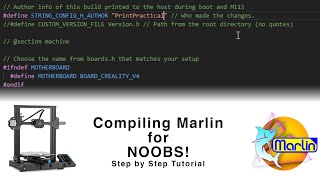






See All My Videos: ruclips.net/user/FusionSource
I do not know why I purchased USBASP with arduino lying around, and tutorial was just so simple... THANK YOU!
My pleasure Matjaz, glad it helped you
Thanks for making this video. It was easy to follow and I was able to update my Ender 3 pro firmware without any issues. Great job!!!! Can't wait to watch more!!!
Glad it helped
Thank you very much,
I tried dozens of video about BURN BOATLOADER and UPGRADE FIRMWARE.
I failed all of them, something missing that I don't not know where.
Yours is the best, ONE TIME TRY and all set
Bravo
Thank you for your comment, I am so glad it helped
BEST and most easy tutorial ...you also show it step by step like a true teacher thx man :)
Wow, thanks man, what a nice comment.
Going to try it now. Love the way u pronounce Ardiñio
I hope you come right
Hey, I followed the more complex guides and developed packages under Visual studio code and after I flashed all was well until I ended up with a blue screen post printer power cycle. You could still interact with the printer so it was just a display issue but could not get it with multiple build attempts.
This guide helped me reset it to a working configuration. So very much appreciate your time and effort for the guide.
Thank you for the feedback Nick, so glad it helped
Brilliant! This video deserves far more views than it has!
Thanks Dave, that means a lot to me. The channel is growing and starting to see more views and subs. I will keep moving forward. Please share the video.
@@FusionSource I just went through the process and noticed one issue. If I connected all 6 pins between the headers one for one, it the Arduino would fail burning the bootloader with a "Yikes! Invalid device signature" error. To correct that, I connected all of the pins except the RESET pin. Once I connected the RESET pin on the Creality board to pin #10 on the Arduino, it worked perfectly.
If anyone is having that error, give changing that one pin a try. If you're doing this with the board still inside the printer, the RESET pin is the top left one.
Aside from that, EVERYTHING in this video went as described. Thanks again!
@DaaaveO1971 Thanks Dave, great advise there, I will add that to the description.
this video is the best guide for this arduino uno set up
Wow, thanks! So glad it helped
Thanks for the excellent tutorial. Very helpful and easy to understand. I really can appreciate you and your efforts to educate and inform us. Cheers!
Thank you! Even I understood this ;-D I've done this on 3 Ender3's now to increase the temperature for use with the MicroSwiss all metal hotend and extruder kit. Love these printers. Control F to search the screen for temp and its like the second temp you will come across. Set mine to 290 so I can run Onyx carbon fiber Nylon... Cheers!
I am so glad it helped, this for the tip.
Thanks great video! Very helpful.
Thanks Maki, glad it helped you. I will be releasing some similar videos soon, eSteps coming this week
can you show a video with 8bit connecting which has different mother board?
can i use this firmware for my printer Ender 3 Pro?
Help I tried to download firmware from your link to TH3D website, but it looks completely different, and I don't know what to download.
Amazing video, funny how you say Aduino :)
Thanks bud, yeah Safrican accent a little there ;-)
So HELPFUL! Thank you!
Glad it was helpful!
"ardinio" XD
great video helped a lot
Glad you liked it!
Howsit, boet. Great video!
Thanks bud, much appreciated
Thank you! the other youtube video skips the step of uploading the sketch on arduino
I am so glad it helped
Thanks
Pleasure, if there is anything else I can help with or make a video about, please let me know.
Thanks Eugene, it worked like a charm ! Liked and subscribed !
Thanks JVC, glad it worked for you and thanks for the Sub
The th3d page has drastically changed another update is needed because it doesn't line up with whatever firmware you're referring to
where can i buy the necessary equipment to complete this upgrade
Where are you based? In South Africa, DIYElectronics is your best bet, in the US, Amazon.
I have Ender 5 pro with SKR Mini E3 V2.0 Control Board 32Bit +TFT35 E3 V3.0 Integrated with TMC2209 I installed also a ISP pin board from my BL touch, can I use the same settings? I appreciate it, think you.
My motherboard only has 4 pins in a line not 6 so what do i do?
Hi. I followed all of the steps and sanguino is not listed in the boards. Can anyone help? Thanks
Is there an updated link to TH3D?
Hi - Very nice video, I did use to flash my V.1.1.3. Now I would like to know if you have the same video for flashing V.4.72.7, and another one to add BL-Touch onto it?
I currently don't have a video for that but it is a good video idea
thanks so much for your video :)
why option "port " is grey?
Great video, thanks!!! I have the Arduino now to try this, I also got the BLtouch from Creality with the USB ISP V2.0, but I wasn't sure if I was able to use that through Arduino IDE as I can't see any similar ISP. I have already compiled my Marlin 2.0.7 with VSCode and I'm happy with that... will I be able to upload it from VSCode once the bootloader is installed? Or is there an easy way to use my USB ISP instead Arduino? Thanks a lot!
I am glad the video helped. I will need to do a bit of research into the USB ISP to see if it will work but I have a feeling it will because that is basically the function that the Arduino is performing
can i have that file of TH3D. Cause the file is not available right now
support.th3dstudio.com/helpcenter/creality-ender-3-v2-firmware/
After installing the bootloader, isn't that supposed to allow you to put the new firmware on an XD card then reboot the printer and the bootloader loads the firmware? Maybe that only happens with the 32 bit board? Thanks!!
While trying to burn the boot loader arduino isp gave me an error message saying usb tiny device could not be found
Here's how to install Sanguino:
File > Preferences
To the "Additional Boards Manager URLs" field, add raw.githubusercontent.com/Lauszus/Sanguino/master/package_lauszus_sanguino_index.json. If you have multiple URLs in the field, separate them with commas.
Click the "OK" button.
Tools > Board > Boards Manager
Wait for the downloads to finish.
Search for "sanguino".
Click on "Sanguino by Kristian Sloth Lauszus".
Click the "Install" button.
Wait for the installation to finish.
Click the "Close" button.
Not all heros wear capes
how do i get rid of this issue
avrdude: Device signature = 0xffffff (probably .avr8x_mega)
avrdude: Yikes! Invalid device signature.
Double check connections and try again, or use -F to override
this check.
Howsit, so if you look in the description, there is a comment there, I have attached it below:
Thanks to DaaaveO1971, here is a great tip if you get the "Invalid Device Signature Error". If you connect all 6 pins between the header one for one, in some instances, the Arduino would fail to burn the bootloader. To correct this, connect all the pins except the RESET pin, connect the the RESET pin #10 on the Arduino. I have not verified this but thanks again to DaaaveO.
So I'm using a board that is equivalent to an arduino uno and it is saying "Yikes! Invalid Device Signature." I am trying to find out where to do -F so I can override it.
Hi Lexzach, sorry for the late reply, I am not sure why it is doing that, I will do some research and let you know if I can find something
You probably solved it already, but if anyone else is having the same issue I solved it by rewiring with another set of cables. So either bad wiring or bad cables.
Hello can you share a link from bangood or AliExpress to buy everything i need to flash bootloader and update my ender 3 ;I am confused a bit... thanks
www.banggood.com/Wholesale-Geekcreit-UNO-R3-ATmega16U2-AVR-USB-Development-Main-Board-p-68537.html?rmmds=search&cur_warehouse=CN
That's all you need
Hi, do you think i can use an arduino mega 2560 with this? thanks
I'm sure that would work fine, have not tried using a mega
It’s an arduino not arduino !,
Huh?🤦♀️
why would you show a great video by showing all connections and process, until you get to the end , then you show your face, while doing the rest of the connections? was a great video.....until then