Cafe Espanyol - applying a painterly effect Photoshop Elements
HTML-код
- Опубликовано: 11 сен 2024
- Step by step timing - see below
Subscribe to receive more video tutorials
www.youtube.com....
Share this video
• Cafe Espanyol - applyi...
Creating a painterly effect Photoshop Elements
In this video we take a look at adding a painterly effect to an image using the Filter Gallery.
Texture is also added as well as painting in lighting.
This technique is easy to follow in all versions of Photoshop
Step 1 00:22 Layers
Step 2 00:36 Filter Gallery - top layer
Step 3 01:16 Filter Gallery - middle layer
Step 4 01:43 Blend mode
Step 5 03:02 Adding Texture
Step 6 04:38 Painting in light - Brightening parts of the image
Subscribe HERE tinyurl.com/y7...
davrodigital on RUclips channel
/ davrodigital
Website :- davrophotofx.c...
Thanks for watching,
David  Хобби
Хобби



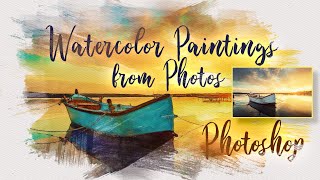





Love all your painterly effect tutorials David. This one is new to me, would not have thought of using the plastic wrap filter. Adding the light painting technique is another bonus. Thanks for another great video!
Superb instruction. Subscribed 👍👏🌟
Thanks for subscribing H. Max, so pleased you enjoyed the video.
This is a wonderful technique for the painterly effect. Many thanks... bravo
Robert Carter thanks, pleased to hear you enjoyed this technique :)
Super
one of the key things here I think - painting with light
it is actually quite simple, but I do not seem to get the hangof it!
Thanks a bunch for this new tutorial on this effect. I did the Hayes Island Effect, and loved it. So did some of my friends. This technique is my favorite.
Stanley Sims please to hear you enjoyed this technique. The painting with light part is great to use on any style of photograph too.
Stanley Sims Thanks, I truly enjoyed this lesson. I will be using this painting with light technique on some of my other images. Thanks again.
Always learning something new with your videos. I particularly liked the technique of switching the gradient mask from white to black and how you used the gradient tool to affect the brightness with that mask.
Your tutorials are great!
Thank you Brenda S, pleased to hear you enjoy my tutorials :)