Installing OpenWRT from Debian - TFTP - TP Link Archer C7 v2
HTML-код
- Опубликовано: 13 сен 2024
- After the 2016-07-19 firmware version for the Archer C7 v2, TP-Link disabled flashing OpenWRT by using their web interface (at least for the US firmware). I used TFTP to downgrade to the 2015 firmware to then flash OpenWRT. Here I provide details on how I set up my TFTP server on Debian and how I set up my /etc/network/interfaces file with the gateway and the static IP address that the router looks for. Best of luck!
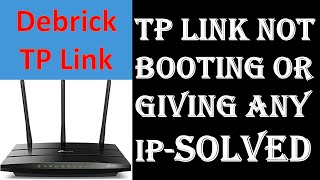

![TP-Link "Error Code: 18005: Upgrade unsuccessful" [EASY FIX] || Archer C7 DD-WRT Firmware Upgrade](http://i.ytimg.com/vi/yGLDjEVDIxo/mqdefault.jpg)






not sure about C7 but on C6 the performance hit was enough to make me revert to the stock firmware (which has it own issues.. but not that bad). Reverting to the stock implied setting up a quite complicated setup. not a pleasant experience.
Very good point. It is my understanding that OpenWRT cannot make use of the full capability of the hardware on the Archer C7 (because of closed hardware or software from TP Link). I therefore would not recommend OpenWRT on the C7 if you have gigabit internet for example because your speed will max out at about 300-400 Mbps. My internet plan is 300Mbps so I do not think the performance hit really affects me.
Hi! For some reason my c7 v2 has issue with the Ethernet port so I'm not able to recover as it's bricked. Does this support restoring from a USB?
Are all of your LAN ports not working? You can connect it to any of those four ports. You could try connecting to one of the USB ports with a USB to ethernet adapter. However, I doubt that would work.
Show how to firmware update 2020 on wrt for archer c7 v2,
I used the LuCI interface to upgrade my routers (all TP Link Archer C7 v2), openwrt.org/docs/guide-quick-start/sysupgrade.luci. It did not have any issues with the actual process. However, I did have some issues with getting the 5Ghz to work correctly. (It has been fine though since configuring it correctly.) For the 19.0x version, I had to configure it over SSH. Helpful post here, forum.openwrt.org/t/archer-c7-5ghz-radio-not-active-working/65048. However, after upgrading one of my routers to the 21.0x version, the CLI did not work properly but using LuCI did for configuring 5Ghz.
@@BrockCochran1 thank you , it’s a little complicated, wish have easy way like older version 18. For tplink archer c7 version 2,
hi sir...can u give me archer c7 v2 router full backup file pls....because my router is breaked...so i can't find ,pls can u provide backup bin file pls😢
The OpenWRT firmware and a link to the stock firmware can be found here, openwrt.org/toh/hwdata/tp-link/tp-link_archer_c7_ac1750_v2.0. Best of luck with it.
@@BrockCochran1 i tryed but its not working sir,after flashing only power led working 🥲 so I am trying with the ch341a programmer... so a full backup bin of the router is required to program the flash ic again...
@@ravindurangana7745 On Luci, where you go to backup/upgrade, you can select to "Save mtdblock contents" with the options of u-boot, firmware, kernel, rootfs, rootfs_data, or art. Which do you need?
@@ravindurangana7745 Here is the latest OpenWRT for the Archer C7 v2 (system defaults). Be sure to see the readme.txt. brockcochran.com/misc/openwrt-22.03.3-ath79-generic-tplink_archer-c7-v2/
@@BrockCochran1 thank u sir...now i am going to try,❤️