Slicing Images In Silhouette Studios
HTML-код
- Опубликовано: 25 авг 2024
- The knife tool or the slicing tool in Silhouette Studio is pretty simple. When in Silhouette studio, after you’ve draw out your design or typed what you want you just click on the knife icon in the side panel. It will come up with a few different knife options.
In this video, Jessica demonstrates with the line tool but you can use the free hand or ellipse knife tool too.
The slicing tool is great when want partially color a design or simply slice your design in half. Let us know if you have any questions in the comments below! Thanks for watching!
Expressions Vinyl gives inspired crafters the tools and resources to bring their visions to life. Founded in 2008, and one of the original pioneers in the craft vinyl niche, Expressions Vinyl has created the benchmark and established its reputation for providing the best vinyl and customer service in the industry.
Always striving to provide value to our fans, this RUclips channel is one way of giving as much value as possible.
Find Expressions Vinyl here:
Website: expressionsviny...
Facebook: / expressionsvinyl
Instagram: / expressionsvinyl
Pinterest: / expressionsv  Хобби
Хобби


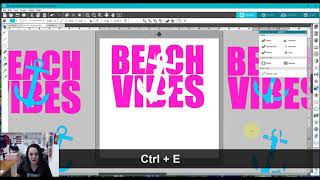






Yes! I finally came across a tutorial showing me what I've been trying to find out how to do for hours! I've been wondering how you change the colors on half the fonts! Thank you sooo much! ❤
Glad we could help!
Thank you this video was very helpful.
I know that this is several years old. But this was such a helpful video. Thank you.
Thanks for sharing I’ve been looking for hours for a very clear explanation to what you have shared with us thanks for the good information I will share and not forget 🙏
You're very welcome!
to the point, nice ideas... Thank You!
Thanks I've been looking for this!!!
Thank you so much.
You're welcome!
Thank you so much for your help !
More Silhouette tips, please!
You got it Jill! :)
I cannot get mine to work. not sure why.
Thanks for sharing!!
Thank you! I'd love to see and learn more about tips and tricks using Silhouette Studio
Awesome! Have you subscribed to our channel? We also have videos and tons of tips and tricks on our facebook page. facebook.com/expressionsvinyl/
Hi, yes, I'm subscribed to your wonderful channel. Very inspiring! As you know, any new hobby is expensive to start, but I know soon enough I will have a nice inventory of supplies at my disposal to make all that has inspired me. I'm not on facebook though, if I was I would definitely be a facebook friend!
Hi im in the UK & I'm trying to make a cushion cover. I bought a png design online and i made a square shape 15" by 15" on silhouette studio design edition and set my paper to A3. I filled the square with a colour. I went to file, merge and chose my png design and sent it to my design area. Made it fit the square then i grouped it together. So when i move the square about it all moves together. Because i want to send design to my A3 printer i need to slice the design in half so i can do 2 and then tape the printed halves together to heatpress. When i slice it in half only the square behind is cutting in half and not the png design. Cant understand because ive grouped the two together. Im new to all this can you please help and tell me what im doing wrong. Thank you
We have been able to divide grouped images and are not sure why it is not working for you. Are you using the divide tool?
Mine is slicing but the image won't seperate into 2 parts
You may have to ungroup or release compound path, then select the pieces for the top to create compound path and then select the bottom pieces to create compound path. so you end up with two separate pieces that move freely from each other.
Hi what version is this called please? I find using this pen easier than the usual so hoping I can download an old version because I'm technically challenged haha. Thanks!
This video shows the 2017 basic silhouette studio program.
I noticed that in the last part when you group and move the BLACK part there is yellow in it as well ... it could be just software issue or else?
It was me! When I was filling in the color I went too far with the black. You can see at about 2:45 where I moved my selection up a little too far.
hello, i'm new in that when i click to the knife it cut , but i don't see the panel you have in your top right, what could it be ? i have the basic edition
and also could you do one with picture, mine is not cuting
This is an older video and they have since updated silhouette studio.
Can you slice entire text out of a png file in silhouette ?
Yes!
I have been trying this for along 30 mins and it still ain't working
Raynae, the video isn't working or you aren't able to do the slice tool on your Silhouette?
I see the slice line but it's still in one piece. It's like it didn't break it apart
Do you ungroup your image before using the slicing tool?
@@Expressionsvinyls it's a picture there's nothing to ungroup
Are you using a Cricut or a Silhouette?
Mine didn’t work 🤦🏼♀️
Hi Miranda, we'd be happy to help. What didn't work for you?