HOW-TO: Arm and disarm your ADT command panel from ADT control app
HTML-код
- Опубликовано: 11 сен 2024
- In this brief tutorial, home security expert Joe Hassani from Prime Protection explains how to arm and disarm your ADT command panel from the ADT control app on your phone.
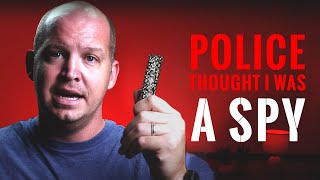








This I know. How do you allow other users to arm and disarm from the app?
Do your panel has a camera ? mine do but I don’t see it on my adt app ?
Mine has the number 2 under the Armed Away with a symbol next to the 2…what does the 2 mean?
If it shows any number under armed that means there’s system troubles, if you click on it, it’ll show you what those troubles are
Can we do this remotely? Across the world?
You actually can. It's pretty nice