Auto Retopology Properly Implemented into Maya
HTML-код
- Опубликовано: 18 авг 2024
- Since I uploaded my last tutorial on this topic a lot has changed. Autodesk has now fully implemented the retopology tools into Maya 2020. In this video tutorial, I cover how to use these retopology tools to turn your problematic topology from the boolean tool into something clean and in quads to help you create your final mesh.
.......................................................................................
Check out my socials:
linktr.ee/josh...
Bonus Content & Downloads on Patreon:
bit.ly/joshant...
Support me on Gumroad:
bit.ly/joshvfx...
Join the Discord community:
bit.ly/joshvfx...
.......................................................................................
If you're reading this, make sure to click the thumbs up button because it makes me smile!
Thanks for watching! (◕‿-)


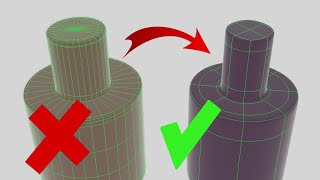






Very clear tutorial. Seriously underrated youtuber :)
Big facts
Thank you! 😊
this was super useful, i am doing my first collab and my hard surface models needed retopologyzing but i didn't know how to do it properly, thx a lot!!it was a very clear explanation :)
Amazing as always !
I’m glad you enjoyed!
Wow, to be fair thats pretty good. well done Autodesk!
These tools definetely are not perfect, but they do a pretty good job yeah!
Genius, man
thank god i finally know how to rena stuff
such great tutes, helped me immensely, please keep it up!
Great to hear! Thanks :D
You are doing a wonderful job by giving Knowledge many thanks
OMG, it really worked. Thank you so much!!
Glad it helped!
This helped so much thank you!
Glad it helped!
This'll come in handy pretty soon. Thanks!
Thank you🤗
No problem, glad I could help 🙂
Woooow ! Cool !
Yeah can be handy!
Thanks for being part of sotNice tutorialng bigger than you.
So helpfull for modeling skill bro, i become fan of your chanel, keep it up 😍
thanks for the tutorial
Very nice sir, it's time saver🤗
Happy to help
wow, very cool video, youre fire
thank u
nice tip with hard edge!!
Glad you liked it!
Tks dude!
thx,
subscribed
I have a very specific situation. I modeled a car in Inventor where I finished 90% (its size is 122MB in Inventor, and 54MB in Maya), so I decided to finish it in Maya 2020 student version. I've imported it as STP, OBJ, FBX and IGS, but the auto-retopology didn't work in none file versions.
Always when I try Auto-retopo in all the car's parts at once, I got an error message
''//error: line 0: PolyRetopo does not work on polygonal with nonmanifold geometry. Clean up the object using mesh-> cleanup before running''
Then when I try to apply in one part, and keep doing one by one, it works, but most of the the curves seem deformed.
I asked for help in Maya groups (in Facebook) and people told me that it's impossible (for any software) to get a perfect auto-retopology due to the facts that, firstly it's such a complex object like a car, and also my car was made of Solids , not surfaces, and they are not compatible.
Currently I gave up on Maya and I'm seaching for another software
Hey! I agree with what the people were saying on the Facebook groups. Using auto-retopology tools is never going to give you a 100% final mesh, especially for something like a car where you really need that manual control over edge flow to get all those curvey surfaces looking sleek.
The tools I'm demonstrating in this video are really good for getting you started, but there will always be manual cleanup that's needed. These tools might get you 70-75% of the way to what you want. But always doing manually will be best. A computer doesn't know that it's retopologising a car (not yet a least), so won't always do the optimal job.
I hope this helps a little. Probably not what you want to hear. I too wish that there was a magic button, but often manual is the only way.
@@JoshAntonio Ok, there's no way for me to scape from the mannual retopology, so Could you suggest me the best software for this specific situation? unfortunalety I didn't feel myself secure with Maya, not from the ''Quad draw'' command. The car was made with such a large precision in Inventor, and I kind of didn't feel that Maya was keeping it
Cwsof251194 You might find a combination of automatic retopology and manual cleanup would work best. ZBrush has a bunch of cool tools maybe. Idk tho
@@vfxidol6225 I've been googling "the best soft for autoRetopo" and then Zbrush , 3Dcoat and TopoGun came out. I was in a serious doubt between these 3 until I read your comment. Thank you , I choose Zbrush then
They thought only Max could get cool retopo tools... they thought wrong.
but there is a benefit in it))
why it got green after retopo?
Hey Hi. I have a question : How much it is important when you do modeling your corner edge must be in loop ?
Because I'm trying basic models like sofa, table etc but I am not able to achieve that hard edge loop, whenever I use insert edge loop that hard edge loop connection gets cut I don't know how :/
(& I mostly do modeling using 'insert edge loop' tool not like making 2 different parts & then merge/attach them.)*
Does this video's method will solve that ?
& If I want to make showreel then should I use this method ? Is it ok or is it like 'not industry standard' ?
please guide me. 🙏
Discord link doesn’t work
Damn! You have a very cool voice.
lol this is so cool.
1:04 not included in the 2019 edition ? when i use the command Shift + RMB, Remesh and Retopologize are not available in the list
Checkout my older video on the topic for the previous method to use these tools. Hope it helps! 🙂
@@JoshAntonio link
@@CosmosReality_ ruclips.net/video/woJSr6gjNUg/видео.html
I spoke super fast back then, so apologies in advance!
I really want to use this but so many plugins I use don’t work in 2020 :(
Do you use a mac? If so you cant use this:(
@@bearbones7913 no I’m on pc
It doesn't work on mac for some reason
Just get the Quad Remesher plugin. It does all that with the click of a button flawlessly
3d coat still does this better
Nice cheeks bro