How to import a SVG & work with it | Blender 2.81 | Tutorial
HTML-код
- Опубликовано: 10 июл 2024
- Timetable:
0:00 - Start
0:03 - Intro
0:48 - Adobe Illustrator - How to export (some rules)
1:55 - Blender - How to import
2:34 - Blender - How to use
3:33 - Blender - Convert curve to mesh
4:51 - outro
#curve #convert #vector
Have you ever tried to import an .svg file to Blender? It can be very useful to create new shapes with this function and you are able to spare some time for modeling. This is just my way how I use and work with SVG-files.
IMPORT COLORED SVG:
If you select 'Presentation Attributes' under the advanced options 'CSS-Attributes' when exporting the SVG then your objects will come in with colored materials.
Cheers
If you like my tutorial feel free to give us a like or share it! Website 👉 www.25games.net
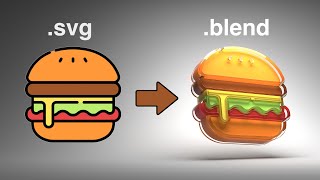








Please tell me how to import a colour svg into blender
If you select 'Presentation Attributes' under the advanced options 'CSS-Attributes' (I hope it is called like this in english version because I'm working with an german version of Adobe Illustrator) when exporting the SVG then your objects will come in with colored materials rather than being just black.
@@25games terrific
@@25games kannst du das nochmal in deutsch schreiben lol
where are the advanced options?
@@Saphiroth where is it
I NEED TO KNOW
TIP: you don't need the Solidify modifier or even convert to a mesh and extrude. Just go to the curve's (or text) properties and you'll find "extrude", "Depth (bevel)", "offset", "resolution" parameters, together with a bunch of other options. Hope it helps.
This is definitely more recommended because the curves properties panels are very specific in making usual curve-to-3D modifications while doing it non-destructively.
thank you for this :D I have one question..When I imported my SVG, the vectors were disconnected. Does that matter? It extrudes fine when I use your method
Hi, is it possible to export the blender design as a vector for microstock?(SVG to blender and export the 3d file to vector)
This is by far the best answer/method. This method does not even create this ugly spikes. Thank you!
I’m using the same method that you desceibed. But! I have problem with using modifiers on it. They doesn’t work and broke project everytime I try. Any suggestions?
Awesome!!! Great explanation. Thanks for posting this and keep up the good work.
Best way to get rid of all them extra edges is easy. First, get the flat image and extrude or use solidify modifier - take the extruded item in edit mode. Loop cut using Ctrl R and the delete all vertices each side of the loop cut. Select all at a face, the extrude again. All lovely and clean.
Wow, what a fantastic tip! Thank you!
I don't quite understand this but it sounds like what I'm looking for. Is there a video of this procedure? Thanks
good tip, it works.
Mesh>Cleanup>Limited Dissolve: probably even faster. Then you'll want to use ctrl+j on a few select vertex pairs to fix where holes connect. Inevitably, they always end up connecting at Terrible angles. Connect perpendicular to both inner and outer whenever possible. Since this creates a giant blank face with tons of invisible triangles though, it has some downsides. To fix shading issues after you've fixed the triangles, add a weighted normal modifier with "keep sharp" checked.
@@AndyEngelkemier YOU'RE A GENIUS THIS IS SO GOOD
Why I never even thought of the obvious solidify! Very smart. I just kept trying to extrude. So, convert to mesh, scale then solidify, merge verts by distance.
shortest tutorial that explained everything i needed. thanks.
this is 100% what I was looking for
dude thank you for being so helpful. great tutorial ((:
Thank you, this helped me, you are the best!
Great video! Thank you very much 😁👍
Exact problem I’m tryin to solve! Thanks friend!!!!
Useful as hell!! danke!!
Nice video, thanks for the tips.
cool thanks this helped a lot
Thank you very helpful tutorial
Thanks for a very useful tutorial. When you import at text as SVG into Blender, how do you do to separate the different letters. I need to do this in order to slightly turn each individual letter at an angle.
Convert to mesh>edit mode>select all>P>Seperate by loose parts
Thank you! Fast and simple expnanation
Danke für das Video Diggi, hatte genau das Problem mit den Fragmenten und keine Ahnung wie ich damit umgehen soll. 1000 Dank!
That was so helpful! I just started using soft and was so overwheld!
Nice!
Well, how do I merge my svg with different objects INSIDE blender?
Thank you very much
after i import the svg file and is not coloured one
My trackball and axis are off centre and I'm struggling to rotate my inserted SVG on a middle axis
Thanks for this video & The Info about bringing SVG's in color through to Blender. My illustrator files have horrible point locations & are crowed together almost making them unusable in more complex objects. I end up using them for reference & Just remake them more clean in blender. I think I may try the "Decimate or Loop cut tricks" from the comments as well. Much Love! :)
When I add the GMS, it was giving differend soft in spead of yours
thanks brother
HOW to make the each parts as a group
thank you
Can You Explain the Decimate modifier
pros and cons
How it works, what it does?
3:24 anchor Point change! thank you sir
In The setup If the master channel is located in the top, next to the counter, then no - IT stays witNice tutorialn acceptable limits, when I play so of
Good tutorial ! Is the SVG color of Illustrator(25.0) not expressed in Blender(2.83.17 )?
No. Haven't managed to do it yet. Thanks!
Obrigado amigo.
bro how you do solidify in curve i cant do :c
when you extrude a svg and want to export it as a fbx to edit it in substance painter, how do you properly uv unwrap it for this?
Uv unwraping depends on your shape. There is no one-way for this .
subscribed! i have difficulty of importing an SVG file as a background for my 2 d animation, you have a clue?
Thank you for the subscription! So do you mean the SVG is behaving like an image? If so then I would suggest to save your SVG as a PNG / JPG.
Are measurements exported this way? I'm making my pc case in illustrator then exporting and 3d printing in blender. You show in the video that it comes out really small, but is that because blender is in meters?
Actually a design in Photoshop or Illustrator is pretty small compared to the 3d viewport of Blender. 1920px is not very big compared to meters. Yes, I think so.
@@25games so even if you set the illustrator image to meters it wouldn't export to meters in blender?
life saver 👍🏿👍🏿
What happened if we increase triangle in model, I want best surface finishe in 3d printing
If you want to do an 3d print then it depends on size and shape I guess. I have never done a 3d print before but I worked with a desktop plotter and this machine is calculating all the vector points. The more vector points the longer the machine needs to produce the shape. I guess it is similar to a 3d printer. The more vertices the longer the machine need to calculate... But this is just a assumption.
2:56 Solidfy thank you sir
2:25 base color change~ thank you
I was able to create an SVG using Inkscape. I imported it, scaled and extruded just fine. But what I really want to know is how to make it pulsate to audio. I know you can bake to F-Curve but it's not really doing anything animation wise. I need to learn how to edit the extrude as a keyframe and bake it. Not sure if I need to convert it to mesh or leave as a curve. I'm super frustrated!
Just opened Blender for the first time last night. Awesome program but very overwhelming when you know very little, but I am picking up on it.
Hey Dirty Baker.
Have never worked with animated movement to audio so far. I know that there are some video tutorials out there... but never tried it.
Blender is a very nice software. I worked with Autodesk Maya in the past and this software is as well overhelming. I guess 3d modeling and animation software is very complex and defenitely not easy to layout as well.
@@25games I just made my first thing in Blender! Thanks for the SVG tutorial. It helped get this started. ruclips.net/video/PQdj7oy0m1s/видео.html
Looks very good! I'm glad to did it (with my help)! :)
@@dirtybaker Hey how did you do this? looking to make something similar to that effect wise.
@@gslette You got to use the graph editor. bake sound to f curve on the z scale for each object to animate to music. Select 0-150 for the frequency for low kick and bass sounds. 150-1000 for the other object. Not sure how to explain it.
It would be useful to be able to import svgs without them arriving so tiny. It is difficult to find them without the panel on the side. Seems like there should be an option to bring them in full size.
Just thinking-out-loud... is there any way to covert SVG to Grease Pencil?
I googled it- and yes there is- I haven't tried it yet, and ghavent seen a video demonstrating the workflow... Still just thinking-out-loud...?
Thank you for the suggestion! I will check this topic and probably will produce a video in the next few days!
why does mine not show up grey like a normal shape? It's always black
I am suspicious of the quality of the SVG that Illustrator exports. I know it doesn't work with that format natively. And I once dissected an SVG that Illustrator exported, which had a gradient in the original design. But the gradient was rendered as a bitmap image instead of using the gradient fill style in the SVG specification.
I haven't seen anyone import a SVG authored in Inkscape, into Blender yet, because I've only just begun looking things up for this topic. But I think that would be a good first test, to eliminate or confirm a cause for the problem where the one rogue point went off on its own.
Can you show how to fill in the empty spaces inside the model
fok im needing this rn :c
look my question may be strange but let me ask it, why illustrator is used when you can make it in blender itself, what advantages does illustrator provides???
Are you talking about the vector / Path structur? I guess it is about complexity of your object(s). For sure you are able to create simple path structur in Blender itself but sometimes there are way more complex pathes which are easier to create with Illustrator. This is just my opinion. I think creating my 25games logo in Blender itself is more difficult than in AI.
tNice tutorials really helped
plesase tell me how now you can export this file to dxf file thank you
I don't know if it is possible to export a dxf file in Blender. Never heard about this before. I'm sorry.
now how the duck do i make it not invisble
Like!👍👍👍
When I try to import the SVG, all i get is a "collection". No curves or meshes at all.
I have the same issue
hard to say what is wrong. Maybe you have a differnt blender version or different export settings. If I should try it then you could send me the svg file to office@25games.net
Can you translate the adobe text?
At which part do you need the translation?
how do I apply gradient to imported svg file?
I'm pretty sure that there is no option to import gradient colors.
@@25games I meant to apply gradient to svg after importing to blender. Well, I did it. Wasn't easy 😁
what if im too poor for Adobe Illustrator? and yes, i have tried online converters, but they do not work with blender.
If you are too poor for software then you need to find another solution. I don't have any information about other software so far. Sorry!
Try inkscape. It's free and open source.
the biggest legends in the rap industry, biggy. You just need to creative and know your way around the software imo
my program said is not responding why ?
Which software do you use?
bro i dont see anything in blender when i import
why this Solidified object cant be Beveled? it just brokes edges, no any smoothing. wtf??
Did you try to work with a modifier or did you just press Ctrl+B for bevel?
Why doesn't a good file SVG ?
That second song is by slynk ....who had produced it
Alright, did I missed the credits?
No just checkout his channel .....that man is legend of electronic music......because of his visuals effects I just watched your full video
bing bong!
faydalı video
photoshop cannot?
Always good to work with Adobe illustrator. Illustrator never let me down. 👍😎
2:02 you're welcome
Do you charge?
Sure :)
I an I understand it when he's sayin it but i can't do it myself
Svg??
svg = scaleable vector graphic
Danke. Aber der Akzent - um Gottes Willen ;)
Hey. Danke fürs Vorbeischaun. In meinem neuesten Video hab ich jetzt was neues probiert: english dub, + english sub, + german sub... Sollte damit besser, wenn man auch den Ton ausschalten kann, oder?
@@25games Danke und tschuldige.
@@oidafux Entschuldige für was? :) Es stimmt ja, dass mein Akzent verbesserungsbedarf hat :D
@@25games Du sprichst eigentlich schon sehr gut, du übertreibst es nur ein bisschen mit dem Englischklingen-wollen. Ist nicht schlimm, wenn die Leute merken, dass du kein Muttersprachler bist :)
Ich hab manchmal das Gefühl, dass sich die Materialien für importierte SVG Dateien anders verhalten als für normale Cubes z.B.
After watching this video I around an hour figuring a way to fix the size ratio between Illustrator & Blender. Here is fix I found...
1) Blenders numbers are off. Two Meters should = 7559.0592 pixels. I tested it.. It doesn't Work.
2) The Actual Ratio Size = 7088.2796 pixels = Roughly = 2 Meters from Illustrator to blender.
3) How does that Help? Take 7088.2786 (decimals mater) /10 = 1/10 Scale or 708.82796 Pixels
4) Create a box in Illustrator at the 708.82796 Pixels size and use as Guide & if you need something 4 Meters high use Two boxes, 6M = 3 box... etc... then save to SVG as Normal
5) Import > Blender Create a "Plain Axes" > Parent everything to the Axes.
6) Adjust the Axes scale on both X & Y Scale = 10x
7) You've done it you have bought something from illustrator at the size you want!
Just tested it & it works awesome! Much Love & Rock on 3d Peeps!!
Hi, it's not "pathes" ; it's "paths" cheers ;>) I know, I know: you speak two languages; I speak one. , ich spreche ein wenig Deutsch, aber schlecht I appreciate your lessons!
Thank you for the hint! Try to implement this next time correctly :) I appreaciate your german words :) very nice!
Just Slow To Fast...
This video could have been 30 seconds
Mann, dein Englisch ist Horror. :-D
Das mag sehr wohl sein, jedoch verbessere ich mich (meiner Meinung nach) mit jedem Video mehr und mehr und lerne dazu. 99% meiner Zuseher sind mit der Qualität der Videos und auch wie ich Content vermittle zufrieden. Der Akzent ist für viele nebensächlich. Daher lasse ich mich von Kommentaren wie diesen nicht entmutigen, weil ich mir dessen bewusst bin und ich besser werden werde (aus eigenem Interesse).
@@25games Ich hoffe, du lässt dich nicht entmutigen.Die Grammatik passt ja soweit, aber du versuchst ein amerikanisches Englisch zu imitieren, das hört sich schräg an, du beginnst zu nuscheln und Laute zu verschlucken. Versuche eine klarere Aussprache nach vorne.
All tNice tutorials these " beginner " videos go way to fast and assu you already know stuff.
Please stop with all those bullshit effects. Just create a simple video that brings information. Try not to make an action movie about such topics.
Shut up.
@@FloydGoldkatz he is right... shit tutorial. he cannot explain....
Get stoned
channel 2! Then load edison on that channel and start recording! Super easy! If you need anytNice tutorialng else we can connect via socials, i run