Blender 2.9, Importing SVG Files and Modeling with them!
HTML-код
- Опубликовано: 31 окт 2020
- In this video, I'm going to cover the use of image files, converting them to an SVG File, then Importing it into Blender 2.9. From there, I'll show you quickly how to make a simple pendant from the svg file and a 3d model of a baseball! Enjoy.
Learn to work with curves in Blender 2.9: • Blender 2.9 Modeling w...
Free Only Image to SVG: picsvg.com/
Need 3d Printing, Jewelry or Watch Repair Tools? Check out my Amazon Page:
www.amazon.com/shop/petergrande
If you like these videos, please subscribe and give a Thumbs UP!
Every Little Bit Helps!
For more jewelry and watch related repair info, visit my website at
www.myjewelrybench.com
If you would like to help keep this channel funded, consider
a donation at
www.patreon.com/myjewelrybench
#blender, #blender2.9, #svg


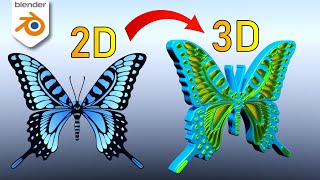






Inkscape, a nice tool for making svg
this did not work for me it filled in a bunch of the holes in my object and i cant delete the faces because they are those long triangles not the shapes i need help
Blender seems to be importing SVGs as empty collections rather than curve objects. What's going on?????
The most important update for this is photoshop only lets you export as svg in their legacy version of adobe photoshop. Also, and even more important, adobe illustrator is the best adobe program to create an svg. Unfortunately, almost every single google result will instruct the victim to use photoshop. Use adobe illustrator IF you go with adobe. I hope I saved someone a subscription to photoshop if they didn’t need it.
I cannot even find my svg when is imported
Having a bit of trouble. When I import my svg file, it does not show up on the screen. It is listed in the scene selection, but I can't see the svg on the mat? Am I doing something wrong?
You can trace an image in InkScape and save it as a scalable vector graphic!
The svg is not showing but the file is already imported
I have 128*128 svg file and it don't see this, it ives me (file name) in outliner but don't show this... do any1 know how to fix it?
Thank you very helpful. Could not figure this out anywhere but came to your video and could do it first shot. Thanks man!!
This is the second Channel that I've checked out a Blender tutorial on and in both videos there are crucial details missing. I'm watching this because I don't know how to use this program. You didn't explain how to save the file! I'm going to assume that I'm just going to save it but it would have been nice to have a full tutorial from beginning to end. But your video was better than the first one at least you explain how to extrude.
Man, this was so cool and helpful. Thank you so much
This was weird I am designing jewelry so the torus loop was a gift, great tut
THANKS SO much for this!! Really helped me out!
So Cool and Easy. Thank you again.
thanks for your grandios work
THANK YOU!!! amazing video man
Thanks so much for this tutorial... the vest part of it... the trip to modify the logo object to make it curved... also I wanted to ask you how to clean the mesh of the converted SBG to reduce such amounts of triangled faces to a much more clean mesh.. is there a modifier for that?
thanks for the video, u got a new sub!