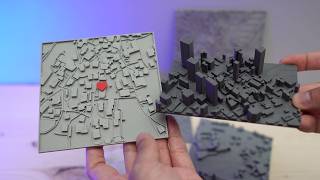Create a Stanley Cup Topper Using 3D Printing: Step-by-Step Guide
HTML-код
- Опубликовано: 12 сен 2024
- Welcome to this tutorial on how to remix a Stanley cup topper from Thingiverse and prepare it for printing on your @BambuLab A1 Mini. Follow these steps, and you’ll have your own custom topper in no time!
Step 1: Search and Download from Thingiverse.
1. *Visit Thingiverse:* Go to [Thingiverse](www.thingivers...).
2. *Search for the Design:* Use the search bar to find "Stanley cup topper."
3. *Select and Download:* Choose a design you like and download the STL files.
Step 2: Import into Tinkercad
1. *Go to Tinkercad:* Open [Tinkercad](www.tinkercad.com).
2. *Sign In or Create an Account:* If you don’t have an account, sign up.
3. *Create a New Project:* Click on “Create new design.”
4. *Import the STL File:* Click on “Import” in the top right corner, then select the downloaded STL file from Thingiverse.
Step 3: Customize with Text in Canva
1. *Open Canva:* Go to [Canva](www.canva.com).
2. *Create a New Design:* Choose “Custom size” and set the dimensions suitable for your text (e.g., 500x200 pixels).
3. *Add Text:* Use the text tool to add your name or any desired text. Customize the font and style.
4. *Download as PNG:* Once you're happy with the design, download it as a PNG file.
Step 4: Convert PNG to SVG
1. *Use an Online Converter:* Visit an online PNG to SVG converter like [Online-Convert](image.online-c....
2. *Upload the PNG:* Upload your downloaded PNG file.
3. *Convert and Download:* Convert the file and download the SVG.
Step 5: Import SVG into Tinkercad
1. *Go Back to Tinkercad:* Return to your project.
2. *Import the SVG:* Click on “Import” again and upload the SVG file. Adjust the size and position of the text on your topper design.
Step 6: Prepare for Printing in Bambu Studio
1. *Export from Tinkercad:* Once your design is ready, export it as an STL file.
2. *Open Bambu Studio:* Launch Bambu Studio and import the STL file.
3. *Choose Colors and Settings:* Select the colors for different parts of your design and set the printing parameters.
4. *Slice the Model:* Slice the model to prepare it for printing.
Step 7: Print the Topper
1. *Start Printing:* Send the sliced file to your Bambu Lab A1 Mini.
2. *Monitor the Print:* Keep an eye on the print to ensure everything runs smoothly.
3. *Finish and Enjoy:* After about an hour, your custom Stanley cup topper should be ready. Remove it from the printer and enjoy your creation!
---
By following these steps, you can create a unique and personalized Stanley cup topper. Happy printing!
If you need further assistance or have any questions, feel free to ask.