How To Use Dafont With Cricut Design Space
HTML-код
- Опубликовано: 13 апр 2018
- ⭐️ Join this channel to get access to perks:
/ @youcantotallymakethat
This is a more in depth tutorial on How to use Dafont with Cricut for cut imagies and font.
Dafont.com
👉🏻Cricut explore 3 [cricut.pxf.io/21jW2D](cricut.pxf.io/21jW2D)
👉🏻Cricut easy press [cricut.pxf.io/R516K7](cricut.pxf.io/R516K7)
👉🏻Cricut maker cricut.pxf.io/AWm3qj
👉🏻Cricut mug press [cricut.pxf.io/g1DWaA](cricut.pxf.io/g1DWaA)
👉🏻Cricut hat press [cricut.pxf.io/AWm2O7](cricut.pxf.io/AWm2O7)
👉🏻Cricut Joy [cricut.pxf.io/1r1RYm](cricut.pxf.io/1r1RYm)
👉🏻Mugs [cricut.pxf.io/oqzyoO](cricut.pxf.io/oqzyoO)
👉🏻Cricut access [cricut.pxf.io/g1D6Yg](cricut.pxf.io/g1D6Yg)
This post contains affiliate links and I will be compensated if you make a purchase after clicking on my links. Thanks for supporting my channel :)
-Find Me On-
* Facebook goo.gl/5Khg56
* Instagram goo.gl/fKqCbW
* Twitter goo.gl/FTtkKS
* Pinterest goo.gl/9PfeTw  Хобби
Хобби
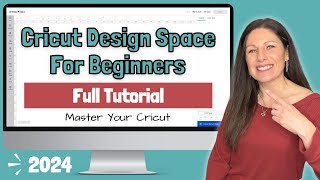








Crystal, I'm a newbie and I just LOVE all your videos. I have learned sooooooo much! thank you!!
Yay!! Thank you and your welcome
Thank you soooo much. I learned so much from you in that half hour!! You rock girl!!!
Your so welcome so happy to hear this :) thank you
So helpful. TY.
Much needed video! Thanks, Crystal. You make it all so easy..♥️♥️♥️
Thank you so much this means alot :) hope you have a fantastic day
Fantastic tutorial and just what I needed today! Your videos are so helpful!
YOU MADE THIS VERY UNDERSTANDABLE, THANK YOU!!
Awww thank you for this I'm so glad you think so and your so welcome
Well done CrystalAnn. Thank you for taking the time to go over this with us in this video. It was very informative and it answered all the questions that I had when I found dafont.com. I am new to cricut design space and just got a new explore air 2 and was curious to know how to get new fonts. so thank you thank you thank you.
You are so welcome Im so glad you found this helpful :) happy crafting
I just got a Cricut explore air 2 for Christmas and I haven't even taken it out of the box yet. I downloaded the app, when I play around in canvas the toolbar with color options and all the other stuff isn't there, just the few that are in grey. Does this font app work on android's or do I need to do it on my laptop?
Thank you for all the clear information/ instructions
Your so welcome Im so happy I could help
Thank you this was a big help. I love all your videos and you are wonderful at explaining how to do everything.
Love this ! Thank you for this video. Now I want to try dafont !!!
Your so welcome and Yay!! let me know if you need any help :)
Thank you!! This is so informative, I really appreciate this.
Thank you! Wonderful video. Was so very apprehensive to try this. But now I feel quite confident that I can actually download some of these wonderful fonts. I’m going to use your video to walk me through correctly. thank you again.
You are so welcome :)
Well, I did it! It was so much easier than I expected. I down loaded a bunch last night. Thank you again. And kept you next to my computer on the iPad. Walking me through. Wonderful!
Thank you for this video!
Thank! All I needed to do was close out DS, This is exactly what I needed help with.
Learned allot with this video. Thank you!!
So happy to hear this and your welcome
You have a new subscriber here!! I absolutely loved this video. So, so much information. I'm making a few "last minute" things for my daughter's wedding on Nov. 30th. I needed to see how to bring over the font I wanted from dafont.com. She saw a Plexiglass sign...saying "Welcome", the bride and groom's name and wedding date...displayed on an easel. Well....Mom needs to make it! I had no idea how to download any font. And you've got me all excited about the character fonts for different seasons, etc. Gotta do this here! (After the wedding of course! Lol) I'm looking forward to watching all of your videos. Keep up the good work. I have the original Cricut Explore and the Cricut Maker. Will learn lots from watching your videos. Thanks so much for taking the time to do these videos.
Thank you!! Great video.
Thank you so much
Thank you. I've been trying to figure it out on my phone. I'll check it out on my laptop.
Wow... very informative video CrystalAnn. I was so lost and dumbfounded prior to finding this video!! Keep up the great work!
#newcricutuser
You are so good thank you
Thank you
When I make the font larger, my edges are wavy and not smooth. How can I smooth out the edges?
see some great news ones! Yep got to do some more downloading!
Dafonts is truly the best and im so thankful to whoever created that site and all the people that create those awesome fonts for all of us :)
Do you happen to have a video that shows how to change DAFONT letters from the ✂️ cutting to 📝writing
I don't but I will make note to do so
I have a question. Some of the script calligraphy fonts show up differently when you download and use them on DS. For instance the first and last letters extend beautifully but the when I use it they dont extend or drag out at all? Can you please help? I think a few examples are the fonts memories and also abuma
I LIKE THE VIDEIO YOU ARE DOWN TO EARTH.
Question: with the Christmas font , can you Write those characters, or is it only cut? Thank you in advance.
Is there any good gypsy soul fonts out there?
Hi when I click onto TTF file for unicorn giggles and brought up a screen without the option to download font, can you please tell me why I am getting this. This is for all the fonts not just this on. many thanks
I downloaded the font "Blanche de la Fontaine" from da font. When I enter it on the design space, it shows up as question marks with a black background. I downloaded different fonts from the same website and there was no issue. Has anyone had this problem? I hope it can be resolved, it is such a beautiful script. can be resolved, it is such a beautiful script.
Came to find out how to download dafont to Cricut and got awhile 8+ minutes on different fonts.
Mine doesn’t appear in my cricut fonts. They are downloaded but I’m confused! I have windows
What is the donate to the author
that is for the people that create the fonts so if you want to thank them you can donate.
I have a problem I downloaded fonts in ibis paint x but I deleted it by mistake and I want a way to recover the fonts please tell me how 😭💔
ᵒʳ 🇯 🇺 🇸 🇹 🅸︎🅽︎🆂︎🆃︎🅰︎🅻︎🅻︎卂几ልየየ l̶i̶k̶e̶🅼︎🅴︎
Ur confusing