PowerPoint Tips and Tricks: Create Custom Shapes by Editing Points
HTML-код
- Опубликовано: 19 окт 2024
- www.trainsignal...
Sometimes PowerPoint users might find they want to customize the look of a drawn shape. This clip from Train Signal's PowerPoint 2010 Training course demonstrates the many ways to edit a shape using the Edit Points features available in PowerPoint 2010.
www.trainsignal...


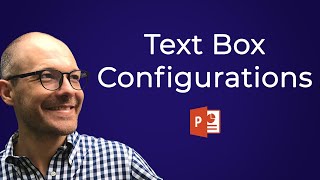




![Oscar Maydon x Fuerza Regida - Tu Boda [Official Video]](http://i.ytimg.com/vi/_ymicn0_GYc/mqdefault.jpg)

Thank you so much for this tutorial and keeping the video online for free all these years! Really appreciate it. 👍
EXCELLENT video tutorial!!!!
This is a great tutorial, thank you! I had no idea shapes could be changed in this way! :-)
very good, very clear , Thank you very much. All the best to you, your family and business :D
THANK YOU so much! This was incredibly helpful!
You probably dont care but if you guys are stoned like me atm you can watch pretty much all the new series on instaflixxer. Been binge watching with my brother for the last weeks =)
@Kolton Gabriel yup, been watching on InstaFlixxer for since november myself :)
Excellent tutorial... thank you! :)
Great.. very well explained..
Thanks for the video ?from where are you getting the dotted shape?
thank you
Thank you. Thank you.
Not enough thank you.
Very well done.
At eg. 2:53. How do you make your presentation look like that? To have the slide-overview in the presentation!
Great Thank You
could anyone tell me: when I delete the straight segment in a circle the line gone away, and the design does not circle anymore. Why?
Good. But how do you perfectly align a point to the other one? E.g., in the first slide, you cannot exactly fit the two shapes. This is very important for goo alignments.
But what id I want to delete multiple points in one action?
good
Thanks! I create a broken aero taskbar!