Install macOS Sonoma on unsupported mac OCLP
HTML-код
- Опубликовано: 11 сен 2024
- Hi Guys,
In today's video I will be installing macOS Sonoma on my Mac Pro 6,1 with the newest version 1.0.1 OCLP. I show you how to install a fresh version and show you how it smoothly installs. The OpenCore development team are a great bunch of people and I definitely recommend donating to them!
OCLP:
dortania.githu...
OCLP GitHub:
github.com/dor...
#apple #opencore #OCLP #development #developer #unsupported #guide #tutorial #macos #macossonoma #sonoma #hack #mac #desktop #laptop #macbook #macbookpro


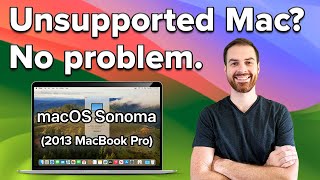






I followed your guide and
All I’ve got to say is why can’t
Life is easy as this easy 🎉
I installed it on Monterey following the instructions without partitioning the disk, and all applications are working properly. You are amazing! Many many thanks 🤟Mac Pro Late 2013 8 core, D500 3gb.
Hello , First Class tutorial , I installed macOS Sonoma on a Mac mini late 2014 , 3GHz Dual-Core Intel Core I7, Intel Iris 1536MB, mem 16gb with an ssd. Works flawlessly. I did follow your advise to partition the ssd disc beside the current Montery install. Connected this mac mini via a miniDisplayPort 1.2 (Thunderbolt2) with an active adapter to HDMI2.0 convertor. 2560x1440 at 60hz. Thank you ! Much appreciated.
I’m happy to hear it works
Does it have HDR support? Through HDMI 2.0
It seems that you fixed and saved my Trashbin from the trashbin. I will try this soon.
Let me know how it goes
Thanks a lot for this video, very useful ! I have one question. Is it possible to keep one Volume with Monterey and one volume with Sonoma on the same disk (with a Mac Pro 2013) ? Thanks for your advice.
Yes you can, that’s how I’m running it
@@themacintoshguide Thanks for your answer. Wonderful, first i will do it like this as a test. Then, if all is ok, i will update my main volume with Sonoma and then delete the test Volume. Is it fine like this ?
OCLP is at version 1.5.0 with new fixes!
I will be making a video soon on it
Hi, many thanks for the video.
Yes I tried many times but I’m stuck on time 6.42
After that no reboot.
I press the option key after reboot pressing.
No chimes or sounds after that. Just blank screen.
Can you please help me to finish Sonoma installation on my macpro 5,1?
My suggestion would be to watch Mac Sound Solutions Inc videos
Link please?
Going to try this on my old 2013 trash can, bring some new life to it. Never done this before, will I have to go to Opencore for future updates or will it just update direct from Apple? Thanks
You can update as normal but you want to hold off until open core say it’s safe
@@themacintoshguide thank you 👍😊
questions 1, Universal Control 2, Sidecar 3, Continuity How can we get these working?
These are all working for me
after doing this, can you still get macOS updates???
Yes but keep an eye out from OCLP Devs
hi i need some help. im new to macs and i have a macbook 6.1 late 2009 i currently have big sur running on it but i am trying to install sonoma i have used opencore legacy patcher installed the efi patcher to usb drive where the installer is located. i reboot using option key to get into boot menu i select efi boot and then install sonoma it starts to boot but then freezes on the progress bar with the apple logo and i have left it for hours tried different usb drives and it all does the same thing. please can someone help me
You’ll need to head over to OCLP discord
Looking to install this on my Trashcan as a upgrade
You’ll enjoy it!
I'm about to do the same but any issues so far except the graphic acceleration which is not fully supported? Thank you.
@@cthinh no issues so far
Monterrey is just fine on mine... once the main issues are addressed then I'll upgrade to Sonoma.
hello, thnx installed the latest OS on a Mac mini 6.2 now my startup disk = a list of bootbale drive ! is titled "Macintosh Data-Data....." ot no Macintosh HD" ?? an idea
Do you have FileVault enabled?
@@themacintoshguide YES activated :(- but it's always the same disk at boot !
@@12089196 it doesn't like filevault. You'll need to disable ot
@@themacintoshguide hmm yes but except that it was already deactivated... activation/deactivation is identical for boot !
MBP 2017 with the Touch Bar doesn’t work.
If you look on supported models and the GitHub page you’ll see that touchbar itself does not work yet.
Hi all, need to upgrade from Mojave to Sonoma on late 2013 MacPro (Trashcan). Anyone had any issues? Cheers
Upgrade to Monterey, then use OCLP to upgrade to Sonoma
@@themacintoshguide Great thank you. Is Monterey any good? If so I’ll leave it at that!
@@pjones9088 very good imo
@@themacintoshguide Thanks