Get DLSS Frame Generation in MSFS on All RTX Graphics cards! - 50% More Performance! - Tutorial
HTML-код
- Опубликовано: 16 июл 2024
- The difference was even greater when not recording in OBS.
Resolution 3440 x1440
Download link:
github.com/Nukem9/dlssg-to-fs...
Please note this is not using the Nvidia Frame Generation technology it is tricking the sim to get the option to show but using AMD FSR3.
Disclaimer Do not use in any multiplayer game with an Anti Cheat!
May show some flickering with the in game overlays!
00:00 Comparison with Frame Gen Off/On
05:08 Downloading and installing of files
08:19 Important Enable HAGS and RESTART PC
Join our Discord:
/ discord  Игры
Игры


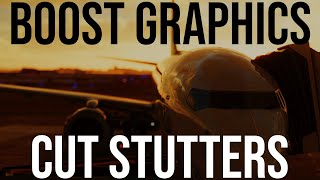






I think these low end (older GPU's) are way more capable than we are led to believe. All about $$$ and pushing the latest and greatest. My old 2060 is now running MSFS like a 3070 or better ! Thanks for sharing this. Much appreciated.
Same with my 2060! But this doesnt work as good with pmdg 737, it works better with fenix a320
@@vulcansimulations I have everything cranked up to high, clouds on Ultra. I'm averaging 60fps and I'm happy with that. I might try capping at 30fps to see how that works.
you're probably just more CPU bottlenecked than you realize.
What are the rest of your graphics settings? Yes, your FPS is high (and gets higher) but the visual quality appears very poor in this video. Each to their own I guess, but I prefer getting the best visual settings and happy with 30 FPS (on my 3080)
Some settings to consider changing when getting crashes and/or screen tearing:
- in NCP, disable custom refresh rate
- in game, try out different anti aliasing methods. On my 2070S, both DLSS and TAA crashed the sim, yet AMD FSR2 worked fine, ironically. That's not really a deal breaker, since DLSS is of questionable usefulness on any airplane with glass cockpit avionics, to say the least.
for me it worked but without activating VSYNC on NVIDIA control panel. if I do I get an error message on MSFS loading screen that my video driver crashed.. without it, it works but I do have some weird images around the wings, windshield when taking off.. like its not consistent..
Are you using the mugz mod to reduce the size of the outside view HUD displays, or do you have a large monitor, making the HUD appear smaller? SU14 broke the mugz mod for me.
I have an ultrawide screen monitor which is why the hud appears smaller
I was wrong. I just cranked all my settings up to high, clouds ultra and took the new Heatblur F14 for a spin from London City Airport and out over London. I'm getting around 45-55 FPS where before I was lucky to get 10-20 FPS with that aircraft over London. That is with some clouds too. With a C152 I might see 80 FPS. Odd though, I don't get any warning message or display issues. This might just have saved me $4,000AUS on a new 4070 gaming PC !
Lock your frames to 30 and use the freed up resources to increase your graphics settings. Give it a try.
@@peterregan8691 Thanks, I'll try that.
What is your monitor refresh rate? Mine is 60 hertz and with frame generator goes to 60
Hi all, has anyone had success with this in VR? I have installed and can get it all running as it is supposed to but it kills FPS in VR. I'm on a 3080ti and using Open XR toolkit with my Reverb G1. I can get a super crisp image but it has a massive frame hit so wondering if there is a VR tut on this or does it really only work when using a monitor?
will try this with my quest 2 today
i followed the instructions to the letter twice and i still don't see the option for framrate. So sad :(
I did this but when switched to DirectX12 my FBW a320 freezes after flying for 10 minutes or so. My PMDG737 works fine with this setting.
I don't like the flickering all over the screen, I did also encounter some bugs where the fsr3 messes the simulator that I had to restart it.... maybe asobo can learn from this to give us an official version of it?
Turn on Low Latency Mode to Ultra and vsync in the Nvidia comtrol pannel, but turn these settings off in the sim itself
I also have the flickering and frame tear too. No matter what and how high I put Vsync on with gsync. It also generates lag for it too. I’m using a RTX3060 and it isn’t the greatest sense there’s a lot of screen tare. If there’s a fix lemme know!
@@badkarma6854 if you still have the flickering problem I recommend using the 0.70 version of the mod, it brought much frame stability and reduced the ghosting behaviors I was having
@@aaviation330 I am using the 0.70 mod, whenever I am choosing a place to depart from as I am spinning the globe there is a ginormous amount of frame tare and flickering. As well as it works great until I am panning around and hit an extreme batch of high LOD then it starts to tare a lot and stutter but my frames still remain relatively high. I don’t know if it’s the specs but if there’s anything that you know of to make this better let me know!
@@badkarma6854 try to turn off frame generation and enable it again, it should do the trick but, if not restart your sim
Works well for me using TAA not dlss (dlss works but I prefer TAA). Big increase in fps on my laptop 3080. Ghosting on overlays but all good otherwise and big increase in fps.
How many fps more?
I use TAA as well. When I try DLSS, the views aren't nearly as crisp and sharp.
@@PB-im9bd I've got some tearing I think. If I move my camera around, some flickering windows coming up. DLSS isn't really sharp to be honest, TAA would be much better but it's complicated with this tearing.
Unfortunately, it doesn't work. There is no FPS improvement at all. I own a RTX 3060 12GB card nothing has helped....
Please help, what am I doing wrong? My files for MSFS are in Xbox Games. I dropped the 2 files in the content folder of Microsoft Flight Simulator. I enabled the Hardware=accelerated GPU scheduling. What am I missing?
Solved!! I had to change to Directx Version 12
FSR3 looks promising! Thanks.
Can you share your MSFS graphic settings please?
It’s all custom with mixture of ultra and high dlss setting on quality. I have motion blur off. I might make a video of my full settings including my Nvidia control panel settings
@@OzzySafa Thank you
This great to see BUT it means little unless ALL your specs and setting in the Sim, in Nvidia Control panel, Inspector. Please provide so we can see that we have the same settings as you.
You see it for a few seconds near the end of the video i don’t change much but I can make another video for you
Should i get the latest version or the lne u got
i7-9700K + 3070ti. Got about 80-105 fps in heavy airports where it used to be 40-50 on the same settings. Unbelievable.
Some flickering and ghosting is present but mainly in sim menus and loading screens. Vsync is off (G-Sync enabled), HAGS on, TAA antialiasing (which is much sharper than DLSS).
My only question: is this really safe for GPU?
Well so far my temps have been fine so far but can’t speak for anyone else. At your own risk I guess
got it working, but having a huge frame drop not an increase. 3080ti using the latest build from nexus mods which doesnt require reg edit and still its jsut tearing crazy and not working.
Can't wait to use this in VR with my valve index and 4090!! 😃
Nice! Could you give me a feedback if it works? Thanks 🙏
Hey my friends, ich have a i7 8700k cpu, rtx 3070 from gigabyte and 32gb RAM. My Display is an peaq 2k. I fly with the same airplane with you and I have 59 fps with frame generation. In the Menü I have under 50 fps. My settings is middle. Can you Help me? I want to buy in the future a Display with 4k. Is the problem, if I have a 2k monitor
my render latency or average pc latency was always at 15-20ms now its at 140ms using this and hardware scheduelling on, what could be the issue? I get the FPS increase but I noticed latency gone terible, is this bad?
because it is technically not supported it might be glitchy from game to game
How to enable it in VR settings? Or if i Enable it on PC tab i will also work with my Quest 2?
Yes it should work for both
Would it work with VR?
How about ram 8g corei 5-42 general?
Sir i have an rxt 4060, since your video there is a new version of fram gen file called universal; in my pc, do i have to just drag and drop the new universal files in the content of msfs or install first old version, disable nvidia settings and then install universal version one ? i a little confuse. Can you help me ?
You have a 40 series card I wouldn’t do anything since it works perfectly with frame gen without doing anything with the files
@@OzzySafa thks sir
Why does my MSFS not give me the option for DX12 beta? Do I need to have it for frame gen? 😢
Yes, you need to switch to DX 12.
works well on flat screen but when running vr (quest 2) i get lots of jittering?
I’m yet to try it with my quest 2 but I thought this might be the case
Does the FSR3 mod do anything good for the 4090 card? If so, by how much??
No but you can try it. Let me know what you get before and after
ı did everythink you did but not working
I really did everything as explained in the video. But the DLLS Frame Generation does not appear in my graphics settings. I have a 3060Ti. Has anyone else experienced this?
same need some support on this
make sure hardware acceleration is on in windows settings and restart
To bad the input latency is very noticable , seems like a couple hundred ms on my machine too much for manual flying/ landing etc.
This is one of the trade offs but I’m sure it can only improve in the future
Interestingly, you're the 2nd video I've looked at for this, and the 2nd video where they have DLSS turned on. When I do this, I lose the DLSS option and have an AMD FSR2 option instead. I have a 3060 12 gig. I also get worse FPS than without it.
Mine is a 3060 and it routinely runs at 70-75 FPS with this mod. Over Manhattan, I am getting 50 - 60 FPS. My DLSS works like shown.
Are you following all the steps in the video ? Is your HAGS enabled and v sync off in the sim. Are your drivers up to date ?
is this works on intel cpu?
if you are getting 70 fps with frame gen off. that 100 fps does not look any better
Performance looks much better, but is the quality severely decreased?
I can’t tell the difference between FG on and Off with dlss at quality. Still looks clear to me
i have a 4070ti and applied this Frame Gen addon, but the FPS did not have a significant change, I'm not sure what happen, any idea?
Because the 4000 series has frame gen already enabled in the sim. There’s no need to drag and drop the files. Go back and remove them. The whole point of the video is for people that have RTX gpu that are for 2000 - 3000 series. Frame gen is an exclusive feature for the 4000 series. This video is just a workaround for those on lower models
How about update the nvngx_dlss to 3.5 ?@@OzzySafa
@@henryho9848 yes this may help you improve the performance
Thank you for your reply. I have tired enable DLSS with Quinty setting, the FPS is just 30-50 FPS.........@@OzzySafa
Very nice! For my 3080ti; More and smoother fps, same VRAM usage, but less GPU usage and temperatures. Definitely a game changer! Until NVIDIA blocks it in future drivers! 😊
I've tried but nothing work for me. lastest drivers, VSYNC off on MSFS and NCP, Frame Generator ON, DX12, tested on DLSS, TAA, None, AMD ... nothing works. No more FPS but lot of screen tearing. Useless for me (Running on 3 screens on QHD with 3070Ti / AMD 5900X / 32GB / SSD NVME)
Did you restart your system after enabling hags
@@OzzySafa thanks for your reply ! I can see frame generation working now but too much screen tearing and not working with FENIX A320 (computer says that the card is overclocked and finally freeze
God bless Nvidia! What about GPU usage/temperature? what's the normal values using this? The same as in a 40?
My gpu vram actually went down and my temps were fine
I cannot get this to work (with the versions 50 to 80). With version 50 the error screen appeares (so its supposed to be inmstalled the correct way), but the switch in the sim is still not showing up. Newest NVIDIA driver for my RTX2070 Super.
Try 50 and if that doesn’t work make sure to enable hags and restart the pc
HAGS = VSync? If so it is enabled. Ill try, thanks.@@OzzySafa
@@js_filming7701 please watch 08:19
Turned on as well. With version 50 i am getting the error screen but still no option to turn it on in the sim@@OzzySafa
@@js_filming7701 you restarted the pc and the sim ? Is DLSS on?
Sir my fps not higher than 30 also with frame generation and i have rtx 2070 would you please help me, tnx
You need a better cpu for best use of frame generation it works better when around 50 fps. Try lowering your in game settings
Hey man don’t know if your going to respond but I don’t get the pop up to say that dlss is loaded before launching you know why? This also doesn’t affect my frames what so ever they stay the same?
I don’t understand what you mean by dlss loaded
The small white little pop up box you get when loading into msfs 2020
@@_Vertixx_ can you see the frame generation option and what gpu do you have ?
@@OzzySafaif by the farm generation option you meaning the choice between dlss and fsr then yes there is I have a Rex 3080
@@_Vertixx_ by frame generation I mean the option where it says frame generation: on / off under your DLSS settings
Magic. I just hope this doesn't effect my pc in long term and end up burning my whole pc.
It will melt and burn all the way to hell🔥 I havent had a problem with my temps I haven’t experienced any crashes. It’s entirely your own risk ;)
Try using the ingame fps monitor and you will see you are back to normal frame rate.
Ofcourse the in game fps counter will only show you the frame rate of the real frames and not the generated frames. The ai generated frames are counted using external fps counters
Dizzy just watching this and your glass cockpit is basically useless with all that flickering and blurriness. Some tweaking could be made but someone getting over 60fps on their system by default no need for frame gen.
I have a 2060. To be honest, I haven't noticed much difference. I don't get any warning screen when I run MSFS either. I have the additional Frame Generation button in options. Turned off VSYNC and enabled VSYNC in the Nvidea settings. I don't think it's working. And yes, I ran the install file then pasted the 2 Dll files into my main msfs folder. Buying a 4070 rig in the new year, so hopefully I won't need this stuff.
Turn HAGS on
Interesting, I also have a 2060, and in the pmdg, I have gone from around 40fps to 85.
@@strodey123 this is very interesting to me that it didn’t make any difference. Did you enable HAGS? Did you restart your pc instead of shut down ?
@@OzzySafa Yes, I enabled HAGS and followed the instructions, I ran the setup file (can't recall its name), then copied the two *.dll files to my main FS directory. I get the new menu option in settings. I have it on. Restarted FS, but I see no change and I definately get no warning message. No idea what's going on.
@@paulthurston2883 if you’ve used the latest version the warning message isn’t there anymore, well for me it’s gone and it still works.
Hey m8 .this work on rtx 3060 and this is affects and other games ;
Does this work in VR?
Yes, I use it with my Varjo Aero. Depending on your headset you might lose a bit of clarity and the MSFS problem with DX12 will give fast changing numbers a ghosting effect on glass screened aircraft. It’s great for aircraft with analogue gauges though. You can still use TAA or switch to DX11 in sim with this mod so it’s definitely worth a try, I get about 8fps improvement but for the first time I can use ‘clouds-ultra’ setting without tanking my frame rate.
@@peterregan8691 it depends if the extra input lag doesn’t make you motion sick. I agree better in aircraft without glass cockpit analogue instruments workout better
@@OzzySafa I haven’t noticed any lag at all tbh, I lock it to 30 fps and it’s just smooth and looks beautiful. There’s no downside to the mod as far as I can see, it’s just another graphics option within the sim and as such you can choose to turn it on or off; it doesn’t adversely affect anything else, so in that case it’s a no- brainer. I forgot to clarify in my first post, the outside views are stunning, the best I’ve seen overall, the only downside is the ghosting on fast moving numbers on glass cockpit gauges.👍
no difference on my 3060Ti with 12500 INTEL but make it worse with a lot of stutters when pan, i gave up on this, whats your hardware spec
Thank you for sharing! But mine is still greyed out, help please.
Follow exactly everything in the same order. Make sure hags is enabled and restart your pc
@@OzzySafaHello, so it looked like it worked now but I am getting only 35 fps. I have. Rtx 4070 ti. Help please
@@izzyahmed you have a 4000 series card just put the frame generation on like you normally would. You’ll be better off. No need to drag and drop the files. It’s only for older RTX cards. Also the in game fps counter only shows you the real frames and not the generated frames. You need to use an external fps counter to see the difference.
Does it work with a rtx 4070 ti?
Yes but with the 4070ti you just use the frame generation option in the sim without copying the files I showed you.
Does this work on gaming laptops? Mine is a 3060
Yes
Works well on my z13 with xg mobile 3080 (laptop 150w egpu), some ghosting on overlays but worth it for the fps increase.
@@JD-qd1bp that's brilliant cheers mate, I only fly cockpit with nothing else on so hopefully I won't even notice
@@JD-qd1bp sorry could I also just ask roughly what CPU/GPU + % increase you got? I'm gonna do the stuff later tn so would be nice to have a metric to compare to
Just wait til MFS 2024 comes out, be so much better optimised
We can only hope
does it work with gtx 1650?
Just RTX series
I thought the goal was a balance of quality vs performance? Why introduce stutters, artifacts and input lag to get 120 fps. The only reason i can see this as useful is if you need it to get to 40 fps. But lets face it, if you cant hit 40 fps without this, you probably wont with it! Even if you do get it above 40 the stutters completely ruin the experience.
I’ve not noticed them inside the cockpit view. It’s good for high build up areas such as New York and london
The old adage with Microsoft flight sims is 30fps is enough, lock it to that and let the extra resources be used to up your graphics settings.
Time to dump your Nvidia RTX 4090 Super for a RX 7900 XTX. Set take-off flaps!!
does this work my spec is 3050ti
Yes
I tried it. It almost worked but whem i move my view the whole screen flickers.
How about inside of the cockpit
@@OzzySafa Especially there
@@FinlandGuy747 did you turn v sync off in the sim and have it enabled in Nvidia control panel
@@OzzySafa Yup
@@FinlandGuy747 what’s your dlss settings ? And also what resolution are you playing at
still cant get 50% improvement
What’s your cpu and gpu?
I don’t have merge
Does it let you drag and drop the files ?
Now Nvidia has something to block in future driver versions 😉
If they do we can always roll back drivers ;)
Misleading title though...
Why is it misleading? I actually gained 55% performance increase. Do you know how to calculate percentage increases ?
@@OzzySafaErm, it's misleading because you state DLSS frame generation in the title but it's actually FSR 3 🤦♂
@@jorisbonson386 Well I do mention that in the video - lured you in didn't I :P welcome to RUclips
@@OzzySafa lol whatever buddy - you didn't need to specify DLSS in the title to 'lure people in', just state FSR3 FG 😉 Otherwise some people will automatically assume 4000 series only before even getting to the 'all RTX cards' part of the title...
@@jorisbonson386 frame generation is an exclusive feature to the 4000 series. People with 4000 series cards would not need to be bothered about FSR3
get straight to the point you talk on and on
All the better for you to hear me speak
AMD IS BETTER!
The file name made me laugh haha love it
Nice fanboy
I see you have also copied #islandsimpilots youtube video too.
I have found the solution to my own problem and made a video about it when following his video