How To Use The Pro And HDR Camera Modes In Adobe Lightroom for Mobile
HTML-код
- Опубликовано: 10 июл 2024
- Learn how to use the Pro and HDR Camera Modes to capture great images with your smartphone or tablet inside of the Adobe Lightroom for Mobile App.
Are you ready to take your mobile photography to the next level? Are you looking for DSLR like precision in the images that you snap with your smartphone or tablet?
If so then this tutorial on the new Professional and HDR Camera Modes that are available inside of the Adobe Lightroom For Mobile App might interest you.
Switching over to the Professional capture mode inside of the new Adobe Lightroom for Mobile App gives us complete control over essential camera settings like the shutter speed, the ISO, and the white balance.
Utilizing all of these controls, plus the dng raw file format that is now possible on select supported mobile devices, will give you the highest quality mobile images that we have ever seen.
In addition, the latest version of the Adobe Lightroom for Mobile App now offers a raw HDR capture mode that makes it easy to create images with a much wider dynamic range than any mobile device could ever capture using just a single frame.
When you activate the new HDR capture mode, your smartphone will automatically shoot three dng files with different exposure settings when you click the shutter button. These three images are then aligned, merged, and deghosted within the app to create a high dynamic range composite.
Once the HDR Merge completes, you get a 16-bit floating point image with the full flexibility of a traditional raw file plus the expanded latitude of a multi-frame HDR blend.
This kind of exposure blending does not work well every time but under the right circumstances the results are fantastic. Stick around until the end of this video and I will show you some examples of where this in-camera mobile high-dynamic range blending works well and some examples of where this mobile magic fails.
To learn how to use the basic features of the Camera inside of the Adobe Lightroom for iOS and Android devices App see:
• How To Use Camera Insi...
------------
Learn Adobe Photoshop Lightroom Classic, Adobe Lightroom for Mobile, or Snapseed from Google with our complete video training courses at www.focusphotoschool.com.
FocusPhotoSchool.com subscribers receive unlimited access to hundreds of in-depth video tutorials from Adobe Certified Lightroom Expert David Marx.
Visit our website today to take your photography to the next level!
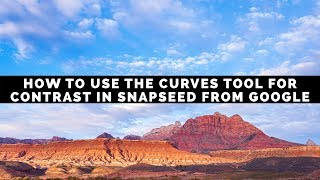








Great video man!
Thank you.
David, congratulations on your Lightroom Mobile series...it’s very well presented and, as a newbie to Lightroom Mobile I’m finding it extremely informative. I would appreciate your guidance on using the Lightroom Camera in a environment like the Carlsbad Caverns in New Mexico...is it capable of producing quality images in such a dark, artificially lit environment? If yes, what settings would you recommend?
Thank you for the kind words on these videos!
The Camera functions inside of the Adobe Lightroom for Mobile App are very powerful but ultimately your image quality is a reflection of the device's sensor. In a really dark environment, like the amazing Carlsbad Caverns, most smartphone images are going to be disappointing.
Most phone images regardless of the App that controls the camera will be a let down in this setting simply because the tiny sensor on our devices cannot gather enough light.
That said, the latest generation of phones like the Google Pixel 4 are much better in this kind of environment than previous models but still no match for the power of a high quality dslr / mirrorless camera.
Regardless of camera type, or phone type, I cannot stress enough the need for a tripod when shooting in such a low light environment. Without something to stabilize the camera / phone expect your cave images to be blurry since the shutter speeds are way too slow for us to handhold.
Good tut. It may be advisable to save the original unprocessed image, particularly in those situations where the HDR mode is destined to fail. The high noise is easy enough to deal with on the computer in LR or Denoise. Deghosting problems less easy to deal with.
Excellent advice! Thanks for adding this info and for the kind words on this tutorial.
Great set of tutorial videos. Thank you! I’m trying to shoot laser illuminated images in a dark room using a tripod gimbal mounted iPhone. The iPhone camera (XS Max) has a very tough time holding focus. If I use Lightroom Mobile Professional mode, will the manual focus remain focused on a particular preset spot without needing to use the lock icon? Second, can you recommend something similar to LR Mobile which can be used for recording video (and locking focus & ISO) for iPhone?
These are great questions but I am afraid out of my league. If I were trying to accomplish a project like yours, something where I need the focus to stay fixed in low light / video, I would use my dslr or mirrorless camera.
Thank you for your unexpectedly quick reply. Assuming that the manual focus in LR Mobile is set, does the lock icon need to be clicked (locked) in order to hold focus or is it enough to simply set the manual focus? Basically, does the lock icon only control ISO (zebra lines) or other functions as well? I don’t have a modern DSLR😕. My most recent digital cameras are a canon powershot G9 from 2007 & a Nikon AW100 from 2012 & haven’t used them in a long time😮😊. Maybe I should try them anyway - hadn’t occurred to me…
Which iPad are you using ? To click those shots ?
These were shot with an older model iPad Pro. The camera on the new ones or the latest iPhone is even better!
I have a samsung s9+ it looks like HDR feature is missing
I am not an expert on this one but I would guess that the Samsung s9+ is supported. See blogs.adobe.com/lightroomjournal/2017/03/lr-mobile-update-raw-hdr-capture-mode-for-ios-and-android.html for more details on which phones and what settings are needed to access this feature.