How to remove OSD Lockout in IIYAMA monitor|Fixed OSD Lockout problem of monitors.
HTML-код
- Опубликовано: 2 сен 2023
- If this video helped you ... please helped me too reach 10k by subscribing the your favourite channel THANK YOU
Today i was trying to put on a IIYAMA monitor but suddenly its showed me OSD Locked message or dialogue box on screen . I was struggling to go on main menu like adjust the screen brightness. so question is what is OSD (ON SCREEN DISPLAY) which is helps us to have a control on screen to adjust monitor screen colour like brightness % contrast according to individual need.by mistake or intentionally your monitor can get OSD locked on so to unlocked OSD on you monitor watch my video and if its help you dont forget to subscribe
#monitor
#fixed
#solved
#OSDLOCKED
#MONITORUNLOCKED
#SCREENENABLE
#screenon  Хобби
Хобби
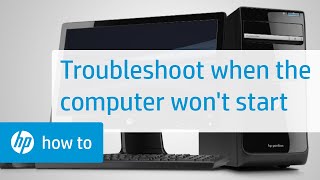








THANKS MAN!!!!!!!!!!!!!!!
You welcome for your compliment
Yeah didn’t do anything cant even turn off the monitor cuz it say power/ODS locked
Hold in menu button for 15 seconds.
Legend
Thank you for your compliment
Thank you! thourt I had to get a new monitor
You welcome for your compliment glad it's helped you
Thanks, man.
You are welcome
thank you bro 🙏
You welcome
i love you🤟
Thank you Sir!! This wasn’t in the manual…
U welcome glad it's work for you .also thank you too for your valued compliment
Thx mate
U welcome for your compliment
Love you bro, THANK YOU!!
U welcome
Thank you, this worked :)
You welcome
tysm i was strugling with this for a while now
Hope its helped u and thank u for your comment
Thank you so much!
U welcome
Saved me sm thank you
Thank you for your compliment
It doesnt work
thx bro i was locked
Thank u for your compliment
I just did this an it worked:
1. Make sure the monitor is turned ON.
2. The OSD lock will be activated by pressing the front ENTER Button for about 10 seconds. If you try to access the OSD by pressing any of the buttons, a message "OSD Locked" will appear on the screen.
3. The OSD lock will be deactivated by pressing the front ENTER Button again for about 10 seconds
What language are you talking? This is really annoying.
its english but he is propably from india