Always Do THIS with a New Laptop
HTML-код
- Опубликовано: 19 июн 2024
- So you got a new laptop or gaming laptop and need to set it up. But what next? Let's talk about some of the best setup tips that I always use when I get a new Windows 11 or Windows 10 laptop while others will help get better laptop performance and battery life from day one.
0:00 - This is a BEGINNER'S Guide!
0:36 - Updates....DUH!
1:53 - Understanding Bloatware
3:15 - Get the MOST from the Display!
4:56 - The MUX Question
6:39 - Bye Bye Lock Screen!
7:35 - File Extensions are IMPORTANT (For Me)
8:05 - Some Final Touches
8:30 - Desktop Icons!
Check out the NZXT Capsule: geni.us/NZXTCAPSULE
GET MERCH ►hwcstore.com
SUBSCRIBE ►bit.ly/SubHWC
This video is sponsored by NZXT. As per Hardware Canucks guidelines, no review direction was received from manufacturer. As an Amazon Associate we earn from qualifying purchases.
Gear list (Available on Amazon):
Main Camera (Dmitry) - geni.us/SONYA7III
Main Lens (Dmitry) - geni.us/Tamron2875
Main Camera (Eber) - geni.us/CanonEOS-R
Main Lens (Eber) - geni.us/dLL
Main 2nd Lens (Eber) - geni.us/Canon24-70MKII
Main Camera Mic (D & E) - geni.us/RODEMIC
Cheap 4K Camera (Panasonic G7) - geni.us/24nm
Awesome Slider - geni.us/1Hwt
Our Shotgun Mic - geni.us/Sennheiser-MKE600
----------------------------------------------------------
Our full site: bit.ly/HardwareCanucks
Join Our Forums: bit.ly/HWC_Forums
Follow us for more updates!
Twitter bit.ly/HWC_Twitter
FaceBook bit.ly/HWC_Facebook
Instagram bit.ly/HWC_Instagram
-----------------------------------------------------
#laptopsetup #gaminglaptop #hardwarecanucks  Наука
Наука



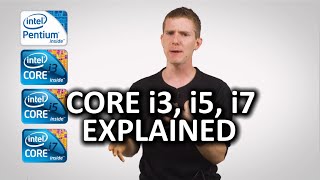





What I like to do is in Windows Explorer, open the options menu, then where it says "Open File Explorer to:" I change it to "This PC". I use multiple drives so this allows me to accurately know where I'm storing my files. It still shows the quick access locations; Documents, Music, etc. so you're not giving up anything by doing this.
Thanks for this one!
that's one of the first things i did when i first got win 10 lol.
idk why I had a hard time finding this option but its File Explorer > View on the top bar > Options on the right > Change folder and change options > General > Open File Explorer to > This PC
In Settings > Update & Security > For Developers, you can enable a bunch of File Explorer settings all at once without needing to find them individually.
Definitely!
When I purchase a new windows laptop, one of the first things I do is pull the windows license that came on the device. Then I go to the support page for the computer and download a fresh copy of the important drivers to a USB stick. Having done that, I completely erase the SSD and do a clean install of windows. A clean windows install netted my last XPS 15 an extra 4 hours of battery life.
It shoud automatically re-activate itself when it's connected to the internet, assuming windows 10 and 11.
@@martinmacdonald6127 It always does but I like to air on the side of caution.
this is a must
my acer notebook was really bad out of the store but after a clean installation it was great
it had A LOT of shit installed
How do I get the license key, is it in system information?
I do the same thing, except keep a list of OEM software that might be useful. Made a mistake of not doing that once and couldn't find where to download it after the clean install.
Another thing I love doing and can't live without is disable web search results in the start menu (registry editor). Makes the start menu search much faster, and more useful.
same question
Would you like to tell us how to do this?
Winaero Tweaker provides this option among other things.
this, is SO useful. Went there once, never go back. Don't remember the exact step too, but yeah registry editor. Not the easiest, but it helps SO MUCH
OMG THIS CHANGED MY LIFE THANK YOU SO MUCH FOR THIS
I always do my first boot without connecting to a network. That way I remove all the unnecessary programs before they try and update themselves. Gets you enjoying your new hardware that much faster. I do the same for am Android phone as well.
Thats sage advice - thanks.
Nice tip. My new Lenovo is coming tomorrow so I'm gonna try this.
Wish I knew about this with my Lenovo arriving yesterday
@@a-disaster5285 It's still good to do
@@kouba4366 as soon as BF comes sure
I LOVE how driver and firmware updates are finally getting integrated into Windows Update. I have never had a manufacturer's utility software work correctly. They're always horribly buggy and outdated. Also, most consumer don't know to check for those updates separately so having it all in one place makes sure that more devices get upated.
I like it too, except yesterday it bricked my pc when a system file got corrected. Make backups guys!
Yeah, those 3rd party update applications are just bloatware. I won't miss them.
driver auto update is okay but firmware updates are nightmare
they've been there since win10
Interesting. I have the exact opposite experience. Windows would always override OEM drivers and mess up my laptops, so I have to manually disable Windows driver updates. Rolling back to OEM drivers would stabilize things. I've had nothing but great experience with Lenovo and HP's driver delivery software, I don't know about other laptop brands though.
Thanks for a really great tutorial. Love your easy going, friendly presentation. You're quietly confident voice is reassuring and you really sound like you know what you're doing which is comforting and the way you explain everything is so matter of fact but, at the same time very clear and succinct.
I've just purchased a Lenovo Lenovo Slim 7i Pro X and this is certainly going to make the setup much easier for me.
Great job ! Thanks : )
OEM updates in Windows Updates is a GOD SEND! Most of these updater programs are so badly coded that they cause more issues than they fix. And as someone that manages a fleet of laptops, it's going to make my job so much easier.
Same here. Windows does it do much better, and now much of it is under optional for me. Not that I'd skip most of the updates, or recommend that...
OEM updates? What do you mean?
@@Gabifuertes some updates that previously had to be downloaded from the manufacturer's utility or website will progressively be downloaded via Windows Update [as stated on the video]
@@Gabifuertes OEM updates are software update directly from the device manufacturer. So touchpad, keyboard, chipset, & BIOS drivers.
until Intel or some other company pushes out a conflicting driver that the OEM didn't validate first and you're screwed because windows update keeps trying to install it even after you uninstall it
One thing that I would reccommend right of the bat, is going to task manager and making sure that your RAM is running at the rated speed that the manufacturer/retailer is selling you for. If not, you will have to enter the BIOS and see if there is an option to turn on XMP/DOCP/OC ram. Then set to the right speed (XMP and DOCP should auto-detect).
Excellent tip! Thank you!
@@Eber.Antony Thank you, I appreciate it.
Very first thing! Good call!
How do I check that? I can't find the rated speed in the task manager.
Most of the laptop bios dont allow to change these settings.
Its ok on PC, but not on laptops usually.
Dude! Getting rid of the lock screen was something I never realized I wanted until you mentioned it. I did that the second you showed it.
Damn me too! I didn't know such option existed. I hated having to press space each time ..
The lock screen is a security feature though. Apparently prevents remote access (whatever that means I'm not tech savvy)
The mux switch, resolution scaling and file extension tips are actually helpful.
1. New updates check
2. Get rid of bloatware apps
3.Optimize display settings
4. How to use a Mux switch (if equipped)
5.Disable Windows Lock Screen
6. Enable file extensions
7. Install commonly used apps
8. Customize (Wallpapers, light/dark mode, etc.)
I like to enable copy and paste history by pressing [Window + V] and then enabling the copy history.
Then anything you [Ctr + C] goes in to the history and you can [Window + V] to pick and paste.
Saves tons of time when copying multiple things.
You should also enable "run new explorer windows in separate process". This prevents copy/move explorer windows from crashing when some other explorer window crashes
Control shift esc is a shortcut to immediately access task manager bypassing need to ctrl alt delete and choose. Cheers :)
I owe you a big one bro
@@mohammadmudasirbaba6272 you also have windows key + x that gives you quick access to a bunch of options such as task manager, file explorer, turning off computer etc
@@vitor8143or js alt f4
Thanks! Just got mine yesterday and wondering what things I might've still need to set up 😊 keep doing videos like this Sir!
Thank you! Just bought a new laptop yesterday and today this video just popped up on my recommendation. Will definitely try tips from you
I would recommend to disable the display energy saving mode in the intel graphics menu. Had 2 Laptops with this "feature" where the screen would look washed out like crazy under some circumstances and that was the reason for the problem.
BRO I HATE THIS FEATURE it's so fucking stupid. Like, my eyes decide the brightness and contrast I want, not a guessing program
For those who don't know, the Lock Screen is actually a security feature to prevent some form of remote network hacking.
I planned to remove the Lock Screen but I guess I won’t now, thanks!
Based on a few comments saying the lock screen is a security feature I will leave well enough alone.
Thank you for doing this vlog, it's very helpful. I just followed every steps you've mentioned.
Something I always try to do is after cleaning up the bloatware and updating the machine and making the adjustments you suggest I make a full install backup of the boot/OS drive and put it in a safe place - that has saved me countless headaches. :)
@Sb watch "DO THIS before using your new Laptop !" by Bracer Jack
@@manddyliu yeahh just watch the same video few hours ago
6:43 well I like the quotes and the wallpapers. This is one of the feature in windows I just love.
Dude you're video was very informative and I lost it somehow while updating my laptop but thankfully I was able to retrieve same after logging to you tube. Thanks for the knowledge shared :)
Thank you so much dude I’ve been trying to find my intergrated graphic on my legion 5 and have no idea that Mux switch thing exists , thanks again
Thanks so much for the file extension tip!
Very good, practical advice! Good reminders - thank you!
Another way to handle virtual desktops, which also works with non-laptops, is to use the windows-Key+Tab to open the screen to drag between desktops and "Windows-Control-Left" or "Windows-Control-Right" to switch between desktops. I find this more convenient and intuitive than using multiple-finger touches and it works when using an external keyboard and mouse.
Glad I watched this video. Most of I knew already. The big one that I didn't know about is having the ability to disable discrete gpu when the laptop is unplugged.
Nice list, I do pretty much the same with new laptops. There is one more step I usually do, but with Windows Defender not being totally useless these days it might be overdoing it a bit. I prepare a usb stick with at least two installation files: my favourite browser and antivir. I connect new laptop to internet only after those two programs are installed.
Also there is faster shortcut for Task Manager - CTRL+SHIFT+Espace
what browser?
@@se7enBC1 whichever you prefer. These days I use Chrome
The bios control taken by windows 11 is a good thing because now there will be proper integration b/w the bios and OS. For example, dell bios is currently causing a hardware issue on trackpad in windows 11 which can be resolved by new update
Along with these 1 thing I do after copying all my files to the new laptop is to create shortcuts to all the folders I often use under the desktop. This helps me to quickly jump to my folders while working. Also I set the windows explorer to open in Desktop.
You can also use virtual desktops using the keyboard:
'CTRL + WIN + D' for new desktop
'CTRL + WIN + left or right arrow key' to navigate between your desktops
'WIN + TAB' to show all of you desktops and move taps between them
The first thing I did with my new laptop (Lenovo Legion 5 Pro) was to make a system image of the stock system (just in case). After that I found a Drivers folder in the C drive and backed it up. Then I reinstalled Windows from scratch and set it up with only the essentials. Then you get a clean system and so far it's running great.
I bought the same laptop but the store update it before i could backup. Is there any way i can get the exact software which was installed on my laptop during the first boot
The first thing I do on a new laptop (especially Dell’s) is to reinstall the os from a usb. I hate all the bloats manufactures put on their devices. Dell specifically, would also pre-partition you drives and hide+lock you out of some of the partitions.
I am interested to do the same thing for my Dell I got from 2015
Just note that if you do this , the reset windows functionality will not install all the required drivers, which sometimes include wifi or Ethernet drivers which would mean you need another computer to get them before the laptop can get connected to the internet to ironically update (other) drivers
@@Ex14 you can preload those drivers in the same usb drive. you just have to plan ahead.
@@twystedhumour while I mostly agree. You cant preload the drivers when a sudden failure occurs.
I'm just leaving a comment so ppl who don't know are informed. Most of us should be able to work around this one way or another
@@liquidjam7521 uh... linux not having drivers issues?.....you must be kidding....
but anyway in all seriousness thats because it'll add on to the install size, and god forbid they do that when people already complains of windows bloat :/
you can't make everyone happy, and thats what MS has decided to do cause for teh vast majority of peopl it doesn't matter/they dont care
Hey what a great description of things to do with a new laptop, thanks !
I’m loving you taking time making theses sort of videos.
For Me, The Things To Do Are:
1. Name Device
2. Setup Stuff
3. Optimize Screen Brightness
4. System-Power And Battery-Power Optimization-Best Performance
5. Enable Dark Mode
6. User-Theme-Desktop Icon Settings-Enable Computer, Recycle Bin And Control Panel On Desktop
7. Sign In Microsoft Account
8. Sign In Google Account In Google Chrome And RUclips
9. Sign In XBOX Account
10. Sync Microsoft Account Stuff
11. Sync Google Account Stuff
12. Install Lively Wallpaper
13. Set Up Lively Wallpapers
14. Sync Files And Documents
15. Install OBS Studio, Spotify, Discord, WhatsApp, Modrinth, Clipchamp, Netflix And Sign In Into Them
16. Install Minecraft Launcher, Minecraft Bedrock, Roblox And Roblox Studio And Sign Into Them
17. Sort Stuff Into Start Menu, Desktop And Taskbar
18. Check And Complete Windows Updates
Thank you so much I really appreciate your comment.. can you tell me what do you mean by lively wallpapers and hiw can i get them¿
More integration of driver downloads, be it for OEM or not, is a good thing and allows for the centralization of downloadable drivers, updates, patches, etc from a single source like Windows Update than what Ebert suggested about "control".
Thank You. Very clear and easy. Good job!
Thank you so much, I learn some things that wasn't knowing in pc
Here is an alternative to the add/remove approach that I prefer.
1. Collect the latest version of all your drivers (at least the wifi and networking drivers).
2. Do a full windows reset to restore the windows install to factory settings (alternatively you can format and reinstall windows but the factory reset is a lot quicker and easier and seems to work just as well).
3. Reinstall drivers.
4. Setup all your personal data and applications.
5. Get to work.
For the windows virtual desktop, it also works with regular desktop PC's and Windows 10. All you have to do is use Windows+Tab. This is sort of like using Alt+Tab to switch tabs. It opens a sort of productivity window, and you can select from and create new virtual desktops.
love the tip about disabling the lock screen. awesome!
Thanks for this guide. I'm getting my first Windows laptop (Zephyrus G14 2021) in 6 years and my first laptop with a decent CPU in 9 years. After being on desktop for so long, it's kinda exciting to be gettimg back to a laptop.
Enjoy ☺️
You can actually go directly into task manager with control shift escape, no need to control alt delete first
Just like I do 👍
hey Hardware Canuks,
plz consider making videos on following topics
1. Settings to change for new laptop
2. Must install software's on new laptop
3. To check each physical component such as display/speakers/ports using software's or manual on new laptop.
LIFESAVER 🙏🏽♥️🙌🏽I followed this video step by step! Perfecto 👏🏽👏🏽
Thanks for the info on MUX!
For a lot of us with more knowledge in PC space, this guide is not actually something amazing but it’s very much the essential. Of course this is meant to be a solid guide for those who are not as knowledgeable. Good job on this content!
please do enlighten or give some reference/ yt channel names that you think is best at going in depth even more.
Good for you?
He said this in the beginning bro
For new Windows 10 and 11 laptops, I usually run "Reset My PC" option to clear out bloatware. After that, I run updates to make sure that it has the latest patches installed. I install third party driver only when Device Manager shows that it needed specific driver.
Reset my pc restored bloatware it's built in with the factory copy I just reset today.
Appreciate this so much. Thank you!
i'm about to buy a new laptop and now i have a lot of knowledge about setting up a new laptop.Thank you brother.
For those without a MUX Switch on their laptop and have a discrete GPU, you can plug in your laptop directly to a monitor (HDMI or Display Port) to bypass the iGPU so its should eliminate bottlenecks and increase FPS in games but you will have to check on the advanced display settings whether the monitor is using your iGPU or discrete gpu when plugged in. If it uses iGPU when plugged in you might be out of luck.
My new laptop will be delivered tomorrow, if i do a dual screen extended setup (laptop screen and another monitor) will the laptop screen use the igpu and the external will use my discreet gpu?
Or to fully utilize the discreet gpu, i need to turn off the display in the laptop screen?
@@asdfghjk-4272 Turning off the laptop screen should lighten the load on the GPU's. In my experience all video outputs from a laptop are connected to the discreet gpu (My laptop has an HDMI and mini display port both connected directly to the discreet gpu). But yea it will probably work that way, laptop will use iGPU and external monitor will use dGPU.
@@rafaelborromeo187 thanks, appreciate the reply
You can also disable the transparency effect and potentially windows animations. I do this with my older laptop, along with switching the power mode in the control center, to get the most juice out of it. But I suggest not switching the power mode if you want to save battery.
Quality video on all aspects, good job.
Top, top quality production.
Keep it up!
One thing I personally can't live without is getting rid of the shortcut icon on desktop. There is a way to remove that although it's a bit tedious.
i have always formatted my new laptops and install latest driver from their website
Best
Same fresh install of windows easily wipes away all that bloatware
@@poeticsilence047 exactly.
then i install softwares as per my requirements.
Windows updates is the last thing i perform.
Except for GPU drivers )))
Thank you for the video. It is very helpful.
Great video. Really informative. Thanks!
The second thing I do after Windows update, is installing Geforce experience and updating the graphics driver. Or the corresponding Amd software for graphics, if you are rocking one of those.
Or if you're trying to minimize the bloat from NVIDIA's GeForce Experience, use NVcleanstall. You can choose what to keep and remove from a graphics driver installation.
Nice video and advice. As for me the first thing I do is install Garuda Linux, and then Game On! 🤩
Just bought a Legion 5 Pro. Your timing is impeccable, Eber.
this was so useful 👏
Often times plugin an external monitor to your laptop (assuming it has an dGPU) will function as a mux switch of sorts.
enable "Automaticall Hide Taskbar in Desktop Mode" on your taskbar settings to have more screen estate. it is also great at giving that minimal clean look and you can just toggle back the taskbar with the windows key on your keyboard
Also it's a very good idea for OLED screens because of burn in 😵💫
i usually dont comment to youtube videos but this one is really informative! thanks to the creator of video! nice one
Thank you so much for this video.
Did you know, you can place the Icons in the Task bar and with win+ 1-9 you can Open them in the number of order.
Me watching this after using my laptop for 3years
One thing I do is use Macrium Reflect to create two images. One at first startup then a second once I have done all the personalisation.
To have most stability try to have drivers that are of a newer date then the Windows updates, that what came to my mind watching this video 😁
Maybe also enable the xmp profile in the bios to make sure your ram is running at optimal settings.
Perhaps a guide to help users move files from their old laptops to the new one might be useful. Email, programs, web links, etc.
People need a guide to figure that out? 🤯
Email? You mean you don't just log onto a web client in your browser, and you don't sync your bookmarks in Chrome/Edge/Firefox?
Uh, just buy an external hard disc? Or a usb drive with massive space?
Thank you a lot for sharing this vid
Thanks for the useful tips
You missed the first & most important item, create a local account. NEVER log into a Microsoft account. On most laptops today, you have to get to the Microsoft login page, then use FN+Shift+F10 then turn off wireless networking with come commands. Your account clearly shows as a "local account" yet you missed the most important thing to put in this video.
What if y already signed in with microsolt
Something else that I could add, use a package manager to install softwares, saves a ton of time, I personally use chocolatey and installed 90% of my softwares with it, and added a powershell command to run each time I open my computer that updates automatically every software, if anyone wonders how to use it, I would gladly help and it's really easy to do, even easer than installing by hand each softwares.
How
Don't connect to a network. Do all the quick settings and get rid of bloatware. Then the first thing I do is a backup of the os using something like Macrium Reflect. If ever you want to start over, just do a full restore. You can also catalog backups at whim.
I partition my drive to accommodate Pictures, Videos, Audio, Documents (4 extra partitions), and assign a matching drive letter like ‘P’’ for Pictures, ‘D’ for Documents, etc. Then i right click on each default folder of same name, it’s properties and set locations to newly created partitions, one by one. Make sure you create a folder in each new location called the same name. When all done i then untick ‘see drive letters’ to have a cleaner look.
The benefits are isolated drives away from C-Drive so if your system gets corrupted then you don’t care because all your docs and pics are on separate drives. You can mess about with Windows as much as you like and if need be, just reassign the drives again later.
I did the same and created a Games partition ‘G’ drive, and just point all installs there.
It is certainly worth mentioning that turning off the lock screen removes a layer of security that may prevent remote access to your system, especially on a laptop. There is a reason for the lock screen (security) and users need to know that before just being told to disable it for pure convenience sake.
Plus you could set up the admin account and a user account. Use the user account and if something gets messed up, you could fix it from the admin account
@dcmanuel232 The method he mentioned, as shown in the example, does not remove the need to put in a password, it just removes the image that you have to swipe up before you put in your password. Where is the security breach?
@@bA99992 if you use a user account and something gets messed up. You could log into the admin account and fix it or delete it .
How?
That’s not what he was saying to do, just saying to change it where you boot up to the point it’s asking for the password, not remove the password
I have heard, many times in fact, that actually the first two things you must do are:
Use a blank flash drive to create a login password reset key (if you forget it/get locked out), and
Make a backup copy of your operating system files.
Excellent video. Really useful.
Great video I learned a lot!
Though I agree with many suggestions on the video. Never run updates on a new laptop immediately, reason being, is that the update maybe unstable or may have bugs that could cause some issues.
The FIRST step should always be taking a system image of the device. Should there be any issues downline the line, whether it be a virus, malware, hardware or any issues that can issue system malfunction. You can restore the image as though you bought the laptop out the bag.
Windows does have it own factory restore option, however, the system image gives you a fresh start and will remove all that gunk you previously had.
Personal opinion, most Important thing to do: Make sure the Laptop has a Battery Limiter Mode, so it can run on AC Power whenever possible, helps with Battery Longevity
Mond elaborating?
@@SilverInThePitchBlacklithium based batteries wear the least when they stay in a 60-70% charge so whenever you’re plugged in for a extended period of time it has the least wear on your batteries cycles
Thus lengthening the longevity of the battery’s health.
I bought one this month and the bettery goes fast idk?
@@bookerdeyeet5046
Amazing advices!
Thank you, the best I can do is like and watching the ads. Goodluck!
Got a new laptop today. Thanks for this!
The first thing to do is to do a clean install from the latest vanilla Windows iso image. Then install the OEM drivers, then debloat, then everything else
What I usually to is do a 90% scale in a browser, makes it easier to read stuff.
You cant just throw this out there w/o giving your specs like screen size and resolution.
@@SuperFlawless2010 1050p display
Thank you for making this. From an old guy who has no tech No how? This is appreciated
Awesome and useful tips!
I recently found out, thanks to a video on the ElevatedSystems channel, that you can easily install, uninstall an update apps using the WindowsTerminal and the winget command.
(Windows copying Linux, for the good stuff)
The best thing is that all comes from Microsoft's repository. So no malware to be found there.
You can also export / import the installed apps list using WinGet, which is very handy.
@@zadekeys2194 Oook, I'd love to learn THAT!
(Off topic) You cameras, lighting, choice of video format(s) and color grading made this video look amazing (on my particular 4k monitor anyway). I own an A7III and never knew what it was ultimately capable of.
Obviously, the skill of your editor(s) played a big part in the video's quality. I won't ask you to go onto the weeds but would appreciate answers to the following:
Which recording format did you use?
Which editing/color grading software did you use?
In advance, thanks.
(I love your team's videos, BTW!)
He edits videos himself (as I understand, everyone on team does that by themselves) and according to his Mac Pro 16 video, he uses Davinci Resolve for editing videos, Photoshop for thumbnails; and some Lightroom.
@@LavenderFela
Thanks, Fela!
Very useful thanks
thank you i just got a new laptop and this really helped
Hey thanks for the tips, man! I am actually getting my laptop in a few hours!!!
Edit: The type is Lenovo Legion 5i 82JK00B9US 15" Gaming Laptop
Edit: I just got it!!!!
I like to add back the delete confirmation box. Makes it so that accidental deletes are much more difficult.
Also, Qttabbar.. Tabbed file explorer is so convenient.
You can always go to the bin and restore?
Control shift escape is much quicker than control alt delete to open task manager. Control shift scapes opens task manager right away versus bringing you to the prompt to open it.
I loved the tip of having multiple desktops. It helps a lot having two of them!
A note on Windows updates taking handling manufacturer software updates. This isn't unique to Windows 11, Windows 10 it also happens.
On my Envy x360 (2020), I get HP component updates and bug fixes through windows update all the time. Only specific updates run through the HP Support Assistant for the BIOS
Edit: I should mention I'd have 9 Bios updates since purchase. Fixed a lot of shit.
My 2015 dell laptop too. It's weird I notice the patch note of the date says "2016". Not sure what that meaning is
HP does seem to roll updates quite frequently. I had a 14" Ryzen HP laptop last year and in 9 months they got out 3 bios updates, whereas my 2017 Acer laptop has had just two in all this time.