Excel: Splitting First and Last Names in a Cell into Two Separate Cells
HTML-код
- Опубликовано: 6 окт 2024
- If you need to split text into two cells when they are in one cell this video will help. If you have a list of names and each appears in one cell and you need to split them into two, such as first name and last name, then these text funtions will help.
You can also do this using the Text to Columns feature in Excel, here is a tutorial for that • Convert Text to Column...
Here is a tutorial I created about using Text functions • Excel: How to Use Text...
This video, like many on my channel, has been created using Camtasia techsmith.z6rj...
Gary Schwartz from www.jargonfreeh... shows you how.  Хобби
Хобби
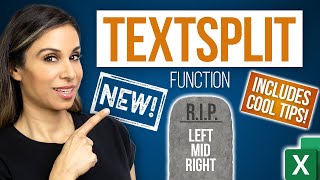








Thank you... this was excellent, and a problem that has confounded me. We had an IT guy who would say, "I'll show you how to do it," and then would whip through it so quickly that I couldn't grasp it, and then he would have a 'What's wrong with you that you don't get it," kind of attitude. I just applied this to a worksheet with over 2000 names. Perfect! Thanks for this easily understood instruction.
+Steve Raymond that really annoys me when other IT people do that. I feel they are doing it to make themselves feel smarter. Glad I could help.
Beautiful! Thanks, I just did it using these instructions, but instead of splitting first name last name, I had to split state and zipcode (CA 37899)...but works the same!
I learned how to put them in the same field yesterday (concatenate), and today this lesson does the opposite!
Hey, different things work for different people the site you mention is really useful. That will help a great many people. If you've got any more please share. This tutorial came about as some people at a council had a load of data like this.
Thanks for that useful site. Not everyone can use it due to data protection in the UK so hopefully your site will help those that don't have those restrictions.
Here is the formula that I used that saves a step: =LEFT(A2,FIND(" ",A2))
This was an informative video, but way too wordy. Could have explained this quite well in a minute or so. Still, I appreciate the info!
Thanks a lot. It is so easy
Thank you, Summer! Your formula helped. I entered one extra space and the formula brought two-part city names over to my blank column perfectly. The video formulas blew up my formatting.
Thank you very much you cant begin to imagine how much this tutorial helped me
Same
Thank you so much, you just saved me. I needed to have this done by a 10 am meeting.
Thank you very much, u cant begin to imagine how much this tutorial has helped me
Thank you sooo much sir for helping me out ....
Thank you I need this! I needed to Import a list of many list into a web application. this saved me time because now I will use there formulas for my template.
I like what you did with the "Space" very clever. Im hoping to use this technique in a weeks time or so for a project at work. Thanks very much indeed for your help. :-)
You have helped me out lots...15000 names to separate as we have a new system in place and I was literally about to pull my hair out if I had to do it all one by one!
Awesome! I love this tutorial. My problem has been solved. Thank you very much..
Thanks a lot for the video. I like your bifurcation in that formula
I enjoyed your video. It was very helpful. Thank you! [In my opinion -- not too wordy; just right! I liked the explanations.]
Wonderful tutorial. Thank you.
thank you all the way from the future
wow!!! very very helpful. lots of time i have saved. Thank you soo much!
Thank so much. This made my work alot easier.
good and clear explanation, thanks
Wonderful timesaver!
Perfect Instruction!
Thank you
Man this is GENIUS
Is there a way to separate text by underscores and organize each into columns? such as variable_name_location_date
i was just telling you about sortmylist its a site you put your list there hit tab then put that in excell it will be in seperate coulmns lot easier then what your showing, at least for me
Very much useful Technic
very helpful thank you!
Thank you that is really helping
Thank you very much for this video!! I have a question please, how can I separate the names if they have a minus symbol (-) in between? Example: John-Smith
Thank you so much!!
Text to Columns and that's it!
Yoav Eyal I completely agree. This explanation is way more complicating than it needs to be. Highlight the column with both names, go to data, click on Text to Columns, select "Space" and that's that. No need to create formulas or anything else.
Thank You Summer!!!!!!!!!!!!
Thank you, so much. Very helpful!
thanks
Nice work
how can i separate this? = Austin, John K. = Latname / firstname / middle
Good one. thanks
Do you mean text to columns?
its help me lot.thanks.
Thanks appreciated.
why cant it just go until theres a space instead of doing the number of characters
What I need to know is not the content of a column that has 2 names to be spilt into two and placed in 2 columns. But actually what I need to know is just like merging columns anywhere in the excel sheer to take cells in middle on a column and split into two which means making more columns inside a column. Can this be done?
Thank you!
GREAT VIDEO.......HOW DO I DO WITH HYPHANATED NAMES?? EG GLORIA ANDERSON SMITH?
how can i split this? example: MarvinRiggs, no space in first & last name, but how cab i split those, plz help me out
mine refuses to work, i have followed step by step and excel just will not pull the data
PLEASE HELP
Thanks good video
This video was helpful but I'm having trouble doing a combine for the first name. Does anyone have a formula for doing a combine function for the first name?
Thank you!
Found it!
=LEFT(A2,FIND(" ",A2)-1)
You're a clever guy. Glad it helped.
Do you have excel 2028? My time machine broke down and I want to organize my targets in excel.
very good thanks
Awesome
Thanks
NICE THANK YOU
Will this work if the first and last name are separated by a coma and there are no spaces?
thank you!!
What if you want to seperate a first name, middle name, last name and date of birth in one cell?
Required if functions with income-tax calculation
how does the information remain without the functions
If there are 3 words in a sentence, how...?
Example: Dwyane Rock Johnson
First name middle name last name
AWESOME
Thanks That's Was Very Helpful , But Why You Are Using 2003 And 2010 > One Is More Than Enough ! ;)
got it
theres a lot easier way to do go to sort my list and they will have a button says tab your whole list is done one click -)
nope. Doesn't work
How about this "JAMES MAC G and JAMES R JUNIOR"
thanksssssssss
oops didnt know that sorry for me and randomorg has been my favorite sites hehe.
You lost me when you input the space
thanks