How to keep Inventory using an Excel Spreadsheet - [create your own Template]
HTML-код
- Опубликовано: 20 сен 2024
- If you need to keep an Inventory for your products and would like to use an Excel spreadsheet to do this, then please watch this short video, where, I will create an Inventory List table and an Inventory Movements schedule.
These two spreadsheets can form the basis for your business to keep accurate Inventory records both in terms of Value and Quantity.
The finished template uses many Excel techniques such as Drop Down boxes, VLOOKUP commands, SUMIF commands and DATA VALIDATIONS all of which are explained in detail.
As usual you can request a copy of the finished template for you to study and practice on. Just follow the instructions at the end of the video.
Here are the links to the various Mr.SpreadSheet resources available to you.
Please help support our channel by subscribing.
Many thanks
Free Inventory Spreadsheet Template - www.MrSpreadsh...
You can also visit our websites at:
USA & Canada & World - www.MrSpreadSh...
UK & Europe - www.MrSpreadSh...
Or our Social channels:
FaceBook - / mrspreadsheets
Instagram - / mrspreadsheet
Twitter - / mr_spreadsheet
#MrSpreadSheet #Excel #spreadsheet #exceltutorial #msexcel #Accounting
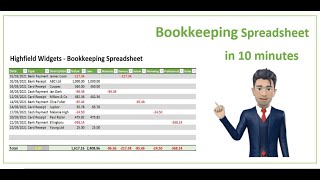


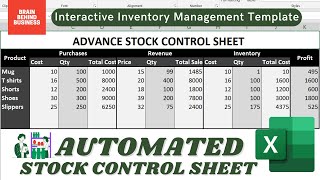





Wow such a Great Excel Channel, I’m 73 (in age only) keep my brain active by learning new things. So started on Excel and having found this channel look forward to learning with someone who for me cares about teaching with a clear voice. Now better get started. 👍👏 16/09/2021 Just installed Excel 2019 👍
That's great, glad to help ... :-)
with the help of this video people, you can not imagine what I got... I was searching for my problem for one month but did not found any clue on youtube I talked with software-provided people but they asking to charge too much... by the grace of Allah Kareem I found this video and it helps me and solve my problem... I m really thank full to Mr. Spreadsheet team that they answered me on my E-mail however they straightforward denied me to solve my problem on my spoken word.. but with little knowledge of formulas editing through watching your video, I reach my achievement... thank you so much
Thanks once again :-)
This has helped keep my drug business efficient 😅 thank you loads
Hi Sam, That's great :-)
@@MrSpreadSheet is the link you provided still active? It says the video is private when I click it
@sk00770 now the entire government can just find your spreadsheet in the “cloud” 😂🤣 paper can’t be hacked!!! Lol
You are fantastic, Perfect speed, clear, top of your game from my perspective with western ears - love the accent, reminds me of the butler on Downton Abbey. Thank you so much!
Thanks! 😃
❤
Uiñ8uuuuiyi0pñpuppppppppippi😂Qi5iiiiiiiiiiiiiiiíiiiiiiiiiiiíiiiiiiiiiiiiiíiiiiiioiiiiiiiiiiiiiiiiiiiiiiiiiiiiiiiiiii77iìiiiii7iiiii7ii7iiiiii777777777ìiiuuuuuuú😂5😊😊😊😊😊😊😊
6😂@@lizavergara6115
Uiñ8uuuuiyi0pñpuppppppppippi😂Qi5iiiiiiiiiiiiiiiíiiiiiiiiiiiíiiiiiiiiiiiiiíiiiiiioiiiiiiiiiiiiiiiiiiiiiiiiiiiiiiiiiii77iìiiiii7iiiii7ii7iiiiii777777777ìiiuuuuuuú😂5😊😊😊😊😊😊😊
6😂@@lizavergara6115
Uiñ8uuuuiyi0pñpuppppppppippi😂Qi5iiiiiiiiiiiiiiiíiiiiiiiiiiiíiiiiiiiiiiiiiíiiiiiioiiiiiiiiiiiiiiiiiiiiiiiiiiiiiiiiiii77iìiiiii7iiiii7ii7iiiiii777777777ìiiuuuuuuú😂5😊😊😊😊😊😊😊
6😂@@lizavergara6115
WOW! I'm a computer DUMMY and have never learned Excel, this was AWESOME! Thank you!
Glad it was helpful!
This has been very helpful to me especially at this time while I was given a task to do the inventory valuation for the month in my office with insufficient training. I would love to learn more from your videos. And I must say that I love your tone of explanations and the manner with which you lay things out. Thanks.
Glad it helped! :-)
Pls do you mind putting me through because I find myself in the same position now
Some of our fulfillment partners are not doing a good job on inventory balances so this is an excellent stand alone for our accounting department to make sure we don't run out of product.
Glad it is of use :-)
This is beyond helpful for any seller who has to maintain their inventory. Thank you so much for taking the time to make such an informative video and basically showing us how to create our own templates step-by-step. If they're still available, would you kindly send me the link for the download of your templates for these spreadsheets, so that I have some kind of reference (or unable to ) while working on my own templates? Thanks again for your time and effort.
Hi Lisa, Glad it was helpful. Please follow the ‘Download’ guide in this link 😊 ruclips.net/video/m7Zf8_UWPGQ/видео.html
I was just getting ready to beg my boss to buy inventory software . . . THANK YOU!!!
Glad I could help! :-)
Thank you for the excellent demonstration of how Excel can be used to create an inventory control system. I'd love to receive a copy of the spreadsheet.
Hi Bill, thanks for your comments, please refer to the guide at the end of the video :-)
👋 Say goodbye to Excel based inventory management! We at Work Tech Guide have launched a Notion powered inventory management template that works much better than Excel or Google Sheets. You can watch the detailed demo video for it right on RUclips - ruclips.net/video/8W34BMsWNKE/видео.html. It is available for purchase at a one-time price of $14.99 only.
Wow just created a spreadsheet to monitor our Medicines, using the same layout as the Inventory Spreadsheet. Thanks again Mr SpreadSheets 👍
Fantastic!
I would like a copy of the spreadsheet. Your style is quite unique and such that it encourages me.
Thank you. Please follow the guide at the end of the video to get the file.
MANY MANY THANKS A LOT SIR.. I WAS STRUGGLING TO FIND THIS, SAW MANY VIDEOS OF DIFFERENT RUclipsRS BUT NOBODY IDENTICALLY EXPLAINED. THANK U SO MUCH ONCE AGAIN SIR. IT WAS GREAT HELP FOR ME.
Glad it helped :-)
Great stuff! I like the way you combined several different formulas and functions to come up with such a useful template. Thank you. I have one question though. How do you factor in a situation where the costs of your products keep changing very often? Is there a way to build in a means of updating your template without having to create a new template each time costs change or having the new costs change past transactions?
Hi Kwasi, a common question, I will cover this in a future video :-)
@@MrSpreadSheet grabs seat to wait for this
Has this feature been put into a video yet? I find myself in need of this feature also.
Using for a new job. Thank you
That's great - Good Luck with the new job :-)
only discovered Mr Spreadsheet today via google search for what i was trying to achieve with a spreadsheet. I found exactly what i was looking for. Although i was familiar with most of the content, i discovered several unknown to me equations and solutions to both this and other problems id previously had. Wish I'd known about this before, could have saved myself hours of torment!!!. A great help and will be my first port of call for future problems
That's great Deborah, glad you found it useful. 😊
Loved the simplicity. Also enjoyable to watch. Would love to get a copy of the spreadseet.
Thank you. To get a copy please refer to the guide at the end of the video :-)
Totally awesome....in minutes our storeroom figures have changed focus
Well done Tony :-)
Amazing content. I'm a huge Excel geek and it never ceases to amaze me at it's capabilities. Where to go to download or look up this and other templates?
Thanks, please refer to the guide at the end of the video :-)
Would love a copy of this spreadsheet please.
I really like this approach.
Glad you liked it :-)
Well paced, clearly explained with an appropriate level of detail. This is a very professional tutorial, thank you
Glad it was helpful!
i don't understand why it too YT so long to show me this valuable video instruction. I am hooked though. Thanks. Expertly explained.
Glad it was helpful!
Super video solved some problems I had setting up my inventory spreadsheet. Thank you
Glad it helped!
This was amazing! Step-by-step and completely idiot-proof so I should be good. Thx Mr. SpreadSheet.
Thanks Jonathan and good luck :-)
AWESOME!!, just created an inventory management spreadsheet for my warehouse. Thank you, this was very easy to follow.
Well done Enrique 🙌
Thank you good sir, youve helped lots of people saving lots of money and time which are equally important
Thanks Mergawi :-)
Thanks very much for great knowledge on Inventory
Glad it was helpful!
This was very helpful. I would very much line a copy of this spreadsheet.
Hi Brian, The file you have requested can be obtained by visiting 😊 www.MrSpreadsheet.com/products/free-inventory-spreadsheet-template
This was amazingly helpful ... Thank you so much
Glad you found it useful :-)
Thanks for keeping it simple and clear.
Glad it was helpful!
Thank you Mr. SpreadSheet.. I've done it !.. VerySImple and helpful.. when I was struggling tried to find an apps for inventory.. thx again..
Glad it helped!
Thank you for posting. Thank you, I received it!
Hi Luge, please see the guide at the end of the video :-)
excellent explanation. thank you very much
Glad you liked it :-)
I would love a spreadsheet. I love the way you did it
You can download a copy at www.MrSpreadSheet.com :-)
SImple and easy, thanks for the instruction👍
Glad it was helpful!
great tool.. really helps keep track my products. easy to use and learn. thank you
Glad you found it useful :-)
I would love copy this was such a helpful field for my restocking !
Hi Giovanni, The file you have requested can be obtained by following the guide in this video ruclips.net/video/m7Zf8_UWPGQ/видео.html 😊
Wow, I though I knew excel. Great video...
Glad it was helpful! 😊
Thank you for this informative video
Glad it was helpful!
Thanks for sharing it is valuable video.
Glad it was helpful!
Such a fantastic tutorial
Thank you! :-)
Very helpful. I'll like to have a copy of this document.
Thanks, please see the guide at the end of the video :-)
Thanks so much for the great video!
Thanks Mike :-)
I loveeeeeee your pronounciation, your explanation (super details!). I subscribe you from now on!!!!
Thank you! 😃
Simply excellent and easy to understand...thanks
Glad it was helpful!
Great demonstration
Thanks Rique, glad you liked it :-)
This was an absolute eye opener for me being an Excellent novice. The only thing I missed, was I can’t figure out how to make ‘Sale’ in the Type drop down to subtract. It adds as receipt and adjustment do.
Hi Kellyhouse03, the value needs to be entered as a negative value. :-)
@@MrSpreadSheet - Got it! Thanks again for this awesome video!
Very simple and straightforward way to get this done. Thank you and please share a copy of the spreadsheet.
Thank you Dave, I'm glad you found it useful. Please follow the guide at the end of the video to get a copy of the template :-)
@@MrSpreadSheet already done the end of the viode now how to get a copy?
very nice spread Sheet.. Great work.. God Bless You....EL CHEF....
Thanks a lot :-)
This is very helpful to me on many levels
That's great. Glad you you liked it :-)
Looks Great! Now to attempt it....I'm an Excel novice.
Go for it!
This is just what I needed to set up inventory. Thanks
Glad you found it useful :-)
Awesome video. I learned alot!
Hi Harla, glad you found it useful! :)
EPIC! And yes please a copy would be GREAT.
Hi Antonet, a download is available at www.MrSpreadSheet.com :-)
Mr.Spreadsheet you rock!
Thanks ...
Excellent video and very helpful. Thank you very much. 👍
Glad you enjoyed it!
Thanks very much for this video, it was very helpful
You are welcome!
Good made it easy to understand 👍
Glad you liked it!
This was really helpful and easy to follow. Thanks for the video
You're very welcome!
Thank you for the immense help. Very helpful.
You're very welcome! :-)
Thanks for sharing, very helpful!
Hi Stephen, Glad you found it helpful :-)
Thank you so much. This was such a big help for my 2023 inventory and sales. Do you have a video on how to copy the formats for my 2024?
Glad you found it useful. You can use the same template for any year. :-)
This is amazing for small businesses!
Thanks, glad you found it useful :-)
I recommend showing the end product at the beginning of the video to demonstrate the final result before starting the step by step process. Otherwise, your method of instruction was great!
Hi Bradley, thanks for your comments :-)
best video for inventory in excel
Thanks David, glad you found it useful :-)
very helpful I will definitely use it
Glad it was helpful!
Excellent. This has really helped me in my new business. I've started so many spreadsheets trying to sort inventory but I only needed one....this one! Thank you :-)
You're very welcome!
I don't even know what you're selling, but I'm buying it! 😆
@@grittysmitty5028 🤣🤣
Thank you very much for the great information, by this I m made my own data sheet to use my business
Glad it was helpful! 😊
I am going for a job interview and reviewing the excel function. Love your explanation and clear voice. Thanks a lot for making it easier to understand.
Best of luck!
Cj I love this tutorial.
Thanks Chris :-)
Excellent tutorial
Glad you liked it
very informative, and I understood everything
Glad it was helpful!
Your explanations of how to do things in excel and how to make the work is amazing.
I would love it if you had a video on how to create a bill of materials and how to use it with a hire company. Can you please do a video of that?
Thanks Brooke, BoM is definitely on the 'To Do' list :-)
Woooooooooow, an awesome content, very well explained even to a novice, thank you so much, your video has helped me plan a well-organized inventory
You're very welcome! :-)
Awesome instructions, they were better than my college instructor. I actually understood this time!
Thanks Phyllis, glad it helped :-)
Very good tutorial thank you
Glad you liked it :-)
Great video…thank you!!
Glad you liked it! :-)
SIR! Let me just tell you, I have lots of Excel experience but am under pressure to create a fix-all Inventory Management workbook to be used at several locations by others - plus I'm an over-achiever. YOUR video helped me visualize a far more seamless method, and the amazing pre-filled options will avoid human error and restrict entry into only one table. YAY! However I'm struggling with one thing I can't figure out and is making this take far too long. I have added a drop down column where I've listed about 6-8 codes for an adjustment being made - some are a positive adj reason, some are negative. I want what is chosen to dictate whether the amount being adjusted should be a positive or negative/plus or minus number. Thiat number will be formatted to be subtracted or added to the total quantity column. It's basically like a Debit/Credit drop down, where when chosen that debited/credited amount has an added or subtracted affect on the total amount - except with far more options than just Debit and Credit. I've looked everywhere & read every single forum and website - ANY help you have, would be tremendously appreciated!
Hi Megan, Try creating a table with your Adjustment types listed. Alongside each adjustment type enter a 1 for positive and a zero for negative. Name this table. Then use Vlookup =VLOOKUP(Adjustment Type,TableName,2,false) to extract the 1 or zero and combine this with a simple IF Statement =IF(Value Returned=1,+Adjustment Value,-Adjustment Value). This will should do the job. :-)
Well described thank you,it’s helpful
Hi Hanan, Glad you found it useful.
Thank you, It was excellent, so simply and accurately explained.
You're very welcome!
Wow! Really like It. Best one
Thanks a lot 😊
Really helpful tutorial. Thank you.
You're welcome!
You are great! Thank you!
Thank you :-)
Thanks again very helpful
No problem 👍
Loved this tutorial! I begin working as a stock controller on Monday, and I believe this spreadsheet will aid me greatly.
A quick one: how do I go about entering stock that's on hand?
Hi, Glad you found it useful. Enter Open Stock with Qty and Average Unit Value :-)
Easy and useful. Should make a big difference to my stock control
Glad it helped
I'm brand new to using spreadsheets for inventory. Running a startup, would really like a copy of this sheet to get us going. Thank you kindly Mr. Spreadsheet!
Hi Bryce, The file you have requested can be obtained by following the guide in this video ruclips.net/video/m7Zf8_UWPGQ/видео.html 😊
@@MrSpreadSheet Thank you kindly! I look forward to learning more from your great videos! You have a new fan. :)
Very clear and precise. Thank you!
You're very welcome!
BEST TUTORIAL. THANK YOU
Glad you liked it!
Good video thank you for assisting
Thank you too
Excellent video - the best I have seen thank you
Glad you enjoyed it
thank you CFI, my excel knowledge is always improving thanks to you, Mr Spreadsheet.
That's great :-)
I will love a copy, I've given the video a thumbs up.
Hi Prince, please message me on FB :-)
fantastic help thanks sooo much
Glad it helped!
Great presentation
Glad you liked it
I can sure use one of this excel templates.
Hi grampie68, you can download a copy from www.MrSpreadSheet.com 😊
This was super helpful and so clearly explained. Thank you.
Thanks Joan :-)
Excellent! Very informative.
Hi Peter, thank you so much!
Thank you for the excellent demonstration of how Excel can be used to create an inventory control system.
Glad you like it!
This was an amazing video and very helpful. Looking forward to a copy of the spreadsheet
Please see our ‘Free Mr. SpreadSheet templates’ video 😊 ruclips.net/video/m7Zf8_UWPGQ/видео.html