Graph climate data - Climate analysis
HTML-код
- Опубликовано: 16 сен 2024
- The CBE Clima Tool (Clima) is a free and open-source web tool for analyzing and visualizing climate data. It is intended for architecture and engineering students, educators, and practitioners. It provides quick access to publicly available weather files as well as a variety of dynamic visualizations to aid in the design process. It not only visualizes data from weather files but also calculates essential sustainability factors.
✅ Subscribe for more videos like this one
🔔 Click on the bell icon to be notified when I release a new video
👍 Please like my video!
⚠️ Join my channel to get access to perks: / @federicotartarini
🙏 Support my channel on Patreon at / federicotartarini
☕ Support my channel by buying me a coffee - www.buymeacoff...
🎥 Playlists you may find useful:
➜ Google Cloud Platform:
• Google Cloud Console
➜ Beamer LaTeX course:
• LaTeX Beamer
➜ Full LaTeX course:
• LaTeX
➜ PyCharm course:
• PyCharm
➜ Building a documentation website with Docusaurus:
• Docusaurus
🎥 Videos you may find useful:
➜ Build and deploy a documentation website using Docusaurus 2: • Build and deploy a doc...
➜ Add a glossary to your document containing terms and acronyms: • Add a glossary to your...
➜ Write a paper using the Elsevier template: • How to Get Started and...
➜ Overleaf and GitHub integration: • Overleaf and GitHub in...
➜ Review a document in Overleaf: • Review a document in O...
➜ Export citations from Mendeley into LaTeX: • Export citations from ...
➜ Pandas DataFrame to LaTeX table: • Pandas DataFrame to La...
➜ How to use git and GitHub with PyCharm: • How to use git and Git...
➜ Use Grammarly in Overleaf ✍️: • Use Grammarly in Overl...
➜ TeXiFy - PyCharm IntelliJ LaTeX plug-in: • TeXiFy - PyCharm Intel...
➜ Nomenclature in LaTeX document: • Nomenclature in LaTeX ...
➜ Why you should start using LaTeX now!!: • 10 Reasons Why You Sho...
✅ Let's connect:
🌍 My website - federicotartar...
💻 GitHub - github.com/Fed...
Twitter - / federicotartar1
LinkedIn - / federico-tartarini
📝 Useful notes:
clima.cbe.berkeley.edu
👨💻 Source code:
🎥 Content of this video:
00:00 - What you will learn
🔣 Keywords:
#Clima #ClimateAnalysis #GraphClimateData


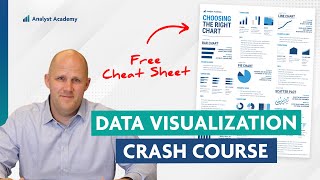






Simply amazing. This is an incredible tool! Hats off to you guys!
Thank you so much.
This is fantastic! Thank you so much for sharing this! I would like to learn to use this! Very interesting!
I am glad you liked it. Please let me know if you have any questions
Thanks Federico for your video! I only wonder how to interpret the Sun path chart. I guess the cartesian view is easier to visualize, but I think the spherical view is richer in information. grazie mile!
Please refer to the sunpath Wikipedia page or any engineering book to better understand how to interpret the cart. I am glad you like my video
Sir, it's been a long time since you last updated either your RUclips or Twitter. I hope you're still doing well!
Yes, everything is well. Thank you for checking. I travelled to Italy and then I went to the US for business. I am now back in Singapore and I am planning to release new videos soon. 🙂
how can we plot our one data on the psychrometric chart to evaluate indoor comfort ?
note: the obtained indoor data are from simulation results
You can either convert your data to an EPW file or follow the instructions in this video ruclips.net/video/AOwWZliweM8/видео.html