How To PING an IP Address In Linux Terminal
HTML-код
- Опубликовано: 11 сен 2024
- Using Linux, we will go over the PING command. It is one of the most basic networking commands you can use. If you want to know about Ping and its use in Network Testing and Ethical Hacking in more detail then please head over to this video:
• What Is the PING Comma...
This video on Ping command in Linux will be part of a short series of basic/foundation networking and ethical hacking videos.
I stream every Friday at 8pm CET on Twitch, if you would like to continue the conversation over their then head over to my channel on Twitch.
/ robert_mizen
Recording Equiptment:
Main Camera - geni.us/Ltrs
B Roll Camera - geni.us/lxDuHb
Dolly - geni.us/dBu680
Mic - geni.us/CaaBM0
Stream/Desktop Mic - geni.us/3ABzO
Lighting - geni.us/iS26TLp
Follow me on:
Twitter: @robert_mizen
Twitch: / robert_mizen
Patreon: / robert_mizen
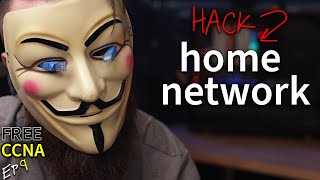








I have a video which goes in to Ping in more detail linked in the video description and in the video.
I hope you can all follow and get some useful information from this video. This is a new format for me, and trying new things is always a learning experience for me. So feedback is welcome.
Thank you Robert. Very relaxed presentation and i learned much here. Thanks again.
You are very welcome. Thanks for the comment. Wasn’t sure about this style so much. Now I have clearer idea :)
@@RobertMizen My pleasure Robert.
After playing your video at 0.5 speed I got the ping address But you did not say how to find out my router address in your video ? but with the address you gave I got - ping 192.168.0.1
PING 192.168.0.1 (192.168.0.1) 56(84) bytes of data.
64 bytes from 192.168.0.1: icmp_seq=1 ttl=64 time=1.95 ms
64 bytes from 192.168.0.1: icmp_seq=2 ttl=64 time=1.46 ms
64 bytes from 192.168.0.1: icmp_seq=3 ttl=64 time=2.07 ms
64 bytes from 192.168.0.1: icmp_seq=4 ttl=64 time=1.92 ms
64 bytes from 192.168.0.1: icmp_seq=5 ttl=64 time=2.17 ms
64 bytes from 192.168.0.1: icmp_seq=6 ttl=64 time=1.87 ms
64 bytes from 192.168.0.1: icmp_seq=7 ttl=64 time=2.07 ms
64 bytes from 192.168.0.1: icmp_seq=8 ttl=64 time=2.08 ms
^C
--- 192.168.0.1 ping statistics ---
8 packets transmitted, 8 received, 0% packet loss, time 7008ms
rtt min/avg/max/mdev = 1.463/1.953/2.177/0.209 ms
Good result
use ip route | grep default for router address.
Hi Robert - Even with youtube in full screen video play mode - Your terminal text I could not read what you typed. So could not do your ping test. Could you please use ( Ctrl + Shift + + ) to enlarge your Terminal Screen Text - PS the term CMD is a microsoft DOS name, Not a Linux Name for the Linux Terminal. Also what ever terminal you are using, It Looks noting like my true Linux Terminal
Mmmm yeah..
mine is 130ms from Kenya
What speed you have?