Automatically Export Files FAST in Adobe Illustrator • Stop Burning Time • How to Record an Action
HTML-код
- Опубликовано: 3 авг 2024
- If you export lots of the same type of file from Adobe Illustrator, you MUST know how to record an action. It'll save you hours of time and prevent carpal tunnel from clicking too much!
Have you ever wished there was a keyboard shortcut for "Export As" in Illustrator? I'll do ya one better!
This is just like recording a Batch Action in Photoshop, except for Illustrator.
0:00 - Intro
0:40 - Exporting One at a Time Takes Forever!
2:11 - The Faster Way
2:22 - The Action Tab
2:38 - Creating a New Action
3:00 - Name Your Action!
3:30 - Monkey See, Monkey Do
4:52 - Automate Closing the Document
5:08 - Stop the recording
5:18 - Editing the Action After Recording
5:41 - Where the Files are Exported to
6:45 - Watching the Magic Happen
7:12 - The Final Result
7:25 - Other Uses for Actions
Intro/Outro Music:
Lake Michigan by Staffan Carlén.
Visit our website at:
www.BeckysGraphicDesign.com



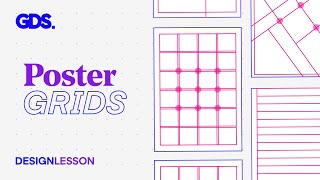





thank you, thank you and thank you again. This have saved me SO MUCH TIME. You're incredible
Glad it helped!
Super helpful, thanks a lot!
Oh my! This was so helpful. I have lot's of documents to export in different formats.
It help a lot thank you
Thank you very much . I am online fitness trainer working with many nutrition plans that are designed in adobe illustrator. This saves lots of time for me . Thank you very much again 💙
Great!
Thank you for this.
My pleasure!
Very nice. Thank you!
Our pleasure!
Thank you super helpful
Glad it helped!
Thank you 🥰
Very welcome!
thank you so much
You're welcome!
Thank you.
You are welcome!
Why tou had saved PNG at 360 dpi, by the way very detailed one. Love it.
We had a recurring job that required PNGs at that resolution, but I'm not sure what they used it for!
Hi Becky, have you try to use the batch action for multiple files without opening the AI file? Can we use the same action for batch processing? Hope you can understand, this is very great video!
Oh, you mean like the way we can batch in Photoshop? Yes, there is. Scroll down on this page until you see stuff about "Batching."
helpx.adobe.com/illustrator/using/automation-actions.html
This was great! Thanks! A couple of questions, if you're open. 1)how do you get the saved file to have the same name as the source file +.jpg (for example?) and 2) Can you run this Action using the Batch function? And does the Action need to include an >Open step at the beginning? TIA
Although I have done research on it, I am not aware of a way to run a whole folder through a "Batch" like in Photoshop. I just open every file I need into Illustrator and keep hitting the "Run Action" button over and over.
As far as the file names, if you're exporting a PNG or a JPG and telling the program to save the artboard, not just the artwork, it always adds that -01 or -02 or whatever on the end of the file name to indicate which artboard it was.
@@beckysgraphicdesign Thanks!
This is super helpful and saves lots of time indeed! I am grateful for this. Unfortuantely the issue i ran into is that if you're working on multiple pages of a book production, i noticed that you can't save as a different file name. It doesn't give you that option and it overwrites the previous file you had worked on. Is there any way that you can change the file name as it automates? For example: The first or last file you saved as .....would be the same file name as the next one you planned to export to and that overwrites the previously named file which then causes you to loose the first file you had already worked on. Let me know if this doesn't make sense. Any ideas how to go about this? 🤔
Maybe use "Save as Copy" instead of "Save" or "Save As"?
@@beckysgraphicdesign Hi Becky, thanks for the quick response. I appreciate it. I tried that and it doesn't work. It simply just overwrites the original files because whatever file name you initially name it as will always be that file name. At least that's what i come to conclude. Maybe it's something that i can reach out to Adobe about? Will they listen?
Oftentimes, there are Adobe forums concerning similar topics, and, even if Adobe doesn't reach out personally, other users will have found workarounds which they post there! That would be my next advice! ☺
Or, perhaps just duplicate the corresponding files into a secondary folder before running the automations?
Hi I want to know how set action for dash line and stork line
Hm, I am not sure. What is a "stork line?"
Any way to have the file always save in the same location as the Illustrator file?
I wish!! If someone knows a work-around for this, please let us know!
How can we run an action on a group of files "all together at the same time" like a Script .. Lets say I have a 1000 PDF files to be exported as PNGs !?
I would recommend running those PDFs through a Batch Automation in Photoshop instead of Illustrator. That way, you can just select the folder they're contained in and have them exported into a new generated folder.
Do you know how to set up an action to save every 10 minutes?
I think you can set up autosave preferences in the Illustrator settings.
collect for export?! Works for jpg, png, pdf and svg.
Not for eps though
Yep! I wish it included that. Would make things simpler when exporting vectors.
I'd suggest start with your file as an EPS before your start the automated file versions.
Works like a charm*
I want to convert hundreds of AI files to png pictures of a certain height or width, with the ratio kept. This gives no option to change height or width nor keep the ratio, so it's a bit useless for me
Hm, I wonder if there's a way to lock the contents to the artboard and then make it resize?
Yeah. What Adobe Dev Illstr team get money for? Over 35 years they can't do simple command "save to CURRENT folder"
Dude, seriously. Lol!
Sounds too much like right! lol