Это видео недоступно.
Сожалеем об этом.
5 Illustrator Tips You NEED To Know! (With Examples)
HTML-код
- Опубликовано: 26 апр 2022
- Todays Adobe Illustrator tutorial looks at the pathfinder tool, but we look at the advanced side of it, and some of the hidden functions or abilities that it has. The pathfinder tool is one of the most well known tools within Illustrator, but it's something that most designers don't fully understand. This tutorial aims to spread the word of this wonderful tool.
I know that most people do already know about the alt or option key functions in the pathfinder tool. You know the ones, where you can make compound paths for non destructive workflow methods. I do show that in this video, but I go a little deeper and look at practical ways to use them, and also expand on them a little as well.
I hope you enjoyed watching the video and maybe learned something about the Adobe Illustrator pathfinder tool. It's a truly powerful asset to make use of in your graphic design workflow as a graphic designer.
Subscribe to stay updated to all of my uploads and until next time, design your future today, peace
⏯️ PLAYLISTS
✅ Learn all about graphic design principles here: • Learn Graphic Design P...
✅ 1,000’s of FREE Fonts: • MOST Popular Satori Gr...
✅ Before & After Series: • Before & After Graphic...
✅ Adobe Illustrator Tips and Tricks: • Adobe Illustrator Tips...
********************************************************************
❤️ SUBSCRIBE To My Main Channel: / satorigraphics
********************************************************************
©️ Copyright
The work is protected by copyright. This is applied to the video recording of itself as well as all artistic aspects including special protection on the final outcome. Legal steps will have to be taken if copyright is breeched. Music is used from the RUclips audio library and or sourced with permission from the author
• 5 Illustrator Tips You...


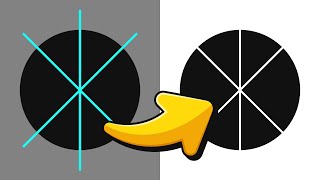






If you learned something in this vid, drop a like to let me know you dig this content ✌
You got first comment on your own video! That's cheating lol 😛
this is crucial but way too quick in the explanation and without any keys or operational keywords reported on screen unfortunately I'm finding hard to replicate the processes
Ah the good ol' Illustrator tips - No matter how experienced I am with this tool, I always find new things to add to my skillset thanks to your videos. Thanks, Mate.
haha, happy to hear that Dan, thanks a lot!
Worked since years with the pathfinder but never expected to learn so much new. Great!
Always good to know thanks :)
Man, I always learn something new here (or rediscover something I'd forgotten illustrator could do). Thanks!
That's the plan Dan the man lol
These tips vids are some of your greatest videos. Please do more of them. Amazing!
I made one today and the views totally tanked lol
This is something I DON'T KNOW wow. Thank you man! You make your every video worth watching.
I appreciate that!
In Scandinavian keyboard last operation repeat shortcut is CTLR+SHIFt+E. Keep in mind. Thanks!
Oh wow! I have learned something new about the pathfinder tool. 😃✨
Happy to hear that :)
The scenario involving the 4 squares and pink circle example is one that flummoxes me. Thanks for the great tutorial. Now I just have to remember it the next time I'm faced with a similar situation.
Glad it was helpful Bob
Thank for teaching 😘
It's my pleasure
Yes, I've been struggling with some of these functions. Thank you!
Happy to help!👋
Thanks for these nifty, solid and valid tips when it comes to "pathfinder" tool in Adobe Illustrator.
It will make my workflow easier as I deep dive into it. God bless, Satori Graphics.
Thanks for sharing this Ahmed
See that guy that makes videos of him saying : Here's Something I Wish I Knew Before I was in my 30s.
Almost 20 years of illustrator and still learning, thank you Satori ✌
Appreciate it brother
Can't believe this awesome quality stuff is available for free. Like walking in a desert and found the paradise🎉
lol thanks :)
Thanks again. Knowledge 💪🏼
If you found the video useful, then that's good enough for me
Thanks a lot for that turorial
You are welcome!
To do that first trick, I always move to PSD and come back to AI. Now this would be helpful. Thank you.
You're welcome!
Thank you ❤❤
Any time!
My workflow just got faster and easier ❤️❤️
zoom zoom zoom
You are number 1 man!
hey thanks brother
Great video man Keep it up.
i am also a Graphic Designer and i also have an RUclips channel i hope one day with all the things i learned from you will make my channel grow.
you're the best mentor.❤
Keep it up
Yeah ! So good 😅💪 know this tips
Glad you liked it!!
Wow. Thanks alot bro
is removing redundant points the same thing as "simplifying"?
Thanks for tip
Any time
Apple Pages' drawing/boolean actions/snap to tools often work far better than IIlustrator's, which is why I like working in Pages despite it doesn't have ALL the features and tools of Illustrator.
To each their own. We all have opinions
Sir Please can you help me I'm Using illustrator from 1 year I Know Tools But Still I'm Not Comortable in illustrator Instead of I Love Photoshop & I Feel Very Freedom in that But The Problem is that
For Ex. I Get Project of a Brochure Design & We Know Print Designs are all Made in illustrator Although My Design Skills are So Good But, Only I can Make Creative Designs in Photoshop When I Open illustrator I Cant make designs like I'm making in Photoshop, So Please Kindly Tell me Any Solution or Please make Video on it ?
Hey there.
Sorry to say but the only way to get comfortable is to use it more often. Every day wake up and make something Illustrator for 30 minutes. Watch easy to follow tutorials where they make something.
@@SatoriGraphics OK Thank you
Totally unrelated.....but where do you get the music for your videos?
Soundstripe 👍
I've seen so many AI users use the shape builder tool in scenarios where the path finder tool is better or faster.
The shape builder tool does help sometimes, but I know what you mean :P
good work, but try to minimize the movement of the courser, also there are some extra unnecessary moves and clicks.
points taken, thanks
nice
Thanks
Im so mad no one ever taught me this a decadd ago when i learned illustrator.
lol, sorry for chuckling to this comment :D
I am the first commentor.
you are indeed! 🏅
👍👍
:))
So streesing. I.m using corel draw. And lot easier for me.... 🤷... Why afobe not make it easy
It depends on the designer. I prefer Illustrator personally
tf is alt option. useless