Performance Pack by Iftah - The Video Manual (Ableton Live 12)
HTML-код
- Опубликовано: 2 авг 2024
- / iftah.gabbai
www.ableton.com/en/packs/perf...
00:00 Intro
01:21 Performer: Overview
02:07 Performer: Basics
03:55 Performer: Output Destinations
04:07 Performer: Mapping
05:24 Performer: CV
06:03 Performer: MIDI
07:11 Performer: Tempo
07:28 Performer: The importance of Curves
08:23 Performer: The Curve editing area
12:18 Performer: External Midi and Push
13:26 Performer: Push Performance
15:20 Variations: Overview
15:51 Variations: Storing and recalling Variations
16:21 Variations: Renaming and deleting Variations
16:47 Variations: Set vs Track modes
17:13 Variations: Quantize & Include Section
17:53 Variations: Quick Snapshots
18:53 Variations: Linking Clips/Scenes and Snapshots
19:33 Variations: Linking snapshots to different Instruments
20:28 Variations: The Floating Window
21:12 Variations: Excluding Parameters and Devices
22:32 Arrangement Looper: Overview
22:49 Arrangement Looper: The Interface
23:35 Arrangement Looper: Quantize Loop Start
23:55 Arrangement Looper: Multiple Instances
24:14 Prearranger: Overview
24:36 Prearranger: Setup
26:19 Prearranger: Guitar Demo
27:01 Prearranger: Effect Switcher
27:38 Prearranger: Multi-Instrument Prearrangement Demo  Игры
Игры
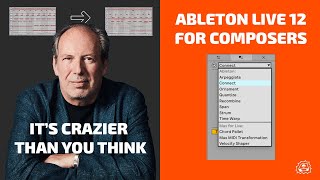








As a german, i love that you neither smiled nor showed any other emotion in the video :D love when germans do the germaning :D:D:D
He’s not german :) Iftah is a hebrew name :)
@@anonymousbrowser4448 tbh, I don't care where you're from 😘 if you behave like a picture perfect German, to me, you are German hahaha
@@nicoschmitt9857 LOL what in the 1930s
@@scole402 uhm, wot? Is it now anti semitism to consider a Jewish person German? Or what is it you're trying to insinuate?
@@nicoschmitt9857 Are German people really that un-expressive??
Performer device is killer. Having a singular floating GUI with customized controls that span across the entire live set... awesome!
Well done, Iftah!!
holy crap this is really something.
i've watched this a couple times now, and i'm convinced that Performer especially is a really major improvement over any option we had in 11, or honestly even existed before this.
100% agreed. Having a centralized "hub" for all your specialized controls over the entire set is just awesome.
This is a serious contribution to the Ableton toolbox, Mr Iftah. Thank you very much.🙏
THIS is the best feature of ableton 12. Great stuff
I am so excited about all this. Variations being my fav so far. It's like a superior CTRL-all function from Elektron devices embedded into Ableton. This is my favorite new feature in Live 12.
Iftah = GOAT!
This is an astounding achievement in M4L especially when you consider it works in standalone mode. Fantastic work!
You, kind sir, are a LEGEND. a true legend.
This video has made the Performance Pack the thing I’m most excited about from Live 12 - really nice work!
I didn't quite realize what the prearranger was until the demo video. That's something I've always wanted and now it's real. Can't wait to use it. Thanks for creating it.
yes !
been waiting for it.
love it before even watching it.
but i will now.
im excited
This is amazing! loved everything. Thank you for your excellent work with this! My fave 12 thing!
This will open up so so much for me. Thank you for your work and great tutorial !!!
Aamzing, thank you for everything you do for the Ableton community.
Phenomenal work and exquisitely designed.
Variations alone is going to change the game for me! FINALLY, I can recall presets in stock instruments! Thank you so so so much for making this Iftah, you're a total LEGEND!♥
This is awesome. Glad Live hasn't forgotten their own name!
Thanks so much for the video! So excited to use the pack
Another amazing Device !!!. would love if the rename function in performer actually changed the names also on the push screen for a completely screen-free experience. 🔥
Thank you for this long awaited pack, all live performers thank you!
This is a brilliant device! Thank you for all of your effort with this demonstration and on the tool. It is very easy to see the many possibilities, and the interface is very clean 👌
This is incredible! Thank you so much. This will allow me to undo all the convoluted work-arounds I had to "invent" over the years and never felt good about. Amazing! 🙏
I love this so much, thank you for creating it and for the great demo!
Thank you so much for your devices, Sting is amazing to get me inspired for solo jams. And this video is very informative and I can't wait to expand my soul into the new depths of Ableton12!
Truly a great contribution to the Ableton Live ecosystem. Thank you 🙏
Iftah! You are a magician! Loving this so much and as others have already said THIS is one of the best new features in 12… so liberating for live performance 😎🤩👊🏻🔥great work mate🎵
Amazing ❤ what an enhancement of live
Thank you for this amazing pack!
Hidden Gems in Live 12 discovered tonight !!!
will practice before ask smt , as it seems so clear and complete , Best manual ever , Thanks @Iftah
Thanks for this inviting experience! I'm looking forward to try all this amazing stuff
This is so great! Needed this!
this is a game changer, thanks so much for this!!!! ❤
Thank you for making this!!
Excited to applly, will make Ableton a true contendor against some of the others esp with their live monitoring latency improvements. Great work!
wowww this is incredible, thank you so much!!
This is the best thing since sliced beats!
Yoooooooo🎉 how does this only have 18k veiws in a month, people are asleep. Amazing stuff, can’t wait to integrate into my workflow.
This man's a generous genius! Thanks!
Using multiple apps including Loopy Pro and MIDI FX on my iPad Pro for this… very pleased to see this kind of performance focused surface building is also available through my favorite DAW (and controller) on Mac 😊 🙏🏻 👍🏻
Macbook, audio midi interface, Ableton Live, Push 2 and my APC40mk2… couple of cables and a pair of headphones… all in one bag 💼 👋🏻 😊 #excited
I have been waiting for this for a decade. Well done. I always called this sort of third mode of ableton "sandbox mode". I would be great to be able to make it full screen, so everything else disappears like in a video game. Cheers
Incredible work! Thank you!
Great work Iftah!
Really amazing work. I'm definitely giving performer and variations a go for some upcoming shows. My Push 2 has finally given up on me so I'm gonna see what I can do with the APC
this is really excellent looking
fantastic, thank you for making and share
This is quite compelling.. Great work! Would love to see an OSC integration/mode for interfacing with other software more easily than MIDI.
brilliant work 👏
This is sooo next level~!!!
thank you so much for this!
Hi Iftah I have a question.
How are we so lucky to have such a genious person that make this next generation of Max devices?
This Is the most game changing live performances devices improvements since session view was invented.
I achieved to do something like the pre-arranger using IAC drivers and "dummy clips". But it was so tedious. This is a dream come true.
Thank you for this gift, you are great Iftah, as a person who started using ableton live 5, now 21 years later i can say that,
at my eyes you made history.
What a blessing, thanks.
hey, thats a really nice thing to say!
Thanks Iftah I can use this for Live jamming.. Fantastic🙏
Wait a minute... If YOU can use it for live jamming.. maybe I can too!
Awesome work!
I don't do any live performances but I can imagine how nice these devices will be for performances.
When producing, I often thought it would be nice to have something pinned to top like performer with lfos and (midi) shapers. I guess this way it would be easier to map and manipulate all the different devices in an instrument.
my boy thanos really just snapped his fingers to bring us this :o
Amazing contribution!! Thank you!! I haven´t been able to figure out how assign to a Macro on an Audio Effect Rack! Thank you once again
Very very good. Congrat.
performer is a game changer
Phenomenal. 🎉🎉🎉
Proper Game Changing devices!! Thanks for all your hard work developing them @iftah_fow❤
Unbelievable. I know your work and music since a long time. I love what you do. But I never imagined you would come up with a solution for my midi mapping struggle with ableton.
❤ thank you ❤
Thank you so much
Fantastic!!!!!!!!!!
I love these devices, thank you so much!
As a feature request, please add the ability to see every curve in the Performer device at the same time. If you colour code them for each slot, it will make the device much easier to use when you have many different curves. Danke!
✍️
Thank you@@iftah_fow 🙏I will follow up with a second request, I was just trying replicate my Roland TR-8s as a midi controller in the Performer device and ran out of controllers at 48 with 5 knobs remaining. Maybe in the update it would be possible to add more? I hope so. With your permission I will continue to suggest features on this thread as I keep using your devices. Danke ☺
sure, perfromer is a long time project and im planning to maintain and expand it as much as possible
@@iftah_fow Thats amazing, Im very happy to hear you will continue to work on these tools which in my mind give Live the functionality it is lacking. If I may ask ask for a third feature request: Please add midi mapping to the variations of the "Variations" device. Thank you so much 🙏🙏
Killer devices you've made! Thanks a lot. I'd be really interested in your ways of optimizing your live set for small controllers. Any deeper look on what you explain at 19:32 would be very useful. Anyway, i'll keep digging the features of variations and perfomer of which I've only scratched the surface.
Thanks again.
Бодрый чувак! Бодрый девайс! Skinnerbox ништяк!
It can’t be! Stunning to see it all after waiting ages for smtg stunning like this beaut…. but getting nervous trying to click around where and how to get it to make my own?!?! ❤
hi, thanks for the nice words, its currently on beta alongside live 12, so if you can, get it on centercode. the official release will be out when live 12 is out
@@iftah_fow Great! Tried to “ignore” 12 until getting Push 3, which arrives tomorrow. Also preordered 12 and will install Beta. More exciting with Performer! TNX
Well, thank you!
Thanks for creating the prearranger! For those of us who used to used a similar (now defunct) app in the past (ZenAudio ALK2), this is a very welcome addition. Unfortunately, I think it still needs work (I'm on Mac mini M2, Sonoma 14.2.1). A few bugs have been reported to the Live 12 Beta site. For example, a clip will be recorded under the record clip on the "To track" clip. If you want to record a second/different loop on the same track by using a "To track" loop by a different name, this clip does not record (or repeat later on the "play clip") most of the time (only works about 5 % of the time). If I want to restart from the beginning without erasing the recorded loops, the loops will not consistently record again (have to manually erase the loops before hitting play from the beginning again). Not sure if you were aware of these, but I just want you to know because if this work perfectly, it will be amazing. Thanks for your work!
hi, please make sure to download the latest beta, and if you still have issues please make sure that the placement of the clips correlates with the quantize settings(i explain it in the video) if you still have issues (works fine here) please report it on centercode so i will be able to have a proper look
@@iftah_fow thanks. The latest update has fixed those issues!! Thanks so much. I was wondering if instead of playing say, a 2 bar loop that was previously recorded, we could size the play loop to just 1 bar later in the song (or, for example, copy bars 2 and 3 of a recorded 4 bar loop and paste them on the timeline to play them later...or grab 1/4 of a loop, or what ever length you want); right now the "play clip" seems to be a trigger for the whole length of the previously recorded loop no matter how you size the play loop. This would give excellent arranging flexibility. Thanks!
Iftah thank you for Sting!
Is there any way to use one of these tools to have arrangement view stop at a specific set marker?
I would LOVE to know how, at around 14 mins in, you have the same device controls visible even when selecting different clips (and thus tracks). In standalone especially, as "select on launch" cannot be disabled, this behaviour makes integrating performer very cumbersome for me at the moment.
Great ideas. Is it possible to map variations to an external controller ? I can only map Stash and Recall, but it could be handy to recall more variations.
BIG COMPLIMENTS .. THANKS
recently starting to perform in my band with ableton and the past few days i've been like "hmm what if there was an easy to look at screen i could pull up and i could put buttons on it and the buttons do pre-defined things, particularly the ability to map macros to multiple parameters across the daw, and i can arrange the buttons to look and behave in a way that is easy and intuative to interact with in a performance setting, negating the need to constantly manouvre around the rows and columns of tracks and fx" and then boom hey its coming out soon.... thanks lol
I love the sbx2039!
Ex machina 🖤
Is there any way to easily select multiple controls (faders, buttons, dials etc) in edit mode to rearrange quicker?
Variations is a much needed an incredible powerful concept / device. Too bad that the Push API is so poor that the current implementation feels like a workaround, and the most important controls, such as 'new' or 'delete' or even switching through variations is currently not supported on the Push. It would be amazing if we could store variations on the fly for scenes and automatically recall them on launch.
This absolutely amazing! One amazing feature would be a way to assign the switch between two variations to a CC so that the transition between two variations could be continuous instead of a hard switch toggle. Any plans to add such functionality?
Nice one Iftah! Just playing around with Variations, I know I'm breaking the rules here, but it would be great if 'Link to Clip' would allow the variations be triggered by triggering the clip rather than triggering the variation... my artist brain wants to use random follow actions with legato mode and record sporadic variations of synths 😛
Amazing.
Would it be possible to have an X-Y pad as a type of control in the performer?
i def plan to add more modules in the future and xy is one of them
@@iftah_fow That's great Iftah! Please keep up the good work.
THANK YOU FOR STING ❤❤❤❤❤
I love the Variations device, but I've found that once I have a couple of variations programmed, the device won't allow me to make any permanent changes in the rest of parameters within the same track without having to add them as exceptions. Whenever I make a change in any other parameter without adding it as an exception, the device switches the parameter to its previous state whenever a variation is triggered. This makes the device's functionality rather limiting, cause having to add exceptions for any other parameter I want to change or automate outside of the variation snapshots is a whole lot of work. I tried setting the device to Set mode, but this is even worse, as it does the same with all the parameters in the whole set.
Thats an awesome device!
@iftah
Do you think it will be possible to split the grid of the push 3 in order to play multiple instruments with the same layout? I would like to customize the grid to control two synths and a few drumpads!
#GENIUS
Hi @iftah, this is such a huge pain-solver for me! Thank you for making this freely available to us all. I have used it now for a few weeks and I noticed some bugs, particularly using Variations. Is there a forum or group somewhere where we can post and discuss bugs?
Thanks again!
hi, please report it to ableton support directly, thanks!
Great pack. Esp. Variations, since Kapture finally stopped working for me in Live 12!
Yes! thank you for the nice device
It becomes a decimal point on the controller
I would like to use integers like in the video, can someone tell me?
Hey, is there by any chance a way to map a control within Performer (knob, slider, toggle etc...) to an input midi CC?
My intention is to set up a layout like that of a midi controller (here Novation LC XL) and to have it ready to go just by setting up the right midi channel to it without having to manually map everything. And later on be able to transfer it from one project to another without having to manually remap it all the time.
Aaaaand if in the future there could be an implementation to have the midi controller only affect the selected Performer device (in the case of several inside a project), to make it fully independant of Ableton's stiff midi mapping, this would be a banger.
A hybrid solution between a custom script and what the amazing device that Performer is already provides in other words.
By all means this is great work. Well done and many thanks.
is there a way to go to next variation with a midi knob? (not clip/scene related)
it works great for preset change on individual tracks
This is great! but I can´t make work variations o P3 standalone, there is a way to make new variations and rename it without the pc? thanks!
Hey there! Great video! So excited for pre-arranger, wow! When does it come out?
Great work, question I have, if I am using a custom midi controller with endless encoders, can i do bank switching through the performer? So say I want to control my master fx macros but then push a button for my instrument rack, can I then also now control those macros since I have endless encoders? Thanks!
thanks! you could do it but only if your controller can send different Banks of CCs on a button press - you would then need to create the appropriate controls in performer and send them to your destinations
I want to have a momentary button that can do two things sequentially (instead of doing two things in parallel). How do I do that?
In my case I want to select the next (or previous) scene and after that directly launch the scene with my foot controller (the Nektar Pacer). At this moment I have created a midi clip and three tracks for this which is kind of polluting my session view. Then I can send these midi notes with Loopbe1 back into Ableton and midi map these to the scene controls. I could also create a custom Max 4 Live device that is just generating two midi notes in sequence, but I haven't got the time to dig deeper into Max4Live.
You've come a long way with this device and it is very close to do almost everything without the trouble of having "global" midi clips. So I hope you read this and that you will understand it and also benefit from it. If you can build custom envelopes and defining stacks of notes, then I guess it would not to be much effort for you to build defining a sequence of notes as well.
this is the best feature in live 12 (ok, technically is a pack)
Hi
For a reason I can't explain, curve editing doesn't seem to function on my version of Performer. I can use the curve presets but modification of the curves is impossible. I'm on a mac (12.7.4) with Ableton Live 12 Standard (12.0.2). I downloaded your pack (PerformancePackbyIftah_r59831_v1.1) on the ableton site I tried all key/click combination possible and couldn't edit the curves. I tried to save the set and re-open it and rebooted my computer. I tried with and without something mapped in the slot (all slots).I checked on a shaper device that curve editing was ok in the function object of Max and it is. Do you have an idea to solve this issue because curve editing seems really powerful and I can't use this features of your nonetheless very good device.
Thanks
These are fantastic tools! Thank you. I have noticed a lot of performance issues when using the pre-arranger. Do you know anything about that?
Hey 👋🏼 First of all thank you very much for designing your performance pack. It’s all ever wanted from Ableton and you brings it to reality. I have one optimisation request for the variation tool. Is it possible to include a kind of smooth transition when hitting the play button for a variation? Should be a kind of drop down window where I can choose the duration of transition for instance 8 Bar etc.
Do you understand what I mean and is it possible?
amazing pack that i am so excited to explore! im curious how to activate the "performance mode" you talk about at 12:49 on the push 3 to give global control to all of your tracks? can't seem to figure that part out...
this is really up-ing my game right now. but I have one thing which I might be missing how to do : the toggle button does not seem to repeat to its off state value after it is being pressed, but just keeps the on value - I can see how this is useful for doing time based effects, like the one shot transition in the video, but I would like to use it as a quick ON/OFF switch for a delay send for example. right now this doesn't seem to work as after releasing the momentary button, the ON value perseveres. could you please tell me if there is a fix / something i m missing ? love the stuff in here. using this with touch OSC on an ipad right now and it s definitely cyborging my ableton live performance game haha. (btw part 2 : love the workshop you guys gave a few years ago at Clujotronic)
Does Pre Arranger work on the session view? It seems very similar to the Bink Looper. It would be cool if it does. Still cool none the less. Excited to try these tools!
under the hood Prearranger actually records all the audio in session view and then automatically transfer it to arrangement view. not sure how Bink Looper works tho, it does mean that you get to keep all of your takes