3 Different Ways to methods to automatically logon Windows 11
HTML-код
- Опубликовано: 3 окт 2024
- Are you running Windows 11 on your computer? Would you like for Windows 11 to automatically log you in? Tired of having to enter your username, password, and domain every single time you login to the computer?
If so, then I am going to show you how to set Windows 11 to automatically login for you. I will show you three different methods (netplwiz, Registry Editor, and Sysinternals Autologon). We will go through each method, I'll show you step by step how to do it, and I'll even mention some of the pros and cons of each method.
You can always undo the steps in the future if you decide you don't want the Autologon set up on your Windows 11 computer.
Registry Keys
Method 1:
HKEY_LOCAL_MACHINE\Software\Microsoft\Windows NT\Current Version\PasswordLess\Device
Method 2:
HKEY_LOCAL_MACHINE\Software\Microsoft\Windows NT\CurrentVersion\WinLogon
If you do have any questions about any of the methods, please let me know in the comments and I will do my best to get back with you.
Music provided by:
Getting Ready 46 at mixkit.co


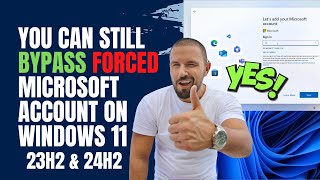



![KAYTRANADA - Witchy (feat. Childish Gambino) [Official Video]](http://i.ytimg.com/vi/jGK3YVmGZ3Y/mqdefault.jpg)
![BabyChiefDoit - Too Slow (feat. STAR BANDZ) [Official Music Video]](http://i.ytimg.com/vi/zayaxws7RPg/mqdefault.jpg)

Very well said and easy to understand, Thankyou
It's my pleasure. Thank you so much! 🙂
Thank you for that fantastic information. It will be very usefull. Very good video.
Thank you so much! I am glad it helped you 🙂