QUICK TIP: View Reset and Tricks
HTML-код
- Опубликовано: 22 авг 2024
- This is a remake of an earlier tip, updated with the new UI and with new, easier to find name!
If your model is really cattywampus, select any planar face, and use the "look at" option highlighted below to use as your new top/front view: www.dropbox.co...
►GET STARTED | autode.sk/2HaB2Jk
FREE TRIAL | autode.sk/2uLm8a6
SUBSCRIBE | autode.sk/2q61ZpD
CONNECT WITH US:
INSTAGRAM | autode.sk/2Enzh8P
FACEBOOK | autode.sk/19jII5A
TWITTER | autode.sk/19jIJXc
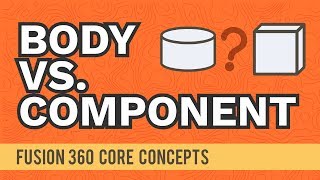








Thaaaank you! I had inadvertently changed this some time back on an assembly. Whenever I choose a view, top, front, ect... there is always a slight tilt to the modle. It has been making me insane.
Hahah....I've been there before! Glad to help you find a fix. If its really cattywampus (yes, I used that word), select any planar face, and use the "look at" option highlighted here: www.dropbox.com/s/pp8e1gv17m03x28/look%20at.png?dl=0
Good video. It was quick and let me know what I needed to know, and taught me 2 new tricks in the time I expected to spend on finding the solution to one!
Didn’t know about the shift key Overload. Great quick tip info, thanks. I would possibly add that it is sometimes helpful to use ‘view face’ to orient for a specific direction and then use the set front/top.
Glad you liked it! And thanks for the feedback/suggestion. We did add a pinned comment regarding the use of 'view face' to get specific orientations. I'll add it to the description, too!
Very handy, thank you
Great tip thanks
this feels more like a workaround - how can i just reset the view back to when i first opened the program??
Super helpful
THANKS! This bugs the hell out of me! Does the bounding box take place only for what is visible? So if there is a sketch with a mile long line, would the orbit point be at the half mile mark if the sketch was on or off or both?
Great question! It IS effected by visible entities...whether that be in the form of surfaces, sketches, or bodies. So if you had a mile long sketch/surface/body visible, your orbit center and zoom to fit will both be effected by this. Hope that helps!
can't set 'set orbit cenet'. No matter where i click 'set orbit center' stays at the same place. This software is obnoxious though i keep using it.
Make sure you're following steps covered here: knowledge.autodesk.com/support/fusion-360/learn-explore/caas/sfdcarticles/sfdcarticles/How-to-reset-the-orbit-pivot-point-in-Fusion-360.html
BUT, also be aware of this....knowledge.autodesk.com/support/fusion-360/learn-explore/caas/sfdcarticles/sfdcarticles/Fusion-360-fails-to-orbit-around-selected-point.html
Do you have a tutorial on this GoPro mount?
Sorry we don't, BUT make sure to jump over to ruclips.net/user/cadcamstuff and ruclips.net/user/TheKHaug
Hi,
these quick tips are very useful but I hove one downside:
Most of the quick tips are spoken far too quickly. One is not able to catch every word.
Not everyone is native english speaker so please slow down in the next quick tips - thanks a lot!
Hey there! We hear you and replied on the blog. Thanks for the feedback & PLEASE keep it coming!
theres a pause button AND a speed button dude