REALLY EASY HALFTONE TEXT EFFECT IN ADOBE PHOTOSHOP
HTML-код
- Опубликовано: 14 май 2022
- Give this video a like and subscribe to my channel for more tutorials!
Email me at:
margheritavox@gmail.com
Instagram:
margheritav...
Tiktok:
www.tiktok.com/@margheritavox...
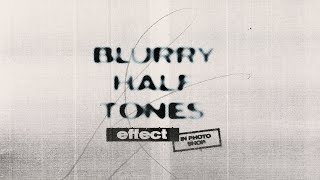








Saw one of your Instagram Posts and I instantly had to follow you. Thank you for making tutorials on how to create such designs. I’m a huge fan
thanks so much!
this is class
Awesome! ❤
so so cool!! thanks
I just tried it and the first time I followed your instructions it didn't work and then I rewatched and at 0:58 you duplicated another layer but didn't mention it and so I did that too and it finally worked!
why when I use a color halftone nothing happens. I did all the steps as in the video
it depends on the color of what you're halftoning and of its background, the pixelating will mix those colors
god bless u
I’ve got other things going on with my design like gradient maps etc so the final half toning effect doesn’t work. Any idea how to fix that?
thank you so much for this tutorial!
for me the halftone effect doesnt work unless there's a background attached to the text which is super frustrating! has anyone dealt with this ?
i think the halftone needs two colours to fade to, i made a box a little bit bigger than the text and merged the two and it worked when i added the halftone effect
how can i do this without a background to it ?
Just found out you can duplicate your text to make one black and one white and then merge layers
@@meezy9229 waaah! thank you so much!
@@meezy9229 which layer did yopu dupe to make it black
what font name do you use?
its helvetica
I can’t find the smudge tool )):
Found it ((:
may i ask where? I can't find it anywhere too 😔
@@user-gz7vh4vc5b right click on blur tool and select the smudge tool