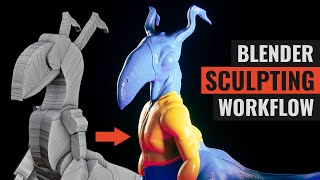Sculpting a stone/rock in Blender for beginners
HTML-код
- Опубликовано: 8 фев 2025
- In this cool and easy tutorial you will learn how to sculpt a rock in Blender from a simple cube.
➤Download Project File: bit.ly/Rock_Bl...
Blender rock brushes:
01. www.blendswap....
02. blendswap.com/...
Rock texture: polyhaven.com/...
➤GET IN TOUCH:
Instagram: / 3dno2d
Patreon: / 3dnot2d
Twitter: / 3dnot2d
#blender #blendertutorial #blender3d