How to Put a Photo in a Frame in PHOTOSHOP
HTML-код
- Опубликовано: 9 фев 2025
- In this tutorial, I demonstrate how to put a photo inside a frame using Photoshop.
Please subscribe to my newsletter!
anthonymorgant...
Check out one of my newer websites - The Best in Photography:
bestinphotogra...
Please help support my RUclips channel - consider purchasing my Lightroom Presets:
www.anthonymor...
To get more info about Photoshop, go here:
prf.hn/l/lGnjDBl
Here is my list of recommended software:
wp.me/P9QUvD-ozx
Here is a list of my current cameras, lenses, etc.:
wp.me/P9QUvD-ozG
Help me help others learn photography. You can quickly offer your support here, where I receive 100% of your kind gift:
ko-fi.com/anth...
You can change the default amount to the amount you want to donate.



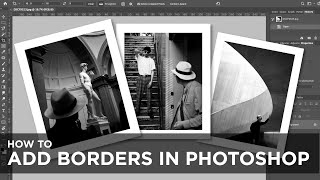





In this tutorial, I demonstrate how to put a photo inside a frame using Photoshop.
Please subscribe to my newsletter!
anthonymorganti.substack.com/subscribe
Check out one of my newer websites - The Best in Photography:
bestinphotography.com/
Please help support my RUclips channel - consider purchasing my Lightroom Presets:
www.anthonymorganti.com/
To get more info about Photoshop, go here:
prf.hn/l/lGnjDBl
Here is my list of recommended software:
wp.me/P9QUvD-ozx
Here is a list of my current cameras, lenses, etc.:
wp.me/P9QUvD-ozG
Help me help others learn photography. You can quickly offer your support here, where I receive 100% of your kind gift:
ko-fi.com/anthonymorganti
You can change the default amount to the amount you want to donate.
This was so awesome, thank you so much for the great video!
Thank you so much, Anthony. Clear, concise and to the point, including multiple ways of solving issues.
I tried this myself a while back, and the techniques weren't a problem, but finding decent images of frames I could use with rights was a stopper.
Great tutorial Anthony learnt a lot thank you.
Enjoyed watching. Very well explained.
Ok. I have a LOT of PNG frames from the internet. For some reason I could never grasp the concept of how to use them and I just did not know how to find the info online. I really thought it was masking, but by clipping. I have been frustrated for years. I was trying it again tonight and went online yet again as I just could not understand anything! I found your video, was about to give up when you mentioned what to do if image was too big. O.M.G !!! in a couple of minutes you showed me exactly what I've needed to know all these years. Thank you so much! I liked and subscribed. Thanks again! 🤠
This was such a life saver thank you so much :)
Awesome Anthony.... Keep it up and keep going.....
Very Useful. Many thanks.
Does the frame aspect ratio and the aspect ratio of the image have ti be the same?
Thanks for another excellent and useful video. Move a image to another; we can use the duplicate layer to the image we want it to move it.
Hi Mr Morganti, re your question about a Delete key on a Windows PC, both my laptops have a Delete key above the Backspace key on those keyboards. On my desktop PC there is a Delete key to the Right of the Return key. Hope that helps.
Thanks for another useful video. There is a delete button on a PC. To fill with background color hit Ctrl Delete.
Be honest Anthony - your voice is finally changing! LOL
Anthony. Is there a reason you didn't show the clipping mask method? I know there are many ways to do the same thing in PS, but I was just wondering if you feel a clipping mask is perhaps less flexible?
How did you create the frame in thr first place? I ask because I'm trying to confirm how my prints will fit inside a given matt size - before I have them printed.
This was an excellent video! I can't wait to try. Where do you get the frames from, is this an Adobe free download?
Thanks for some good info. With the woodpecker , couldn’t you just crop the original image to same aspect ratio as mat before combining them ?
Pc s do have delete keys.
As a long LONG time computer professional I can tell you that ALL windows PC's have a DELETE key but some may label it as DEL instead of the full word.
Anthony: Do you have a recommended source of digital photo frames?
Did you find one?
Get well soon... God speed.
❤
Why not supply the images for us to follow along?
Or at least the photo of the frame
Tidy up a screen capture of the video @ 2:34 in Photoshop.
Good... Now can you automate that process for 1000s of photos...
For example I got 1000s of headshots of students for a year book and i need to put each picture into a frame design.. But I don't want to do it manually one picture at a time, it will take months for a stupid purpose.
The people who thought up such long winded, mind boggling processes top draw a frame, after all that's only 4 lines, must be insane by now. I won't be visiting them in the nut house.
You are not fast, easy to understand.