How to Add a BORDER to an Image With ONE CLICK in Photoshop
HTML-код
- Опубликовано: 13 окт 2021
- How do you add a photo border to your images in Photoshop?
In this video, I show you the easy way to do it with just one click!
I use photo borders for my images on Instagram but I also add white borders to photos that I print. This video teaches you my method and will save you a ton of time if you want to add borders to your photos.
My Website: www.stevegerrard.com/
Instagram: / stevegerrard
Facebook: / stevegerrard...
Twitter: / stevegerrard
My one-to-one training: www.stevegerrard.com/training/


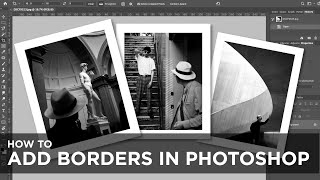






Super awesome. Added the action and am ready to go.
Great stuff I used the pen tool it was never spot on like your method thanx :)
Thank you very much!
Hi Steve, love your work and the video. I have a question, I created the action as per your instructions. I am using 35mm images, works perfectly for a landscape orientation image but portrait orientation image after running the action doesn’t fit the Instagram window when uploading. Do I have to get a 4-5 crop on the original portrait orientation image before running the action? Thank you.
Thanks bro❤️❤️
Great content as always, we appreciate your videos. How do you get all you photos so nice small. Especially if you load more than one image
so this method ensures the actual printed image size remains the same? ie the border is 'added' outside of the original size?
Hi, What if I have a specific page size that I want to use and then want to add a border to the inside so that my page size stays the same?
Thanks for the vid Steve. I've used canvas size a lot, but didn't know about the 'Relative' button, which is a far smarter way of doing it.