7 Tips in Microsoft Word You May Not Know About
HTML-код
- Опубликовано: 10 июл 2024
- Here are 7 tips in Microsoft Word you may not know about. In this video, I will show you how to use Microsoft Word to do more with these less known features. Use the timestamps below to help navigate the video.
0:00 Introduction
0:14 Pull text out of an image and into Microsoft Word
2:58 Edit PDFs with Word
4:54 Research and citations in Microsoft Word
6:44 Transcribe audio with Word Online
9:27 Turn your Word documents in to PowerPoint using AI
11:11 Make a website using Sway out of your Word document
13:42 Add formulas to your tables in Microsoft Word
How to use the Office app: • Quickly Scan and Creat...
How to use Microsoft Sway: • How to use Microsoft S...
Difference between Sway and PowerPoint: • Sway vs PowerPoint - W...
How to Use OneDrive: • How to Use Microsoft O...
I use Camtasia to create my videos: • How to Use Camtasia wi...
Get more tips and tutorials at my website: teachers.tech/
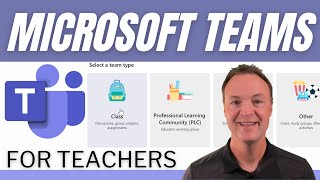








Thanks!!! I love tip number two.
You're welcome! I use that one a lot at work.
You are awesome! I just learned 6 new things and I've been using Word for years. Thank you kindly.
I"ll remember the transcribing tip for the next time. That will save so much time! Thanks for sharing.
Thanks for watching!😊 Don't forget to hit the subscribe button! Text me on What sApp for more info and guardians🇱🇷
Plus
One
six
five
seven
two
three
four
three.
eight
six
one:
Really love your videos! :) Your speech and explanation are very pleasant and clear, and you stay right on point. Thanks so much for sharing your expertise with the world and people like me who can now enhance the quality of their work. My work is now so much more fun, fast and effective. Hats off for you! Greetings and best wishes from The Netherlands :) PS: I do have 1 question - the online Word version requires a Premium account (which I don't have) in order to use Transcripts via the Dictation button. Is that correct or am I perhaps looking at the wrong Word version online in Outlook? Thanks much in advance for your advise.
Thank you again for such a terrific video! I love that I'm able to take a Word document and put it into a PowerPoint. But its student accessibility checker is a bit awkward. But I could be doing something wrong. I couldn't figure out where to write the Alt Text. All 17 slides in my PP showed errors in the drop-down menu but nowhere to add Alt Text. Some Student Accessibility checkers, like Udoit and Adobe, go deeper and further into finding possible errors than the built-in student accessibility checker in Canvas. Yet, it is Canvas's checker that is the only required student accessibility checker for the colleges. I sure would love to use a PP for my Canvas classes. Thanks again!
Thanks for watching!😊 Don't forget to hit the subscribe button! Text me on What sApp for more info and guardians🇱🇷..
All of the tips are very useful, thank you so much!!
OMGoodness, these are AMAZING tips! What game-changers and time-savers! Thank you for sharing!
You are so welcome!
Same! The transcription tool is a game changer.
Best video tutorial ever!!!! Thank you!
Oh my God! I love this video so much! This is exactly what I need to know about as a freshman! Thank you so much!
So happy I could help you out!
@@TeachersTech Love all your videos! Many many thanks ❤️
You’re welcome !
Perfect, thank you!
The Research and Citation is a great thing - I'd seen it in OneNote and should've realized that it would be in Word too. Thanks for these tips!
Thanks for watching!😊 Don't forget to hit the subscribe button! Text me on What sApp for more info and guardians🇱🇷..
Plus
One
six
five
seven
two
three
four
three
eight
six.
one:
excellent.. super useful. There are a bunch of videos on youtube that give us just a waste of time BUT your videos are incredible.
You're welcome!
Great video, really useful tips!
I found one by accident. I hadn't learned about the Excel built into word and had already made my graph in Excel, but then I tried copying in Excel and pasting into word. Not only did it work, it also gave me several format choices in the option box.
Yes, it's very helpful. Thank you so much.
I loved this! Thank you.
Love love the video.. what format was the video that was transcribed?
Great video, really useful tips! I'd like to know how you created that yellow highlight circle around your cursor, as it would be really useful when presenting - I've enlarged my mouse cursor but it covers over hover commands, so not as effective as your circle. Have you done a video on this previously? Thanks
Thank you, I use Camtasia, it's an effect that is added after I'm done recording.
Sir, you are amazing
Wow amazing tips thank u teacher🥰👍
Glad it was helpful!
Excel formulas inside Word - wow. ... And thank you.
Plus
One
six
five
seven
two
three
four
three.
eight
six
one:
Wow thanks! Going to save this for future use. Great help thanks.
Thanks for watching!😊 Don't forget to hit the subscribe button! Text me on What sApp for more info and guardians🇱🇷.
Plus
One
six
five
seven
two
three
four
three
eight.
six
one:
Love the vid. thanks for the tips
Happy to help!
Yes, i like the video. Thank you.
Glad to hear that! You're welcome!
Thank you for your time in making this educational videos
Thanks for watching!😊 Don't forget to hit the subscribe button! Text me on What sApp for more info and guardians🇱🇷.
Plus
One
six
five
seven
two
three
four
three
eight.
six
one:
Really helpful !!! Unseen tips
That’s great to hear!
This vieo was a relief to find.
Thank you, very useful!
Thanks for watching!😊 Don't forget to hit the subscribe button! Text me on What sApp for more info and guardians🇱🇷..
Plus
One
six
five
seven
two
three
four
three
eight.
six
one:
Excellent training
Many thanks
This is amazing. Where have you been all my life?
Glad to help!
Hi
Great tips. Thanks.
Thanks for watching!😊 Don't forget to hit the subscribe button! Text me on What sApp for more info and guardians🇱🇷..
Plus
One
six
five
seven
two
three
four
three
eight
six.
one
Thank you very much for these tips
Thanks for watching!😊 Don't forget to hit the subscribe button! Text me on What sApp for more info and guardians🇱🇷..
Plus
One
six
five
seven
two
three
four
three
eight
six.
one:
Brilliant!
Glad you like it!
Hi Cindy
Amazing stuff I have learn from your word playlist, keep doing this amazing videos. Please do a video on how to use phone in laptop on windows 10
Thank you! I will look into doing this video. I was researching it last week!
LIKE "Please do a video on how to use phone in laptop on windows 10"
3:30 Edit PDFs with word
6:20 Insert Citations
14:25 Add Formulas in Word
Love it ❤. I am glad I found your channel and subscribed right away a few months ago.
Tip #2 didn't work on my end, so I don't know if it is b/c I have an older version of MS Word 2007; or could it be something else?
Thanks for watching!😊 Don't forget to hit the subscribe button! Text me on What sApp for more info and guardians🇱🇷..
Plus
One
six
five
seven
two
three
four
three
eight
six.
one:
A lovely work by you ,i really like it
You are the best!
Amazing tip
You are the best 🙏
Thanks for watching!😊 Don't forget to hit the subscribe button! Text me on What sApp for more info and guardians🇱🇷.
Plus
One
six
five
seven
two
three
four
three
eight.
six.
one:
Great 👍
Thanks
Very good vid
Well-Done
Thanks for watching!😊 Don't forget to hit the subscribe button! Text me on What sApp for more info and guardians🇱🇷
Plus
One
six
five
seven
two
three
four
three
eight
six.
one
Many colleges have gone to APA 7th edition for citations, however Word has not adapted and is still only 6th ed. which is not acceptable for formal research papers any longer
Thanks for watching!😊 Don't forget to hit the subscribe button! Text me on What sApp for more info and guardians🇱🇷..
Plus
One
six
five
seven
two
three
four
three
eight
six.
one:
Yup
thanks. how to copy a table into word. from jpeg to document .
Thanks for watching!😊 Don't forget to hit the subscribe button! Text me on What sApp for more info and guardians🇱🇷.
im having an issue with saving it to my onedrive from my phone for the pic, what am i doing wrong
For some reason, the web browser version of word for me doesn't have citations & bibliography.
Oh, I don't like your video, I LOVE it! Thanks so much for the tips.
Thanks for watching!😊 Don't forget to hit the subscribe button! Text me on What sApp for more info and guardians🇱🇷.
Plus
One
six
five
seven
two
three
four
three
eight.
six.
one
Why doesn't my script go across the page? It is a column of words. I don't know how to make the words go across the page. Often if I copy and paste, there's words missing because they don't fit in the column that the word document made.Please help. I don't know the vocabulary to explain this issue and get it corrected. Very frustrating. Thank you
Your screen is blurr always ensure it's clear for easy understanding
10:10 "This feature is currently only available in English." :( Waiting for other languages, Polish for me.
I changed the language to English, it works :)
Thanks for watching!😊 Don't forget to hit the subscribe button! Text me on What sApp for more info and guardians🇱🇷..
Plus
One
six
five
seven
two
three
four
three
eight
six.
one: