Dripping Image Effect Tutorial in Affinity Photo - Affinity Tutorials
HTML-код
- Опубликовано: 25 дек 2020
- In this tutorial you can learn a very effect easy technique how to apply a dripping effect or liquifying or melting effect to any object, any photo in Affinity Photo or Affinity Designer.
---------
Hi. I am Sharik and here, on Xyz Tutorials, I love to share tutorials on graphic design. As its name suggests, I started this RUclips channel to upload all kinds of tutorials related to tech, web design, graphics design, programming or whatever I can create for my viewers. But accidentally the channel was 99% limited to graphic design tutorials. But Whatever happens, happens for the best :-D
But on my website xyztutorials.com you can find tutorials on various categories.


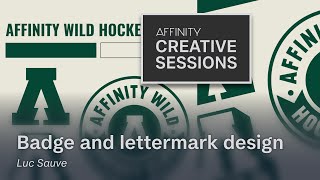






Nice One...
Do you still do Affinity Designer tutorials? Stumbled upon the background removal one from years ago. LOVED how you put the green arrow with specifics toward chosen transform tools. Cheers
nice video..where did you get the dripping png from?