How to Install Kali Linux on Raspberry Pi 3/4/5
HTML-код
- Опубликовано: 15 июл 2024
- In this video I will show you how to Install Kali Linux on Raspberry Pi 3, 4 and 5. #kalilinux #raspberrypi #howto
REQUIREMENTS
- Raspberry Pi 3/4/5: amazon.com/s?k=raspberry+pi
- Atleast 16gb Micro SD Card: amazon.com/s?k=micro+sd+card
- Card Reader: amazon.com/s?k=card+reader
- Power Bank or 15w USB Charger: amazon.com/s?k=15+watt+charger
Support:
/ teema_everythingtech
Join Our Community on Discord:
/ discord
For Partnership, Promotions and Sponsorship
Message: teema.everythingtech@gmail.com
Music: Bensound
License code: FBYT0MMBNTGAMXPM  Хобби
Хобби
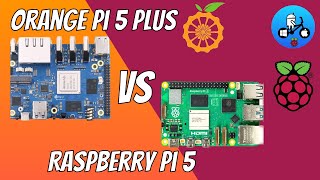


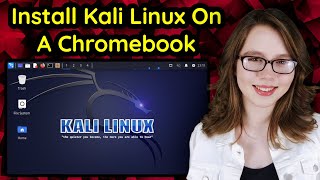





cheers mate
Hey - so I have been having issues with my Pi5 booting into Kali-Linux. I have seen numerous videos of all of the same steps you’ve taken but mine will simply not boot into the GUI.
I have tried multiple cables, SD cards and even another PI5 and still no luck. I’m using the same image as you downloaded and the funny part is, that same image works and boots on my pi4.
When I plug it into my 5, it’s just a black screen. The light is green on the pi but it just sits there.
Any suggestions?
Message me on Discord. Might be able to help
@@teema.everythingtech thanks - I don’t see your discord info though
teema_yt
Can u update?
For me the screen goes black after updating
Why i flash my file hackintotsh crash in my flashdisk?
Can you make a video tutorial on installing Kali Linux operating system on Raspberry Pi 5 and pcle hat ssd nvme?
Noted. Soon
is their anyway for me to go back to the original raspberry pie software
Yes
no your forever locked to kali
You follow the same process but choose Rpi OS