Cineware for Unreal Plugin [ C4D to UE Update ]
HTML-код
- Опубликовано: 10 июн 2024
- In this tutorial, I'll show you the latest in Cinema 4D to Unreal Engine integration by introducing the new Cineware plugin released by Maxon.
My new Unreal Engine for Motion Graphics course is now out!
➜ Creating the Unreal Course: www.mograph.com/creatingtheunreal
Buy Winbush a Coffee 😉
➜ Ko-Fi: ko-fi.com/winbush
-----------------------------------------------
WINBUSH DEALS FOR YOU with my Affiliate links!
-----------------------------------------------
Get 20 dollars USD off your order of Looking Glass lookingglass.refr.cc/jonathanw
Use my AEJuice Affliate link here: aejuice.com/?ref=Winbush
Get 15% off all Boris FX plug-ins, including Sapphire, Mocha Pro or Continuum
Go to: goo.gl/75qHqv and use coupon code: winbush-suite-15
Buy anything from the Pixel Lab store below
tinyurl.com/yaazxzog
You can now go to my Amazon Storefront to see what I use: www.amazon.com/shop/winbush
FOLLOW ME ON SOCIAL MEDIA:
➜ Instagram: / jonathanwin. .
➜ Twitter: / jonathanwinbush
➜ Twitch: / jonathanwinbush
➜ SuperRare: superrare.co/winbush
#Cineware #UnrealEngine #Cinema4D
Links:
www.maxon.net/en/article/new-...
www.maxon.net/en/cinema-4d/fe...
0:00 What up what up
0:11 Cineware Download Install
2:20 Epic Games Launcher
3:12 Enable Cineware and Datasmith inside UE4
4:16 Setting Project Up in Cinema 4D
7:33 C4D Take System
10:15 Importing into Unreal
11:11 Cineware Parameters Menu
13:08 Like & Subscribe :-)






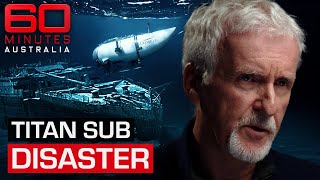


Thank you so much! Thanks for letting me use c4d to interact with ue.
I initially tried and found that after importing, I couldn't see the file with the c4d icon.
Later, after I tried to communicate with customer service, they reminded me that I must install c4d to the default system directory, only in this way can ue recognize that c4d is started in the background.
Share it here with friends who can't see the c4d icon.
Thanks Winbush!
Let's use c4d for more possibilities.
Oh that's interesting thanks for sharing your findings I had no idea it had to be in the default directory
Im having a similar issues, however my installation is already set to the default and I still cant get it to work.
Travis Gorman I contacted c4d's customer service and they suggested the s24 version. If it fails, the UE log file can be sent to them for analysis.
Just A quick question where should i put the folder i downloaded on MAC???
@@djtonio2 Is the downloaded file an Unreal Engine plugin file or a C4D installation file? If it is an Unreal Engine plugin, it should be copied to the location of the Unreal Engine installation directory
Engine/Plugins/Marketplace directory
You can try to use finder to search the marketplace folder.
Video time 1:43
Thank you for beta testing, sharing and keeping us inform!
100% always looking to push this stuff forward 🤙🏿💯
Wow, such a great update. Thanks for sharing!!!
Thanks for watching! 🤙🏿
Superb as always. I've recently been bitten by the Unreal bug, and I'm loving it. Can't wait to try out this new plugin. I APPRECIATE you.
Unreal is hella fun it's hard to put down once you start to understand it 🤙🏿
@@JonathanWinbush Agreed! The more I play around with it, the further down the rabbit hole I go. I am almost done with my first piece which I'm super excited about. Plenty of frustrations along the way, but that is all a part of the learning process. Hopefully I can show it to you when I'm done. Thanks again.
@@michaelthomas1148 Yea the tools have gotten better since I first started but I remember spending a lot of sleepless nights trying to figure stuff ou thats why I always made a video when I had a break through. Definately tag me on social when you post your piece I look forward to peeping it 🤙🏿
@@JonathanWinbush I certainly understand those sleepless nights. I'm finding myself problem solving in my sleep, then getting up to try those ideas. For instance, I'm stuck on wether I need to UV Unwrap an object before shattering with Voronoi then exporting to Unreal. This one is quite the dilemma.
Thanks bro! Thats awesome :) Just love your tutorials!
Glad you like them! Appreciate the support 🙏🏿
Winbush! You rock man! Awesome!
Thank you brother 🤙🏿
Amazing Maxon, thank you Winbush :)
My pleasure! 🤙🏿💯
Thanks winbush! you're the best! 👍
Thanks David!
You made my dayyyyyy
Thank you for sharing 🤠
My pleasure my man 🤙🏿💯
Thanks for the great overview.
Your welcome 🤙🏾
Great and to the point, solid tutorial
Thanks Matt!
Round Tripping and exposed properties! This is game changing! Thanks for the info WINBUSH! Question: What if your scene has multiple takes?
You know I haven't tried multiple takes I should test that
Pretty dope! Nice work!!
Yea buddy what's up!🤙🏾
Thanks for the video, Jonathan!
Thanks Jay!! See you this weekend yea?
Thank you for making this video. C4D x UE = AMAZING!
You are welcome my friend 🤙🏿💯
@@JonathanWinbush do you know if Cineware for Unreal is supported in R25?
@@pjw3d87 yup that's what Im using in the demo here. It works with 24 and 25 🤙🏿
@@JonathanWinbush thanks again! respect
@@pjw3d87 🙏🏿💯
Thanks Winbush! This is fantastic! One question I have is -- have you experimented with bringing objects with Octane materials on them or Insydium's xParticles sequences in yet? I remember one of your older videos showed that you needed to import the with an alebmic file but I'm curious to see if this new Cineware makes that no longer a thing. Exciting stuff regardless and a HUGE leap in the right direction for Maxon!
Unreal will only use standard c4d materials it won't reconize a 3rd party render unless they do the work to make it happen in which otoy seems to abandoned their ue plugin long ago. Same for xp they haven't shown interest in having their product work in ue at all.
thank you it was very useful
Thank you 🤙🏾
This is awesome !!!
Thanks! 🤙🏿💯
Big thumb up !!! ty for tutorial and ty for peoples who making this integration. I hope there will be live link between this applications.
Thank you for the continued support Best! I really do appreciate it! 🤙🏿
very good improvment of the workflow...thanks Maxon and UE...Did an animation with voronoi fracture object is working in this workflow?
I've only tested out what I did in the video so far so I still need to test out some of the dynamic stuff.
@@JonathanWinbush thanks because this new workflow change a lot 😊
Thanks for the vid! Any thoughts on this new Cineware plugin vs. the Datasmith workflow?
I still use the Datasmith since I've been using UE5 more and the plugin isn't available for that yet so in my case I haven't really needed the plugin just business as usual.
This is game changing
100% it's moving in a good direction
Thank you for the video. Great update. But what about splines in the new plugin?
I've not tested splines what where you trying to do there?
Thanks
You're welcome
Very great thing!!!!
Thanks
very helpfull my brotha
Glad it helped 🤙🏿
Amazing!
Thank you my man 🤙🏿💯
Thank you
You're welcome! 🤙🏿💯
Thanks a lot bro Jonathan for the tutorial video. If we want to use this feature and animation at the same time and make a game out of it, is it possible? so making games? I apologize in advance if this has been asked about. I asked because I couldn't see it.
Ya I honestly can't speak on the gaming side because I focus primarly on motion graphics and animation so I dont have a ton of experience making games
Great update! but do we have to use Takes?
Only if you want to be able to change the attributes in UE other wise you can handle business as usual.
Great info man, thank you! So I have a question, Is it possible import an animation also?
Yes, absolutely check out my channel I have a ton of tutorials and animations I've done going from c4d to ue 🤙🏿
why i dont see him answer? answer deleted?
@@gurjser answer is there I said yes
@@JonathanWinbush for mysterious reason I see the comment scroll but answer was empty. Thank you for duplicate!
@@gurjser No worries, make sure to check out my channel for examples on how to do various things with c4d to ue
Wow. Awesome news
Yup big update 🤙🏿
crazy!!!
Yea buddy 🤙🏿💯
awesome!!!
Glad you dig it brother 🤙🏿💯
Thanks for the tutorial WINBUSH ❤, I almost give-up fighting with that error " the file was not saved for melange" until finally after 4 hours of trying everything, the only weird thing that worked is to install S24 then save the file and do the same thing in the tutorial ✔, now back to the file that was saved in R25, in UE4 import the same way (using data smith) and suddenly everything is working fine Now and you don't need to use S24 anymore !
Yea there's still some weirdness sometimes but the new plugin is much welcomed
Does it still work when i have keyframes in c4d ? Like animated cloner with random or shader effector ? Are the keyframes imported to unreal ?
Yup check out my channel for tons of c4d to ue workflows and tips
Have u noticed some things that does not import correctly? Vibrate tag, twist deformer and voronoi wasnt working at all, but maybe I did something wrong.
Not everything comes over 1 to 1 sometimes you have to bake it
Need your help :)
I have a simple project in C4D: sphere with displacer (noise speed 1 height 32) and stairs with twist (to spin them like a spiral). But I cant make this animation work in Unreal. Tryed to bake it in c4d, but 0 result.
Let Maxon know they need to see these examples so they know whats not working still
It was so fucking amazing, Best WINBUSH!!!!!!!!!!!!!!!!!!!!!!!!!!!!!!!!!!!!!!!!!!!!!!!!!
LOL thank you buddy 🤙🏿
Hi, do you know if unreal has the support for importing materials created by other render engines in cinema 4d?
You can't at this time you can only bring in native c4d materials
Thank you for that. I’m having issues with this in Unreal 5, doesn’t want to load at all. Anyone else having this error?
It doesn't work in 5 they need to update it
I opened up C:\Program Files (x86)\Epic Games for some reason i don't have the UE version folder. Do you know how to fix this?
I walk through installing it here if that helps ruclips.net/video/D4caG4AFL_c/видео.html
Awesome. Does this mean we don't have to bake cameras or animations and can use render instances now?
I can't say 100% for sure because every situation will call for different approaches
@@JonathanWinbush thanks for the reply! Need to test this out. Hopefully it works with older Cinema4d versions like r20
@@strangeapprentice oh yea this plugin only works with versions 24 and 25 right now
@@JonathanWinbush ohh...😔
Hi, I'm new to both C4D and UE. I'm trying to import the C4D file into UE4, but it's not fully working. The materials folder with the Datasmith scene is visible in my content browser but the C4D file is not. Does anyone know why that's happening? Thanks!
I'd look at some of my past tutorials on C4D to UE workflows
🔥 niiiice🔥
👊🏾🔥
For Unreal 5 I don't have a Marketplace folder. I am using the actual unreal 5. Is it even necessary to do it this way anymore as the c4d data smith importer showed up after installing from the plug-ins in unreal?
The cineware plugin isn't currently running in ue5 yet
@@JonathanWinbush Right on, I'm just learning unreal and your tutorials regarding importing native C4D to unreal really helped with my 10 years of C4D workflow. I just used the native C4D materials and the standard save as. And all worked. Thanks again.
Thanks for sharing your knowledge. I tried to use cineware plugin but it didn't work in my UE 4.27. Just Datasmith plugin works. What am I miss?
I'm not sure the steps I show in the video is what's worked for me
@@JonathanWinbush I recorded my problem. ruclips.net/video/VK9celp_1Po/видео.html
I also checked two plugins (datasmith, cineware for unreal) enabled in the plugins browser.
Looks like everything is correct so I'd contact Maxon support on this one because the only thing I can see maybe being an issue is the language maybe throwing it off but I wouldn't be sure there.
Yep....I have the same problem. Everything seems to be installed correctly. I'm importing an R25 file into Unreal 4.27.2 But when I do that, it says "Datasmith importing" or whatever instead of "Cineware Initializing". Super frustrating. No idea what I'm missing. Any ideas? I've opened a support ticket with Maxon...
is this plugin only suitable for engine version 4.27? Or can I put it for version 5 too?
For this feature only 4.27 but you can import c4d files into ue5 I have tutorials on my channel covering that as well
@@JonathanWinbush thanks
Hello, after I update this plugin, UE4 will reload various files and material caches every time. It takes a very long time. Later, I deleted the plugin. Is it the problem of this plugin? I have a lot of materials and projects that need to be reloaded. In UE4, this plugin will be reloaded every time you start UE4, which takes a long time, thank you!
Yea I took the plugin out cause I've noticed the same thing
Tell me why the second file Cinema 4D icon does not appear in Unreal Engine my viewer and there is nothing in the viewport?
I'm not there so I can't see what you're doing. I just used this a few minutes ago and it all works as I did it in my video.
Seems it needs to be recompiled for v5 Preview. But Datasmith works and seems much better - last time I used it it wasn't importing mograph properly (this was maybe a year ago). Nice to see this functionality getting better, one of the things I missed a lot from Unity.
Yea since this plugin was made for 4.27 it makes sense it will work with 5 Preview1 since that's also built off the 4.27 architecture but I still need to run some test myself I know the Cineware plugin was given me issues in 4.27.2
@@JonathanWinbush Good point, I think that's exactly what's going on. Hopefully they get this stable, as it's a really nice way to work.
Thanks for another great tutorial. After installing and activating the new plugin and Datasmith, I'm getting an error message in Unreal that the C4D "File was not saved for Melange." When I go back to C4D and re-export a Cineware version, it works.
Are you using 24 or 25? Save for melange was used a few years ago
@@JonathanWinbush I'm using R25.
@@vince6625 if you download the plugin from maxon I have linked you don't need to save for melange
did you fix that bug?
@@schiphuynh I don't work for maxon
very strange, I did everything as you showed, but my text is not in the unreal engine editor 4.27.2
I tested 4.27.2 yesterday and it worked for me on my end
super
Thank you 🤙🏿
We have found the Holy Grail!!! ....and it respects TAKES!!!!
haha for sure
If I copy the cineware plugin into the UE4.27 Plugin/Marketplace directory, my shaders won't compile and unreal ultimately crashes before I can do anything - this happens when I try to open a blank project and persists until I remove the plugin from the marketplace folder.
In the installation documentation for the plugin it mentions that we have to replace the datasmith importer plugin as well? Is that no longer applicable?
Pls help. I'm tearing my hair out bouncing back and forth between C4D I'd like to be able to manage all my parameters within Unreal.
Sorry I'd hit up maxon support with that one as the underlying problem could be anything from hardware to the latest 4.27.2 update
@@JonathanWinbush thanks man - i'll reach out to support if I can't solve the issue... as I type this I realize I have multiple versions of C4D installed on my PC and that's very likely the issue.
Hi @@BrandynQuigley! I'm facing the exact same problem right now. Compiling / rebuilding ~ 20k assets within my project ... and a crash after around 5k of them. Did you get it working somehow? I've three different versions of Cinema4D installed. Was that your problem? I really don't want to have uninstall most of them right now. :/
Hi, has this plugin been updated? I really, really look forward to this plugin running very well. Now UE4 will reload the file every time, but it still can't run very well. If this plugin can run well, it will be a very, very good tool for cross-platform. The efficiency of C4D is very high. Combined with UE4, the efficiency can be doubled. I believe that more people will switch to the platform. Thank you, I will continue to pay attention! In addition, the camera capture problem of iphone combined with UE4, can the border not be displayed? thanks
You will have to contact Maxon about the updates as I have no control over those but for now I've been doing it the way I've shown in previous tutorials here that seems to work better for now
Hello guys! anybody tested it with unreal engine 5?
I have installed the plugin, switched it on, restarted unreal. But it does not work. When I am importing the scene from cinema 24.113 and from Cinema 25 with out generating ciniware cache, I dont have anything inside unreal viewport. And I don't have this additional cinema file in the content browser.
It doesnt work in UE5 yet I know Maxon has been working on an updated version though they had one working in EA but not 5 official yet
@@JonathanWinbush thank you for your very quick answer. But they have this plugin for UE 5 on there page already. anyway thanks a lot!! You are doing great job, I like your chanell.
@@illiabidnyi9067 Oh I didn't even know they had a version for 5.01 out yet! I'll have to grab it and follow up
Anyone else having trouble getting this to work with UE 4.27.2? Im not getting the cineware icon, or adjustable parameters set up in C4d.
I think with the update to .2 it broke the plugin again so I've not been using it
@WINBUSH yeah, I think so. I also can't even get it to work on 4.27.1 I even tried to rebuild the plugins and it's not working.
@@tgorman82 yea like not to long after it came out they updated to 47.2 and that seems to have broken it again. I honestly use do it the way I've been importing just using the Datasmith importer and not worrying about this one
Is there a general project size for what can' be brought into UE from C4D? my project jut fails to be imported 😭
Not that I'm aware but maybe try bring the scene over in pieces that might help show what might be causing the issue
@WINBUSH Thanks, will try
@WINBUSH Just to let you know, it did work when bringing in the project piece by piece, so thanks for the tip
Just a note for anyone else. I had issues when using a symmetry object, UE just didn't seem to display the geometry very well. With my project in particular, UE seems to handle objects better if I do not make them editable which is a bit strange. In some cases a wall was see through on one side but not the other 😂
@@ashley4372 oh for the wall thing that might have to do with the material being 1 sided try this out ruclips.net/video/_0KlpiUb8Nw/видео.html
Im curious, what about animated stuff ?
Animation works as well
🔥🔥🔥🔥💯
🤙🏾
is Maxon also supporting USD for animations?
I think it's in their road map but as of now I don't believe it's available
@@JonathanWinbush yeah, I guess you are right. I am digging like crazy, but can't find anything about it. Maya seems to be leading the USD format and the direct link plugin. hmmmm...
@@FattyBull I believe Houdini is as well
Is it possible to use on UE5?
Not for this plugin no
Thank you share, but why did I not find the Cineware Asset file in UE4 content browers?
I am c4d R25.
@@lima6045 you have to download it from the Maxon site I pinned the link
@@JonathanWinbush yes, I followed your tutorial step by step,so strange
@@lima6045 you placed it in the correct unreal folder? It needs to be on the marketplace one
@@JonathanWinbush Yes, I create a new folder named “Marketplace”
unfortunately doesn't seem to work on m1 macs. Not super surprising in the current climate though. Great video as always tho Win
Unfortunately I don't hear great stuff with Mac support for unreal though I saw a video recently showing a m1 Mac running ue5
Oh shit!
😂
I can't find Marketplace in plugin folder, please help
If you don't see the folder you can make it yourself
i import c4d file like video, it not work like you. I "save project for cineware", it's ok, why?
@@schiphuynh I don't know dude I literally just tested it again and it works on my end
initializing cineware - loading modules stuck on 0%. restarted few times, no difference
I'd contact Maxon there might be something up there
@@JonathanWinbush thanks, btw i messaged you on instagram not sure if you seen it yet or not
I don't do IG messages as I get a lot of questions I don't have time for between family and client work so I turned those off. It just became to overwhelming
@@JonathanWinbush got you, makes sense well thanks for replying here
mee to
Not work for me - 4.27.2
read the pinned comment that might help but yea I think it's broke in .2
ue5.0不能用
Yes only UE4.27
Change the name to EJ? What kind of name is that? You should change it to VYTAS! That sounds better! Oh, hi EJ. lol
LMAO was literally just talking to EJ before I recorded this so I dunno just came out lol
@@JonathanWinbush Name Dropper, You! Yeah, EJ is so cool, especially to a pleb like me fawning all over when I meet him.
@@vytasrauckis6703 😂
This is awesome!
Indeed 🤙🏾