Acer Chromebook Dark Screen Fixed | C720
HTML-код
- Опубликовано: 1 авг 2019
- Hello IT Pros! This is Alvendril. In this Video, "Acer Chromebook Dark Screen Fixed | C720", I Show how to Fix an Acer Chromebook with Dark Screen.
Other Chromebooks related Videos:
► Chromebook Damaged by Water| Fixed: • Chromebook Damaged by ...
► Chromebook Battery Replacement: • How to Replace a Chrom...
► Chromebook Turns on and Off | Fixed: • This Chromebook Turns ...
► Chromebook OS is Missing or Damaged: • Chromebook OS is Missi...
► Chromebook with Frozen Screen fixed: • Chromebook with Frozen...
► Chromebook Screen Upside down fixed: • How to Fix a Chromeboo...
🎵 How about 2 audio books for free??
Get 30 Day Free Amazon Audible: amzn.to/38v9DPW
🛒 How about Amazon Prime for a Month?
Get 30 Days of 2 day delivery, Amazon Music, Prime Video and more: amzn.to/3itb469
►Don't forget to Like and Subscribe:
shorturl.at/oGPR4
► Share This video with a Friend:
• Acer Chromebook Dark S...
► If you wish to support the channel: www.paypal.com/donate?hosted_...
►Purchases made through some Amazon links may provide some compensation to this channel.
Please use them if you are thinking of buying the product, that way you help me make more videos :)
► Add me in social media
/ my_it_workshop
/ myitworkshop  Наука
Наука


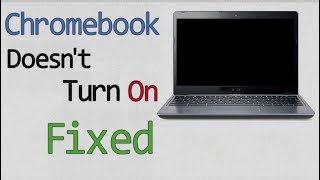






Who's out here watching with their black screen (using a flashlight to see haha) Gotta do what you gotta do.
Hi Ariana,
Yep, it did just that a few times 😅😅😅😅
Thanks for the comment!
🤣🇲🇽 fr
Me
So true
LITERALLY ME RIGHT NOW!
I was cleaning out the guest room closet going through stuff to throw away and decided before I toss my chrome book I haven’t used in nearly 4 years in the trash to see if I can fix it. Ironically I had a small flathead screwdriver in the room and repaired the screen as I followed along to the video. Amazing. Thank you!
THANK YOU!!! All the videos said the same thing over and over again. You are the only one to suggest this and it worked!
You are a life saver, I was in the middle of writing my dissertation when my chrome book decided to switch off. This really works. I did not tear the laptop apart. I decided to apply pressure to the bottom of the screen where the white wire is located and it worked
Hello Tafara,
That’s another way to do it 😺
I thought my Chromebook was done for, but this fixed it and my screen is back to normal. Thank you so much!
Thank you soo much, you were the first one who actually really helped with this issue, I appreciate it soo much, God bless u take it easy man
You are awesome. you saved my daughter alot of money being a college student and all. Many many thanks to you!
Just pressing at the bottom screen rim of my Acer Chromebook spin 11 firmly with my two thumbs fixed it... Thanks soo much!
God bless you. This helped so much and my chrome book finally works.
Thank you so much. After 6 months my Chromebook is up again. !
Thank you!!! This worked!! Wish I seen this before I read somewhere else to do something and ended up wiping the computer clean :/
that was awsome , my sons Acer is the one he uses for school, now i can take back the chromebook i purchased, thanks again
Thank you 🙏 so much I was so worried that we had to get a new one 🙏🙏
Thank you! You made me feel like I did something when all the credit goes to you sir!
Thank you! Thank you! Thank you! I didn’t even need to take it off. I just stuck my finger in the bottom and moved it around.
THANK YOU SM I was so frustrated bc it just went black out of no where when I was just using it the night before! I tried everything and nothing worked until now. And to think I was going to buy a NEW laptop ahh I’m so happy.
thank you so much!!!!!! this fixed it no problem i’m so happy 😁
OMG GOD BLESS IT WORKED! YOU SAVED ME! TY SO MUCH
You saved the day, good sir. Thank you.
Perfect! It worked! God bless you!!!!
Omg You really kinda saved me Bro omfg I thank yu so much ❤️💋
Thx’s so much you saved my behind😭😭😭🙌🙌🙌
please explain to me exactly how you did it 😭
Awesome! You are the man. Thank You.
You are the best you save my day thank you
It works... I did not dis assemble it but repeatedly knock the side of the chromebook where the connector is located...thanks !!!!!! Sub....
This was helpful, thanks
Thanks it did really worked for me.
Awww dude Your the best!
Thank you so much 👍
but do you have yo take the hdmi out?
Very good!!. Thanks
Just got one that looks like this at the flea market, but slightly banged up. Key word slightly.
Sadly I don't have the right charger for it, but of my multi heads, I kinda have it working. It's just slightly too small, and not enough Voltage. (max 12)
I'm not sure if it's even charging with that low of voltage. I just see the lights but don't trust them.
I have the screen issue, but wonder, how much fiddling do I need to do exactly, and where is usually the problem areas in the wires?
Hello,
It depends, sometimes you just need to press the plastic covering the cable with your thumb, in other cases like in the video you need to remove the cover a little and push the cable with a screwdrivers. In either case, just be gentle, you dont wan to damage the cable.
Hope it helps
Thanks for the comment!
Appreciated, Thank you
Thx 🙏 I needed to fix my school laptop and if I didn’t well.. who cares 🙏 thx
Thanks so much that's exactly what it was
Thanks it worked for me.
Thank you u are a life saver. But I did that with out opening the the screen I just put pressure on the bottom back and front and it work
Hello David,
Yeah, i read some comments with the same process. That way is faster and you avoid opening the screen cover 👍.
Thanks for the comment!
thank you 💯
thank you very much
did you (have to) powerwash the laptop first before doing this step?
Hello Emmy Bee,
No, since the problem was physical I didn't have to powerwash the Chromebook.
Thanks for the comment!
Thanks it worked!
I somehow manage to mess. up everything but I did it I DID IT BRO well not really the light kinda blinked but I'm working in it right now TYSM
Worked! 10/10
Thank you sooo muchhhh... You saved meee😂
I LOVE YOU THANK YOU
Thank you
Thanks that worked!!!!!!
Thank you so much I was scared to death when this happened
Where exactly is the connecter on the chrome book
I had this problem with my chrome book and you don’t need to take out the screen thing just push down in the area where the connecter is and it will work
Ty sooo much
This is gonna save me I'll come back to see if it works on not I'm shaking rn hope I don't break my computer.. 😀✨
THANKS
THANK YOOOUUUUUUU!!!!!!
You are awesome
Acer Chromebook 311 how do fix this one
I don’t see a white wire in my chrome book :( it worked after pressing for awhile but it doesn’t anymore. Please help :(
Hello,
Depending on the manufacturer and model the cable might be a different color, but the important point is that you pull the cable upwards to make it connect/fit better with the screen. As you mentioned, just pressing the cover where the cable is sometimes is enough, other you have to open the cover a little and using a pen or something thin pull the cable upwards.
Hope it helps
Thanks for the comment!
I tried these step but it still does not show anything. It shows clear on the external screen
Hello Vanessa,
Since it works on an external monitor, i would say either the interface between the motherboard and the screen i damaged or the screen itself has a problem.
Thanks for the comment!
Life saver
My chromebook crashes everytime it's turned off and then its just a dark blue/black screen and I can fix it most of the times but is this normal?
Hello,
mmm I'd try resetting it to factory settings, all your files on the device will be lost, but if all you have is on the cloud, (emails, pics, files, etc), you really dont lose anything. If after that it keeps doing that, I'd say the issue is the motherboard or hardrive.
Hope it helps
Thanks for the comment!
@@MyITWorkshop Thank you for letting me know! I'll probably try doing that soon ^^
What if I just wait till the battery dies and then turn it on will it work?
Adriana Flores wait holly sh*t what if that actually works
I did this same thing. The screen was blurry when I connected it to a separate screen. Then I did all these steps and it still doesn’t work.
Hello Dom,
With the blurry image could you make out the Chromebook’s icons, desktop, etc? It is odd the image is distorted using and external monitor and hdmi cable.......that would suggest problems either with the Chrome OS or motherboard........
When you move the interface/cable between the motherboard and the screen, are there any blinks or solid black? That could mean:
1) screen is dead
2) interface either has some damage or is not properly connected on the motherboard side.
3) the integrated video card on the motherboard is damaged.
Check the connection are properly done, (if possible).
Hope it helps
Thanks for the comment
My IT Workshop it work now thank you! I did it the was the video did but it only works if I plug it in via HDMI and not on the original screen
so, i turned on my Acer on, and it had "Chrome OS is missing or damaged. Please insert a recovery USB stick or SD card".
Hello,
I left video related links for other Chromebooks issues in the video description.
One of those addresses the issue you are seeing.
Hope it helps
Thanks for the comment!
I forgot to forget the password how can I fix it
I don't remember the password how can I fix it
This was the exact problem. Until I added Acer to my search I was just getting generic videos about rebooting.
It worked thanks
Thank you my mom was mad because she thought I broke it
I did I the screen went real whitish-grey hen black, now nothing
THANKS BRO 100000000000 TIMES WOW
I buy a nex laptop for my son yesterday because of thus black screen so now I have 2 laptop it worked thanks for the fix
Yes I can see
I've tried everything and nothing is working, not even this
I just hit it where he said the cable was and the screen turned on 🤷♂️
When I saw him take that thing I went :O
Mine still won't turn on
What if you don’t have a screen cover
Hello Amelia,
Try pressing the lower part where the interface, (cable), is located in the video. Doing that might reconnect the screen with the motherboard.
Hope it helps
Thanks for the comment!
It didn’t work for me
I've tried but it didin't work😭😭😭😭
I didnt have a cable in mine
Hello
BLACKDRAGON,
That's odd, I used to have many of this Chromebook model and fix that error constantly. Is your Chromebook the same model as in the video?
The other thing that comes to my mind is that the cable is loose and not very visible. I do not think the cable is broken, that would be weird......
Thanks for the comment!
Sorry the computer had a cable I just didn't look deep enough, but thank you for this video it really help for not buying a new one
it didnt work for me
Hello
Hype-CredicalYt,
Try connecting it to an external monitor, if it works then the problem is the Chromebook' screen itself and needs to be replaced......or there is some connector not working correctly. If it doesn't work then most likely the motherboard/hard drive has a problem.
Hope it helps
Thanks for the comment!
It’s not working for Mine OFC
Hello,
If there is light on the Chromebook when turned on or connected to the charger, but the screen is black, try connecting it to an external monitor. If it works, then the screen is the problem. Otherwise, i would say the problem is the motherboard.
You can also try the fix in this video: ruclips.net/video/IMqxlJmIFmc/видео.html
Hope it helps.
Thanks for the comment!
I moved around and pushed the wire and nothing happend :(
Hello chandni,
Next, i would to connect my Chromebookot an external monitor to see if you image. If you do, then most likely the screen on your Chromebook has gone bad and needs replacement.
Thanks for the comment!
My IT Workshop yea it works perfectly on an external monitor
My teacher: *talking*
Chrome book turns off;
Me: bIeAcH *starts texting on phone*
🐐🐐🐐🐐🤷🏻♂️
THE SAME PROBLEM I HAVE
Comes On but won't stay on
My brother spilled a lot of juice in his school chrombook😬
no help
This didn't help 😡
I'm never buying an acer again