Это видео недоступно.
Сожалеем об этом.
Create a Realistic Terrain in 3 Min Tutorial in Blender
HTML-код
- Опубликовано: 21 мар 2023
- How to Create a Mountain in Blender. I hope you will enjoy it.
your Malikose.
Texture : polyhaven.com/...
Music From : Karl Casey @ White Bat Audio .
#tutorial
#blender
#blender3d
#Mountain
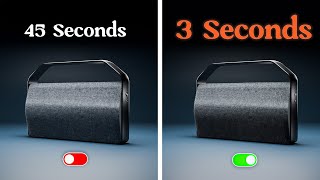








Excellent Work, many thanks!!
Wow good job!!! Keep it going. I will be waiting for your futur videos 😉
It really need some explanation on how you imported your forest ground into the world. I wasted hours trying to figure it out.
nicee
Really nice and quick. Thanks
or use landscaping add on (built in)
Bro 99% blender users don't know it so keep it a secret 😂😂😂😂😂
Best channel ever ❣️
I know
where is set position, i can't use the search bar
F3 Then search for set position
great jop
What happened at 2:54?
You can find the texture at polyhaven.com/a/forest_ground_04.
@@MalikoseStudio but how do I add it?
@@orvos1459 To add the texture, press "CTRL + Shift + T" and then select your texture from the list. This process will automatically configure the texture nodes for you.
@@MalikoseStudio I clicked Ctrl+Shift+T and nothing happens
@@orvos1459 Oh, sorry about that! Yes, you’ll need to activate the "Node Wrangler" add-on for that shortcut to work. Once it's enabled, Ctrl+Shift+T should function as expected.