How to Turn 2D Images into 3D Objects - Tinkercad Tutorial
HTML-код
- Опубликовано: 24 авг 2024
- Learn how to take 2D images and turn them into 3D objects for 3D Printing using Tinkercad.
Online Image Converter:
bit.ly/1Nh5ooo
======================================
Links to Videos shown in my end card:
Robo 3D Review: • Robo 3D R1 Printer - 1...
Learn Tinkercad: • How to Make Models for...
3D Printed Phone Holder: • Creating a 3D Printed ...
Thanks for Watching!
Follow me on Twitter: bit.ly/21heDyw



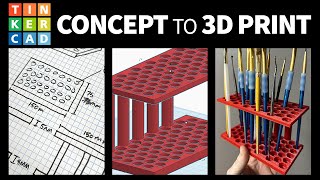





I literally NEVER comment on RUclips videos but I have to say thank you. This video is going to help me build a million dollar business.
Your very faithful in this business huh Morgan
you got your million dollars yet?
This channel is pure gold, I'm glad I found it. I'm trying to learn Blender and for some things it's just overly complicated, while with TinkerCad the same thing takes half of the time and often with better and cleaner results.
3D Builder->Import Image->Do whatever->Export STL->Open TinkerCAD->Import... Voila! :)
That service Online Convert is still up and active in March 2022. With that free utility and these instructions I am getting quick results for little effort. The only steps I use to prep for printing are the SVG files usually have to be reduced to less than 50 percent for importing to Tinkercad in my case, and I arrange some kind of thin background layer or a few stripes at a lower height than the logo to keep individual letters or parts of logos connected in place for adhesive application, just like on plastic emblems applied on vehicles. I'm very pleased to have found these instructions.
This thing helped me with making the flames for my "Transformers Battle Masters Hot Rod/Rodimus Prime Statue" in Tinkercad!
Found this today, in 2020. Thank you so much. This is exactly what I needed!
the website is insane it did it perfect
5 years later and still a huge help, thanks man
As someone who uses ai and vector images in my work I will only add that you should think of vector as an image trace. Don’t use images you find online with lots of colors or gradients this will make the tracing look messy and not sharp. Make sure the image you want to use is a solid color at a hi resolution for the best results. I am also 2 hours into figuring out tinkercad so this will make my life much easier for highly detailed designs.
To much easier! On 3 minutes I can make the logos factions of my favorite boardgame on 3D. Amazing tuto, thanks very much man!
Thanks!! I found this in 2020 and it is a great solution.
I found this in 2021
I don’t even have a 3d printer but I enjoy learning this from you, I have more watching to do!
Thanks
I am starting a small business and needed to have like 30 discs made and this tutorial was so helpful! Thank you!
Six years later. Still useful. Thanks
Just found your video to solve a problem. Worked excellently, great work thanks
i just got my printer and ive been working for about 3 days trying to figure out exactly what you showed in this video. So thank you very much.
Thanks, just what I was after. Didn't want to trace objects.
glad to see that the top hit on YT search gave me what I needed. Almost easier to start at YT than it is google these days...
Have spent 2 weeks looking for a simple way to do this. Great job. I'm going to check out you other video's tonight, printing in the morning! Thanks
Yes! This has been eluding me for a while now. I couldn't find just the right search parameters on RUclips but finally, this is concise and gives me the info I needed. Thanks!
Thank you so much! This is exactly what I needed to convert some illustrations and logos to create stamps for pottery. You win the hero of the day award. :)
No way this is the exact same reason i was look for something like this.
Excellent. Taught me what I needed to know in just a few minutes with no fuss.
You have earned yourself a sub sir.
I’ve been doing leatherworking for about six years now and have some brass stamps of my logo. I’ve been trying to figure out how to translate this into 3-D printing so I can make smaller versions. Thank you for the video
im def subscribing...helped me out more than most my teacher... no shade
Worked great. much easier than i thought it would have been. Thanks :)
Found this in 2021 and this helped make my kanya coin for class
Thanks. I use Corel so I can save SVG files. Onward to Tinkercad.
That face in the beginning of the video, already gave me the confidence of this video. I know first impressions but still. :D already liked the vid before 0:30. After watching the video where is the second like button.
Bro, this was so helpful! Thank you!!!!
Thanks for the help, it was super useful
You utter legend! thank you for uploading this video I didn't know this was possible. thanks again
This was an awesome instruction video. I understand it is 6 years old now. I wish you would do the same video now with the updated version of Tinkercad. I don't have any of those menus on the right hand side and can't seem to find the same information anywhere. Granted, I'm an "old" person when it comes to computer use.
thank you. I was able to make something super quick and easily thanks to this. hoping they print ok!
Thanks my man, this is super useful.
Thanks man. Appreciate your hard work.
Your time in the citadel paid off Mr Tarly. hehe kudos
This is fantastic! Thank you!!!! (from a middle school teacher)
Your teaching style is great!
Thanks
I'm glad you like it! :)
Tinker keeps giving me an error while trying to import an image..no matter what size
this was on point, thanks!!
Thanks! This was exactly what I needed to learn!
can you please show us how to make somthing complex like a mew or a balbasour from Pokemon
EXACTLY what I was hoping to find....Thanks for the huge help!
Another hugely helpful video! Thank you.
Thank you so much! You are saving me so much time!! I have been using Fusion 360 and Splines to do that. Tool ages. thx Garrett
YES! This is exactly what I need to do. Thanks!!!
Excellent videos! I've learned so much from every one of them! Your Thor hammer was incredible btw!
Awesome. Was looking how to do this and this really is the best and simplest way ive seen. Many thanks buddy :)
Thanks for these dude
Excellent!! This is the video that I needed!!! Thank you!!
So what about complex objects like helms and stuff to 3d print?
Liked and Sub'd. Thanks for making such quality and easy to follow videos.
Awesome videos! Loving your channel and so helpful!
I Love you! Exactly what I was looking for, and the easiest way to do this.
Thanks for this! I was so excited after watching this video. Unfortunately all the svgs I made in Photoshop error out in Tinkercad. And when I tried to use ConvertOnline, I only get “Unknown Output Error”. :(
With this video, you are a life and time savior. The 3D file it is smaller than 2D picture. I created something simple, as in this video. The 2D picture has 1Mb, and 3D has 5 Kb. It is supposed to be like that?!
Love it. Can’t wait to try this out
Thank you!
Thank you so much 😃
Thanks you made what seems a daunting task easy. You save my bacon with this video. You now have a new follow.
I could use a little help. If I sent you a pretty basic image, including measurements, could you convert to an stl for me?
You deserve way more subs man!
Helped a lot, thanks!
ho do i add a logo to a cup? i have the logo but i dont know how to wrap it around the cup
Thanks, appreciated. Will subscribe.
Thank you so much
Thank you SO MUCH!!!!!!!
Wow Great I learned something new today.Nice Video.
Super helpful! Cheers man!
and i need this for my homework :(
thanks for putting this up man!
Thanks for posting!!! Very Helpful!!!!
Thx you help me so much!
thank you
thanks worked really well:))
Really helpfull thank you
Wow, it actually works!Thank you so much!
What about a 2D photograph of say and aircraft instrument panel?
Thank you for this, I wanted to know a way of importing a 2D CAD file into Tinkercad. Problem solved with your video. :)
Hi, excellent tutorial, thanks.
Would it be possible to put this Batman logo on a cylinder side? Thanks
Thank you so much! awesome Video
Hi, great video, managed to get an image into tinkercad. Facing another problem though... I have a square as a base and a hexagon on top. Now I want to cut away around the hexafgon. How to do that???
I wish Tinkercad let you use more fonts than just basic ones.
Yeah Tinkercad has limited fonts. A workaround is to go into Fusion 360, design the font you like, export to a file, import that file to Tinkercad. You can only resize it in Tinkercad, but it's better than nothing.
This video is very helpful. Thx!
hi nice how to , is there a way to change the diameter of a current object(canopy hatch) along its longitudinal axis and how? thanks for feedback
Thank you for this tutorial. Very helpful for a beginner like me. I have a question regarding closing a gap from the image that was saved on Tinkercad, eg: hole in the object, how does one fill those unwanted gaps ?
Thanks man!!!!! great video
Can u wrap it around something?
omg thx so much it took me so long to figure it out i wanted to import my png picture to edit my logo but c4d wasnt supporting it. i subbed
thanks, this was really useful
yes works thank you so much
just what i was looking for ! ! ! !
I used tinkercad to add text to a batman logo. I was pleased with the result.
+Webbed Toed Workbench Good to hear! :)
Thanks so much!
THANK YOU SO MUCH FOR THIS!!!
you are the best ma man
Great thing you very much
That is great.
How ever, to move to the my next stage, I would like to understand how can I make some topography on this batman sorface...?
I would like to take this opertunity to thank you for you'r chanel. It is a great help in learning this 3D issue.
I am trying to import an svg but when i do it comes out like a board with hole where the things i want to print. How can i fix this?