Dell Latitude 3490 BIOS And USB Boot
HTML-код
- Опубликовано: 21 авг 2024
- Today In this video I am about to show you how to Get Into #BIOS And Enable UEFI USB Boot On this #Dell #Latitude3490. There are a couple of major changes we have to make. Foremost need to enable UEFI boot and then enable secure boot on. Disable Legacy Option ROMs (very important)
and before exit you Must need to click on apply changes and the system would be restarted. Keep Pressing F12 while it is restarting to get into temp boot option and select your UEFI Bootable Windows installer USB and follow the instruction.
Please subscribe to this channel if you like this video.
=================================
Follow us: / thepcphone
follow us: / thepcphone
follow us: / thepcphone
like us: / thepcphone


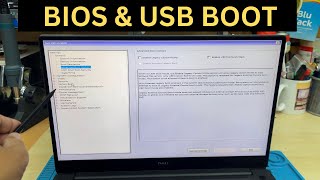





![Convert LEGACY Bios to UEFI Windows 10 Without Data Loss | Without Reinstalling Windows [2021]](/img/1.gif)
terima kasih yang tak terhingga, karena sudah semalam nonton youtube tutorial, tetapi tidak menemukan solusi, kecuali di channel ini 😊😊💕💕👍👍👍👍
Thanks sir for your support🤩
😢Sir, find trending topic or popular problems or problems that is happening with most of computers __ Don't give up🤗
Glad I could help, Hope you will subscribe to this channel. Thanks for your support.
I've got one for you. I have a Dell 3420 Precision SFF. Booting from USB to Open Media Vault 6 (Linux NAS software). Using Legacy in the BIOS, it boots one time. If I re-boot or have power failure, it will not reboot again without going into the BIOS again, change a setting, and exiting. It will then boot. Until a re-boot or powerfailure.
I am using wireless (usb dongled) keyboard and sometimes I could hit key when I got the "no boot device found error" and it would boot up without going into the BIOS. I decided to update the BIOS to latest and now wireless keyboard not recognized until after the BIOS???
I am curious if I flash back an older BIOS on it without messing it up. Wish I figure this out. It's a pain to have to go into the BIOS every time I need to reboot the thing
What you bios version
Hola buena noche. Te escribo cpn el fin de que por favor me ayudes. Tengo un problema con la secuencia de arranque (boot Sequence)del portatil Dell inspiron 15 3501 por favor ayuda