How to automate EFFECTS in GarageBand iOS (iPhone/iPad)
HTML-код
- Опубликовано: 24 авг 2024
- How to use AUTOMATION to automate EFFECTS in GarageBand iPad or GarageBand iPhone by using a a second track with the audio duplicated to automate reverb, delay and other effects.
✔️ Support the channel:
Patreon: / petejohns
One-off Donation: paypal.me/petej...
🔔 Subscribe for daily videos about mobile and home recording: / petejohnsmusic
👍 Share this video with a friend:
• How to automate EFFECT...
🎞️ Other related videos:
GarageBand iOS Quick Jams (complete series) - • Garage Band iOS "Quick...
How to use automation in GarageBand iOS - • Stereo PANNING effect ...
Use automation in GarageBand iOS to change volume levels - • GarageBand iPad/iPhone...
Panning automation in GarageBand iOS - • How to AUTOMATE pannin...
Epic 90s delay trick - • How to add EFFECTS to ...
🔉 Recommended Gear:
Studio Live Today Gear Guide - studiolivetoday...
Note - Links provided in this video description may be affiliate links, meaning that if you choose to purchase products using these links, a small commission may be paid to me for referring you.
🛒 Merchandise:
Studio Live Today T-shirts, hoodies and mugs - studiolivetoday...
✉️ Connect with me:
Email: pete@studiolivetoday.com
Mailing List: studiolivetoday...
Twitter: / studiolivetoday
Facebook: PeteJohns...
Instagram: / petejohns
Soundcloud: / petejohns
LinkedIn: / pete-johns-2ba5234
Music: sng.to/pete-johns





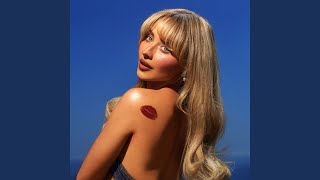



Learn more about using automation in GarageBand iOS here - ruclips.net/video/d-YUR1espa4/видео.html
You are my GarageBand guru.
Cheers my friend. Glad to help.
Pete, thank you so much. I was tacking my brain trying to get this cool fading/ phasing outro on my song, and this was the perfect tutorial! Cheers!
Awesome!!! Really glad to hear my friend.
Bro Pete I cannot stress this enough Apple needs to hire you or something because the amount of questions you’ve answered are truly unreal
I know this is old but dude thank you
Haha! Thanks my friend. Could be cool but I like being independent. Apple wouldn’t love everything I have to say. 😎🤘
Your last video with reverse reverb really helped me out and ever since I watched it last week I’ve been using that effect here and there in my music
Nice one! It's super cool isn't it?
Fun fact: I did the simplified version of this (ie, the way you showed it at the end) at the very end of Vicious Cycles.
Finally know what “wet” and “dry” are now though!
Haha! Nice one. Yes; it’s a very cool way to automate an effect. And glad I could help it with the “wet” and “dry” definitions!
Wow, this is awesome! I really love the way how do you use the program really in depth, as always I follow you everytime I can
Thanks so much Pablo. Appreciate your support my friend. 👍
Nice video!
I love the simplicity of GB, but I wish, like Logic, there was an advanced toggle (even if it was buried deep somewhere) that would allow for more advanced features like parameter automation for any parameter. The advanced toggle doesn't have to do anything super crazy and turn GB into Logic (though I wouldn't complain!) but if it just added a few key features that would be awesome. Ah well, GB is still fun to use.
Yeah I hear you for sure. Might be toke for another GarageBand wish list video!
Very cool. Many thanks for this information.
You’re very welcome my friend. I hope you get value from the other videos here on the channel and consider subscribing. 👍
Thank you. It helps me a lot!
You’re very welcome my friend. I hope you get value from the other videos here on the channel and consider subscribing. 👍
I’m a newb, by far the best tip yet… can be applied to many things, thanks
You’re very welcome my friend. I hope you get value from the other videos here on the channel and consider subscribing. 👍
Thank you thank you thank you! This limitation has been tormenting me for a long time. In the old days, I could ride the levels on my tape-based Tascam. Since I’ve gone completely to iPad Pro GarageBand (can’t afford a Mac) for recording and production, riding levels has been a severe pain in the butt.
Very glad to help my friend. I hope you get value from the other videos on the channel and consider subscribing if you haven’t already. 👍
Thank you Pete, I like this video and cool song!
Thank you my friend! Appreciate your support. 👍
Thank you!
You’re very welcome my friend. I hope you get value from the other videos here on the channel and consider subscribing. 👍
Always love the GarageBand hack videos. Thanks my friend!
Cheers my friend! And I think I saw an email from you today but am a little behind on my messages, so sorry about that!
That's right! No worries mate.
👍
amazing video man thanks
You’re very welcome my friend. I hope you get value from the other videos here on the channel and consider subscribing. 👍
dude, your channel has helped me so much. THANK YOU
Wonderful to hear. Thanks so much for letting me know. Welcome to the community.
Everybody knows that; While recording midi, knob changes on any intrument saved as automation that we can not view or edit after recoring.( For example: Resonance change on an Alchemy Synth)
And I am very angry to Apple for why they don’t add this feature. And I think there is many possible solutions to fix this. For example only knob recording.
Anyway, I discover a poor method for creating knob automation for a midi clip :(
1- Copy the instrument, as new Intrument (without midi)
2- Practise which knob you will change on first Intrument
3- Record practiced knob movements on second Intrument while music is playing from first instrument (yes you can not hear any knob effect in real time so you have to practise.)
4- Copy the midi from first track to second one. ( And delete first. :) )
5- Congratulations! You have an intrument with knob automation which they done after midi recording.
I hope you guys will understand, It’s not practical but I just want to share my experiments :D
Hey there. Yes, I guess the challenge between keeping things simple and providing features is something Apple need to juggle.
I like this method. I’ve heard of similar things but never actually tried it myself. Might be a good thing to test out in a video in the future. 👍
@@PeteJohnsMusic Caustic is a DAW on mobile and you can automate almost any effect if i remember right. You can even automate the tempo of the project.
This is a genius work around!!!
@@difflocktwo so this would be good for the mix down and mastering and bonus effects?
This was some much needed information for my current project, thanks for it.
Awesome! Very glad it helped my friend. I hope you get value from the other videos here on the channel Raymond, and consider subscribing if you haven’t already. 👍
Hi. Your videos are excellent very helpful so thanks for your time and efforts.
Thanks so much my friend! I really appreciate you watching and taking the time to comment. 👍
Great vid matey
Thanks!
Love it, worked great for what I was searching for and also learned how to split tracks as a bonus Thanks!
Awesome! Glad to hear it. Hope you get value from the other videos here on the channel and consider subscribing. This playlist of all my GarageBand quick tips might be of interest to you too. ruclips.net/p/PLc8Xg_23Wa56UTlzOg6CYtASLqyEeAaKi
thankyou so much !! this is going to change a lot
You’re very welcome my friend. I hope you get value from the other videos here on the channel and consider subscribing. 👍
@@PeteJohnsMusic Yeah man i’ve watched a bunch of your videos. never even noticed i wasn’t subbed . I will do that now my friend!
This can be used to provide separation of dry guitar on L and reverb/echo on R, like Eddie Van Halen's guitars on Van Halens 1st album (and many recordings from the 70s)
Thanks again for another great tip.
Yes, has so many uses when you want more control over the dry and wet signals!
Excellent tutorial.
Thanks my friend. I hope you get value from the other videos on the channel and consider subscribing if you haven’t already. 👍
Thanks you for this tutorial!
You’re very welcome my friend. I hope you get value from the other videos here on the channel and consider subscribing. 👍
Your videos are really helpful.thank you so much
Thanks my friend! Appreciate your kind words. 👍
Love all your hacks. Cheers.
Cheers Paul.
i need this in a laptop version
GarageBand? It’s available on Mac for free.
Hi Pete! Thank you for a simplified video. It was very helpful and precise. I am subscribing your channel.
Great to hear my friend. Appreciate you taking the time to comment.
You’re a good singer!
Cheers. 👍
Thanks for this!
You’re very welcome my friend. I hope you get value from the other videos here on the channel and consider subscribing. 👍
Love you Pete ❤️ you’re the greatest m8
Back at you my friend. 🙏
The song is the best!
Thanks my friend. Appreciate the kind words. You can check out my music here - petejohns.com
Thanks dude you rock!!
Cheers my friend. 👍
Video starts at 4:15
Wonder what I was doing for 4 minutes? I’ll have to go back and check. 👍😴
Dude u are the best garage band guy ever
Thanks my friend! Appreciate the kind words.
Excellent!!!
🙏🤘👍
Thanks for the help!
Any time Jake: 🙏
Great trick!!
Cheers! I hope you get value from the other videos on the channel and consider subscribing if you haven’t already. 👍
Very nice Pete, another mega assist. Ta much.
Very welcome my friend. 🙏
Another brilliant tip
Cheers Alan. Appreciate it mate.
Pete Johns your welcome
Great info
Cheers Rick! 👍
Nice one Pete! ✌️
Cheers Steve. 👍🙏🤘
Saint Pete.
😎
Mega cool tip!
Well this is not a really automation on effects, but a good trick. Thanks
Yes, it's about the best we can do in GarageBand right now... thanks for watching!
Pete Johns I think with a few additions like advanced automation, a master channel, native midi out, sub-mixing groups etc. then Garageband will be a knock-out blow. Thanks a lot for the tip in the meantime! :)
Very welcome. Thanks for watching and taking the time to comment. 👍
hey pete everytime i try to automate it keeps closing garagband
Hey there. Yup, unfortunately this is an issue at the moment. Make sure you save first and try again and it should work. I cover this bug in this video / ruclips.net/video/Py4N1ESeGLE/видео.html
Yousef, I figured that out! I use to have the same problem. Make sure you SLIDE that pen into lock on the top left corner. After the lock turns red and unlocked - you can do automation. Pete, you are amazing.
@@ellajones3098 if u hadn’t commented I wouldn’t have ever figured that out. I’ve switched from my laptop to my phone for GarageBand for unfortunate reasons but though the phone version was limited bc u couldn’t add automation dots wherever and had to slide them across. Can’t believe I didn’t see the little pen button, Thankyou so much😂
First like and comment!
I love this chanel ❤️
Thank my friend! I really appreciate you watching and taking the time to comment. 👍🙏🤘
So it’s what I thought it was. Technically not possible to automate effects, which in the case of it, irritating.
You’re basically just automating an effect track with volume. I don’t mind the simplicity, but I’d rather it be the other way around.
Yup. And Logic Pro has this now if you need that next level of power. logicipad.com/
Slick. I have a question: Does GarageBand on IPhone have a peak limiter built into the master? I like how I mixed this song and volumes are perfect in the master, but I don’t know if the summed tracks are peaking.
Yeah. GarageBand iOS has auto normalisation. This video explains things.
ruclips.net/video/oe2m_kdtSVU/видео.html
@@PeteJohnsMusic Awesome!!! Thank you
So I don't seem to have the eq and plugins section? How would I go about getting that?
If you have the latest version of iOS and GarageBand it should be there? studiolivetoday.com/garageband
@@PeteJohnsMusic ah so I have the section but will need to download plugins I guess
I have an endless loop echo that I want to play after all the instruments have stopped at the end of the song, but then I want to abruptly cut it off after a couple of seconds. When I automate the volume to 0 after the note, the echo which had been initiated before the note continues on. How do I stop an echo in its tracks once it’s been initiated? Automating the volume doesn’t seem to be working. Thanks
That’s odd? I use volume automation for this and it works so not sure what’s happening? You could export the whole song and then import back in and apply the volume automation on that imported track?
@@PeteJohnsMusic OK, I figured it out. I was using Master Echo instead of Track Echo, so when I automated the track volume it had no effect on the master echo. Now that I am using Track Echo it works like you promised! BTW I had the hardest time adding Track Echo as a plug-in. I followed your video for it, but I could not get the green + symbol to appear. I had to click on Effects EQ while the red minus was to the left. Then it brought up a menu where Track Echo was an option. Anyway you’re the best! Thanks for your time!
Very sweet technique, thanks . anks....nks...ks..s..s!
Hahah....ah....ah.....
won’t it just be easier to copy the part you want delayed to the duplicated track that has delay? so you basically delete it in the track above and drag it down. then you won’t have to worry about automation (keep the volumes of both tracks equal) or delay from vocals before
Yup. There’s a few different ways to approach this for sure.
Is there to way to lower your sustained note by a seminote using automation?
Hey there. No, automation can’t adjust pitch. You would need to change the note or use a pitch change plugin. ruclips.net/video/KsiUWbTt4S4/видео.html
Thanks a lot.
I’m curious why they have a wag pedal in there when you can’t really use it
The wah isn’t super valuable is it?
@@PeteJohnsMusic I mean do I like set the iPad on the floor and use my toe on it while I record? Lol (I don’t really want to but now I want to see what happens)
Cool! How do you figure this stuff out man? LOL....
Haha! Lots of trial and error my friend. And many songs that I’ve created in GarageBand iOS.
Pete Johns nice. I need a dope app developer to create an AUV3 Dynamic Delay 🙏🏾
There’s some cool AUv3 apps out there but not sure there is much is the way of delay.
Pete Johns yeah. I’m reaching out to some of my app developer friends. 🙌🏾
Nice. Make sure you hook me up with a copy to review! 😄🙏
Is this trick still available?
Yup. Still works well. studiolivetoday.com/garageband
I can’t automate in iOS it doesn’t show me the option
Bugger! Make sure you’re tapping on the icon and not the the track. ruclips.net/video/ZuKcGbXnzsI/видео.html
WHENEVER I MOVE ONE DOT THE WHOLE LINE MOVES
Add in additional dots to create separate points or lines. 👍😎
Ty
Thank you!
You’re very welcome my friend. I hope you get value from the other videos here on the channel and consider subscribing. 👍