BOOK FORMATTING IN WORD | Setting up your book's pages and margins
HTML-код
- Опубликовано: 14 фев 2022
- As indie authors, we are responsible for our books' formatting, and that process can be intimidating if you're just getting started. I've formatted all of my own books in Microsoft Word, and along the way I've taught myself how to do so in a way that looks and feels professional and often includes eye-catching visual elements. In today's video, I'll show you the basics of setting up your interior file in Word (or converting an existing manuscript to a print-ready file). Be sure to subscribe so you don't miss the rest of the series where I'll be showing you how to format your title pages and front matter, insert maps and other images, create unique chapter headers, and more!
Demo manuscript for you to download and see the formatting from this video: www.dropbox.com/s/waxc7pvuo45...
~~~~~~~~~~
Learn more about me and my books: tahernandez.com
Follow me on Twitter and Instagram! @ta_hernandez5  Развлечения
Развлечения


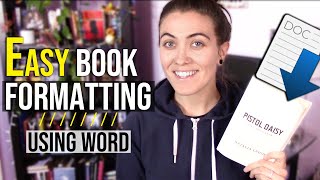






Thank you all so much for checking out this video series and for your likes and comments. I'm so glad it's been helpful for so many of you.
I've had a ton of people asking questions about specific formatting issues or problems, and while I would love to answer all of them, I simply don't have the time (or the knowledge sometimes) to respond to every specific question. Microsoft Word isn't the best or the easiest formatting tool out there, so it is pretty tricky to get things right.
Most of what I've shown here was learned through trial and error and many, many Google searches. You can find many of the solutions to your problems that way. I'm sorry I can't respond to every single question but I wish you all the best of luck in your formatting endeavors!
and how do you format your HARD COVERS in word? any simple detailed instructions.
Thanks a lot for the help as your content is so valuable.
how much do you charge for formating?
How much would u charge me to format my book?I just can't get it right and I'm stressing 😢
You might want to investigate the "Gutter" setting technique. It simplifies what you spend lots of time "tweaking" using trial-and-error. The gutter box is there, designed for VERY GOOD reasons not to bypass it. RUclips has lots of examples of how-to. Good video. Great enthusiasm for the topics. Thank you.
I'm trying to format my teenaged son's first book (short story). Thanks for the easy and concise formatting information.
Thank you for this Ma'am.
THANK YOU SO MUCH!!! You have been a lifesaver!!!! I was getting so frustrated with my margins. Now I have a better understanding of how to set up my book with bleed. 🙂
Thank you so much for this. Your descriptions are clear and easy to understand. I've been looking for a resource like this for awhile. Grateful for this!!
Honestly, thank you so much. I am trying to learn how to format books and the sample manuscript you attached is really useful. Thank you.
YAY! Thank you so much for doing this series. I have a feelling it's going to be so useful! :) I can't wait to see how you do the headers and footers. Those drove me nuts when I was trying to format my first book.
Of course! I was planning to make it all one video but that became very overwhelming and long so I figured breaking it down into smaller chunks would work best. I just recorded the headers and footers part today so that should be up by the end of next week, I think. They are tricksy little beasts, that's for sure!
This is a really great series! I'm self-publishing my first print book soon and learning the right setup was a headache until I found your channel. Thank you!
Thank you so much. Great straightforward advice in this video.
Thank you!! The mirror option saved me.
Thanks for the explanation of inside margins.
Super helpful ! Thank you
Very helpful! Thank you
Thanks for this great video
Thank you so much for this! Sometimes this whole formatting thing can be confusing. :)
Very helpful!
I like how KDP has that guide for publishers
Thanks so much you should have way more subscribers! You showed some images of work that you have done for your books. I love the 2nd one with the dark interior - THE WOMAN WHO LOST HER HEART. What size is your book (6 x9?) and what is your measurement for bleed. I always struggle with it if i have to put bleed. I know I can download a paperback template from KDP but when it comes to adding bleed i struggle. Also when I go to save as PDF from word, a pop up comes up saying something about my margins
Very good video.
Thank you for sharing your knowledge! I have a question: Can those margin dimensions be used for an 8.5 x 11 size book as well? I'm referring to the 0.7 0.7 0.7 and 0.9 (inside) and then the mirror setting? Thank you~
Thank you.
God bless u. Thanks
Thanks so so much for the complete series was looking for a skill online and many places too, a skill that I can understand and learn, came through your channel and I just had to say I love book formatting and I do want to format for people as a skill and to earn as well, Thanks so much for this 😀😀😀 you got a new subscriber 🥰 but I do have a question please, like how can I create a book interior design to showcase my work? Like how did u do that showing ur work at the beginning of the video? Those images of ur work u did?? U showed ur book and interior is that a mockup you used or you design it? Please do reply thanks alot I do want to create a Facebook cover showing my work but I can't do that please reply thank you🥰🥰🥰
Thank you for this video ,it is so help
Really I WROTE ABOOK NEED TO BE FORMATin the 3 types,it is 700+pages ,can be divided in 3 books
I you agree to format it ,,we come to adeal,how we do it ,and what is your idea, any tell me about your cost.
When I set-up my margins with that first page intending to be on the right, it's set it up as if my cover page is on the left. How do I correct this?
New subscriber here. Your videos are fabulous-thank you!. A quick question: do you have Page Seup guidelines for non-bleed novels? KDP's instructions do not comprehensively cover all of the fields in Word's Page Setup .
It's basically the same process, you'll still just have to use the table KDP provides to determine what size you need to set up your pages and margins.
@@ta_hernandez5 Thank you :)
Can you possibly make a detailed video on how to create book covers and another video on how to design book covers. Thanks.
I would love to do some book cover design videos. Not sure when I'll get to it but it is something I want to do. :)
how do you get 2 columns if its has to be uploaded to amazon for print ready?
If Microsoft Word is not the best formatting software, which software is? Thank you.
do you have a video that addresses how to set up formatting for a guidebook with space for right hand note section?
I don't, sorry.
Do you do all this for writers? (For fee of course)
I have watched over 10 videos on how to format my book, and I’m one video away from pulling out somebody’s hair.
Hey there
I have no clue where to start or how to
I’m trying to format my book and get it ready for print and all that
I’ll pay for help
Can you help me please ????
Hello, I'm really hoping you can help me. I am at the end of my rope with my book. I have completed everything. However, every time I try uploading it to KDP in the preview everything is distorted and off. All of the pages are off-centered and in the wrong place. Please help.
Thank you I have been fighting with this since June 2023 smh frustrating.
So you tried Atticus and went back to formatting in Word. What was the reason for that?
I was trying to decide whether to purchase Atticus or not. I already format in Word. Your advice would help!
I've always had issues formatting my ebooks in Word, so I specifically use Atticus for ebooks and Word for print formatting. Atticus can do print formatting as well and it's pretty easy/straightforward, but Word allows me to customize things a little more and make sure the print version looks just right to me since I'm very picky about that.
My word document will not allow me to utilize the page set up and it prints as if its letter size
Huh, that is odd. I've never run into this issue before and I unfortunately have no idea how to resolve it. Hope you can figure it out!
Captioning needed
Justified vs to the Left?
Always justified for novels. I suppose you could do it to the left if you want, but I never see books printed that way so justified looks more professional.
@@ta_hernandez5 Thank you!
Would be nice to see what the book physically looks like... Maybe holding it your hands or something