Это видео недоступно.
Сожалеем об этом.
How to format your book manuscript in Google Docs
HTML-код
- Опубликовано: 7 авг 2024
- Wondering how to format your book manuscript in Google Docs? I've got you covered!
This tutorial takes you through how to set up a manuscript document, how to do the correct spacing, font choice, and paragraph styles, and how to make a title page, so that you can appear professional submitting your book to publishers, agents, and editors.
Follow me online:
Facebook / katclaywriter
Twitter / kat_clay
Instagram / katclaywriter
Website katclay.com/
Chapters
00:00 Introduction
00:20 What is standard manuscript format?
01:13 How to format your book manuscript in Google Docs
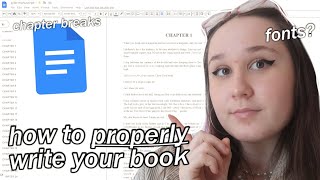

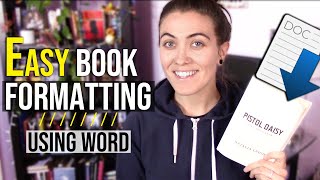
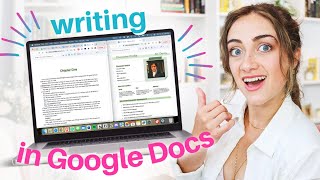




![How To Write A Book In Google Docs [2024]](/img/1.gif)
This video helped me out so much. I feel way more confident about writing when the formatting looks so legitimate. Thank you!
So glad to hear it 😀 I always love writing in MS format too, makes it feel real.
I just got a request for a full and this is SO helpful. Thank you!
🤞 best of luck with your book!!
I'm writing my first ever novel and I'm using docs , thank you for making a very clear and concise video on how to format my draft in docs.
Very much appreciated and thank you for the time you put into making this video.
Kind regards
Sam .V
Thanks so much! Best of luck with your manuscript.
Thank you this helped me so much
I just found this video. I like the fact that 1 year later and the information is still very helpful and straight forward.
I'm so glad you found it helpful. Best of luck with your writing :D
Thank you for making these videos to help out new writers, effectively giving back to the community! 💛
My pleasure! It makes my day to hear comments like this. I remember being a new writer not knowing anything about the process, so I like to pay it forward.
Our go-to tutorial for setting google docs up for our projects. Great video. thanks very much!
Glad to hear it! You're very welcome. 🤗
Thank you, straight to the point.
Thanks Heather 😊
This is very helpful information. Thank you so much.
Thanks Valerie!
Thank you very much for such a helpful video!
No problem!
Amazing! Very to the point and easy to follow, thank you so much. I would love some more tips and tricks for writing in google docs :)
Glad it was helpful!
thank you for this helpful video, im new and still learning how to use Google Docs. This saves me a lot!
No worries! Glad it could help.
Thank you this was very helpful!
No problem! Glad it could help.
Thank you so much. Really appreciate it!
No worries! Glad I could help.
Very helpful. Thank you!
You're welcome! 🤗
Thank you so much for this video! It was soooo helpful. I was ready to toss my laptop out my window when google docs wasn’t cooperating, but you showed me things I didn’t even know I could do with the doc! Now my manuscript looks beautiful and I’m excited to keep working on it.
Thank you again!! ❤
I am super glad you didn't throw your laptop out the window 😄 so glad you're feeling inspired again.
thanks!
tried this with my 120k+ words manuscript, my laptop couldn't keep up and it took me two hours...
My manuscript looks way better than what it did! Thank you so much for taking the time to do this!
No problem! Glad it helped
Thank you so much❤
No problem 😄
This was so helpful thank you so much!
Though I have 2 questions: For a collection of short without chapters, would we put each title of the story as a "header" on the left hand side instead of chapters. and what if each story had chapters? If that's the case, would have to write a cover page for each individual story?
Great tips
Thankyou!
This is quite helpful. Thank you for the time and energy you put into this. Short, concise, easy to follow. Excellent guide. You have my sub.
Thanks so much, glad it helped!!
I'm not exactly sure why my Google Docs application looks quite dissimilar to your own, but the things you explained were helpful. I was able to muddle through things I needed quite well and good. I have Windows 10 Home, by the way. Maybe you have something different? My menus are not like those you show on yours, but are similar enough that I could hunt things down and apply them. That "undo" arrow helped me not get frustrated also.
Thank you! Hello from the state of Maine.
And "HAPPY NEW YEAR!"(I wanted to put that last bit in italics, but RUclips comments wont let me)
Thanks so much! I did this on a browser so that may be why it looks different. Also using Windows as well. Hope it still helped and happy new year back to you!
Fantastic! Very clear! What a helpful video!
Thanks Cathie! 😊
Thank you very much! This video was very helpful!
I do have one question. I have written my entire manucript in PT Serif, I think the manuscript looks better that way. Should I stick to PT Serif or is submitting a manuscript in another fond than Times new Roman a no-go?
Thank you so much! This was clear and straight other point, and helped me understand! One question, would I be able to put my page numbers at the middle-bottom of the page?
Hey! Standard manuscript format has them at the top of the page, so it you're sending it off to publishers and agents I would stick with that. If you're writing for personal use then you can put them wherever you like.
Thanks
No problem!
Soooo helpful. However I am an old , new student. What is a 'hash'?, What is 'hanging'?
Thanks you - this video helped me tremendously! I have a query, if I may. When setting the paragraph indenting, an error pooped up saying 'For this selection, the start and special indents must both be set' - not sure how to navigate this if you have any ideas, I would really appreciate it! Thanks!
Agh sorry, I'm not sure. Did you find anything on a google search? I've never encountered that issue myself.
How do you set up a custom paper size of 6" x 9" in Google Docs? The default is 8.5" x 11". I want my book to be in the 6" x 9" format.
Thank you, I am excited to publish my book tonight.
Good luck!
@@KatClay
Two copies sold already on the first day! Thank you for your wonderful advice. :)
@@NakedSageAstrology what is the boook called?
@@thegreenprincessbookworm
Thank you for asking, it is called *Codex of the Celestial Dream; Secrets of the Multiverse Hidden in Vedic Astrology.* By Andrew Green.
@@NakedSageAstrology Thank you
Is it applicable for non fiction too, like a self help or marketing book or are the rules different for that?
This video was super helpful thank you! Does it matter what size your page is? I've seen a few people suggest letter size paper and others say A5 is the way to go, does this matter?
It depends on what your output is. If you're sending to an agent or publisher, I usually do A4. If you're self publishing you'd need to look at the formatting requirements for the platform you're on
Thank you! This video helped me a lot! Question for you, Do you do photo books the same way?
If I was doing a photo book I'd probably use InDesign or go directly to a photo book site like Blurb. It's quite hard to do well if you're planning on self publishing. If you're just setting up the manuscript to send to a publisher then it might be okay - you may wish to check their guidelines.
@@KatClay okay, thank you so much!
This was very simple to understand and apply. Thank you. I was wondering what you do once you need to input the 7th "Heading Style" since it stops at 6?
I don't usually use that many headings! For a novel you usually only need 1-2 headings. Is it non-fiction?
@@KatClay yes, it's a non fiction book.
So Heading 2 should be used for chapter titles. There's no need to use a new heading style for each chapter. Heading 3 would be for subheadings within the chapter. These are actually for both style and accessibility purposes, not to label chapters in order.
Thank you for this video :) I was wondering how to add more than the given six headings to list my chapters?
I'm sorry, I'm not sure how to do that! Six headings are a lot already... Is it a non fiction book?
Hi. Yeah. I've been each chapter under a new heading. I am clearly a little clueless on certain aspects of using Google Docs. Would you have any suggestions on how I'm able to navigate each chapter more effiiciently ? @@KatClay
Ahhh! So each chapter should only use Heading 2 - you don't need a new number for each chapter heading style. Heading 2 indicates style and size, not what number chapter it is! If you had subheadings in the chapter you'd then use Heading 3 for subheadings.
Do you have a video on how to format your self published book using google doc for kdp?
Thank you for sharing this! Will it also work for Amazon self-publishing?
It may work, but I'm not sure as I haven't self published that way. I've used Draft2Digital to set up my books and it works well.
No. Primarily because Google Docs can't do hyphenation. If it could, it would probably be sufficient for prepping your novel for self publishing. I don't know why they have not implemented this feature. Every other word processor can do this.
Hello! On the second page: The content of the book, shouldn't the subheadings and content sections be clickable? They are only clickable in the Google document on the left. and when downloading a book in word format, does the content remain clickable so that the buyer follows the links to the desired section?
Hi there, this video isn't meant to be how to lay out the manuscript for sale, it's how to get it into professional MS format for submission along trad publishing routes. You'd need to look into formatting ebooks for what you need.
I am looking everywhere on how to resize. I am writing a Novel Paperback Not EBook and I would like to size it 5 x 8 inches . How do I do that in Google Docs, NOT WORD is it possible because I cannot see custom sizes Only in M.s Word Please help?
Hello Kay, thank you so much for your Video, full of Value, how do I get you to help me out , I live in Sydney
Thanks so much, unfortunately I don't do freelance work at the moment. But I hope you can find someone to help.
Found this very very helpful. So thanks. But can I ask is it definitely double spaced ? As I see that many different opinions online. Some same single space.
Absolutely double spaced. Single spaced is not industry standard.
@@KatClay please could you help me. I have just self published two books, and amazon printed them. I used 12 point text times new roman. And the book trim is 5x8. But the text in the book is far too small ?
Only use double line spacing if sending to an agent so they can revise and add notes, never do any of this if formatting for a KDP print or e-pub book
@@Oh_ItsClips_ItsClipsThis is for manuscript formatting. Typesetting a book is a different beast.
I just have a quick question, as I progress with each chapter, do I have to keep selecting heading 2? Or do I select, heading 3, heading 4, and so on?
Hey Jessica, the Headings denote priority, so H1 is your book title and H2 are chapters. No need to go further unless it's a non fiction book where you might have subheadings in a chapter.
Hello Kat! First of all, thank you so much for the help! I have a question: I am writting my first non fiction book to publish. I have written other stories and songs but never have sent them to publishers or have released the songs. I am a screenwriter and I'm only used to that, really. This book that I am writing will have a different format cuz it's a dystopian world and I'm writing rules, describing pictures, etc. Much like The Handmaid Tales. My question is: would it be okay for me to use another font choice and be creative with the format? In your experience, how well does that go with publishers and is it seen as unprofessional? Thank you so much and sorry for the long reply!!
Hello and thanks for watching the video! I wouldn't get creative with the fonts at all. If you're sending it to publishers, the number one thing they need it to do is be legible. Which means Times New Roman. If it's picked up by a publisher, their typesetter would do any creative typography for you. Best of luck!
Is this format the same as publishing your self publish book on like kdp for example? Or is this format only a format to send to a publisher?
This is for publishers not kdp
Are formatting espectations very different for something other than a novel, for example a book of poetry? I want to keep one poem per page and in that case should I center the poem?
Yes I would say so! A lot of poetry is not formatted in a traditional way, so you do what's best for your poem. If you're submitting it to a poetry publisher I'd check their guidelines as well.
@@KatClay okay, thank you! That's very helpful!
Please could you help me ? I want to upload a manuscript to kdp . The paperback size is 5.25 x 8 inches. Upto 400 pages. But within Google docs I am unsure what numbers to put into the margins. Top bottom left right. I'd really appreciate it.
Hi Angie, I can't give you advice for KDP as it's a completely different type of formatting. This is the format to send to publishers, which would then be typeset by a professional. I'd look at hiring someone who is experienced in setting up books for kindle to help you out with the formatting.
You don't upload manuscripts to self publishing platforms. You upload typeset book text. Google docs is not designed to produce that.
The manuscript instruction here is for standard manuscript formatting so you can share your work with agents, critique partners, and editors.
You did not mention how to format a manuscript in Google docs so that it has mirrored pages. The publisher I plan to use will need me to submit my manuscript in mirrored pages. Do I have to do that formatting once the manuscript is otherwise ready to submit?
Hi Nicki, most publishers would provide a designer or typesetter to do that for you in a professional design program, so I'm not sure how to do it in Word.
Google Docs is fine for developing a manuscript. It is not adequate for typesetting a book.
Only use double line spacing if sending to an agent so they can revise and add notes, never do any of this if formatting for a KDP print or e-pub book
Yes that's correct! Thanks for the tip 🙂
You don't send manuscripts to KDP. So ... moot point.
@@t0dd000 you do, you upload your manuscript to kdp, its even electronically scanned for spelling mistakes, rejected if any found so you can correct, clearly you have never used KDP
@@spudspuddy But that's not a manuscript that you are uploading. Manuscripts are for humans.
Also. I once worked for a very prominent self-publishing tech company and I currently am an editor for a literary journal that we then publish via, you guessed it, KDP.
what should be the page size?
In the US, US letter.
Brand new writer and I have a question. I have a co-author. For the header on the cover page do I just put a slash between my name and his, as well as address, phone numbers, etc?
I think that would be fine. Most publishers don't need an address these days anymore, email and phone is fine.
@@KatClay Wonderful, and thank you so much for responding. Especially given this is an older video. I really appreciate it.
may i know which page setup you use
I use A4 page set up. Note that this is for traditional manuscript submission and not ebook publishing.
Thank you for sharing. Great I will share this. Keep faith in God.
Thanks!
Here's my issue; I recently upgraded my MacBook Air and I no longer have Microsoft WORD. The Apple version is now "Pages" which isn't as easily accepted, I imagine. When I get to the last step of formatting my GoogleDoc and need to choose an option, what should I do? I am trying to avoid having to buy Microsoft Word. Thank you!
Unfortunately I'm not a Mac user, but I suspect if you export it as a text file it would open in Pages. Open Office is another free program that could help as an alternative to word. Sorry I can't be more helpful.
I haven't used Word in thirty years. LibreOffice or Google Docs can't export to .docx
I have been writing for some time, and decades ago moved from paper to typing and editing by computer. I've been writing in google docs. I am a writer. I am completely unqualified to be a secretarial technician. I have no ideas how to make the pages lay out as I'd like to see them, once all the poems are written. Must I hit th space button forever , that seems cumbersome. When I add a poem, or a line, the entire book needs adjustment. Who do you pay to do the digital layout?
I don't think it's too onerous - it's part of the process of being a writer. I don't pay anyone to do it, just do it myself.
Learn the tools of the trade.
Why does Google Docs not have a template for this?
🤷♀️
I create a generic manuscript document and label it "manufacturer template". And then when I start something new, I just duplicate it and use the new copy.
Does anyone know how to add gutters to my doc? I've reached that point in my editing and i cant figure anything out. (If you know any tricks that work the same as a gutter please let me know! Im probably overreacting but i feel like my life is slowly unraveling because of this 😅)
Do you mean margins? Is there an example use case you have?
@@KatClay I have the margins. Gutters are the part of the book where they bind it. Authors don't put words there because it would be hard to read. I can't find anything on Google docs for gutters.....
@@Prophecy-Foretold Yeah this video is about manuscript format for submission to publishers and agents, not for formatting it for print. MS format is different to typesetting, which is what you'll need to do for publication. I've used Draft 2 Digital before which might be a helpful tool for you to do your own formatting.
This is impossible to do on mobile I don’t have a pc 😭😭
Ahh yeah, it's probably pretty hard to do on mobile. Do you write your whole book on the phone? Maybe an internet cafe or tablet could be helpful to sit down and format it.
You are not going to be able to format your document to meet manuscript standards on your phone. Go to a library and use their computers.
"Google Docs documents are strictly cloud-based, and if you try to move them to an external hard drive, they will corrupt and become permanently unusable. If you want to store Docs files offline you must first download them to a format that can be stored locally, such as .docx, PDF, .rtf, and so forth. You can then move the downloaded version to your external hard drive."
I want to start numbering from page 14 and make that my page 1. I don't want the table of content or disclaimers or all that stuff please help
That's not standard manuscript formatting which is what this video is about.