Это видео недоступно.
Сожалеем об этом.
Photoshop For Photographers - Episode 10: Swapping a Sky
HTML-код
- Опубликовано: 5 сен 2014
- This is the tenth episode of "Photoshop For Photographers". This free video series is brought to you by:
AnthonyMorganti...
I'm taking a break for the portrait retouching that we've been doing to demonstrate my MOST requested Photoshop Technique, that is replacing a ho-hum sky in a picture with a dynamic sky from another picture.
This will be a multi-part series so remember to SUBSCRIBE to my channel so you don't miss a new video.
If you missed any of the previous episodes, you can find them here:
• Photoshop For Photogra...



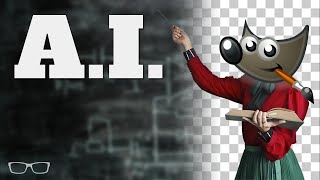





Anthony, as always, your videos provide great instruction in a clear, concise manner. This on on sly replacement was especially valuable since I was getting frustrated with some of the sequence when I tried it on my own. You cleared it up. Thank you.
Thank you for this Anthony. Like so many others I truly appreciate your tutorials, you have a gift. I do some MLS real estate photography and have avoided trying a sky swap because every other video was just too complicated for my skill level in photoshop. This was perfect for 95% of my applicable needs. Thank you again for all your hard work, I know these videos are not easy and take a lot of time to produce. Very grateful.
+John Deir RUclips won't allow me to reply directly to your comment so I'm writing it here. In my image of the pond, a reflection likely would not look realistic because the water has a ripple in it so in this case, it isn't very reflective. At times though, you're right, the reflection will be desirable. The best way to achieve it is to copy the cloud image, put in on top of the layer stake and flip it vertically so the top is now the bottom. Put a black mask on it then paint in white on the mask where you want the clouds to reflect in the pond. Finally, turn down the Opacity to make it look realistic. Also, you'll probably need to go into free transform to align it so it looks like a straight reflection.
Anthony Morganti Obviously that should have been "stack" not "stake". Not sure if I had a typo that autocorrected to stake or if I'm just an idiot :)
I simply love it. No Jargon, no blah blah.... simple in very well delivered manner. Thank you very much. Hope to see more of these :)
Another great video. I thought I knew Photoshop but you show me my limits. Thanks, Anthony. Always fascinating to watch your expertise.
One of the best demonstrations I have seen. Love how you explain the shortcut keys too as i'm only a newbie.
OMG Thank god I found you. Every other tute skips over what they're doing and I end up giving up because I can't follow what's happening. You explain everything so well. I'll be watching all your videos. Thank you, Thankyou, Thankyou!
You make this look so easy even I may be able to pull this off!! Once again Anthony you explain the process clearly and fully. I really appreciate you sharing your knowledge and experience to help me improve my images. I will definitely be trying this technique very soon on some of my lifeless sky images.
pappinr Great to hear. Thank you for watching!
Thanks Anthony I just love your teaching style full explanation on everything at a pace you can follow
Dallas Thomas Thanks for watching Dallas. Much appreciated!
Thanks I am not a new user, and have attempted this for the first time, following your video step by step, made it so easy, very well explained, and at a pace even I can follow, trust me, it needs to be slow........love your work, please keep making them. regards
Wow very very nice one thanks Anthony......
Thanks for your tutorial. One of the best and easily understandable that I have seen.
Anthony thank you for another great lesson. Just fantastic
Yes! Thank You! Been looking forward to more photoshop videos! You made my day, thank u again!
BeautynAbove Thank you for watching!
A really good tutorial (I know cause I see a lot). Every step is explained (like moving the layer with the spacebar) . The multiply effect on the edge is new for me..! Thanks for sharing.
Reina Smallenbroek Thank you for watching Reina!
You are the man, thanks for showing this video clip very easy to follow no hassle and frustration. Many other tutorials were very hard to follow and lost interest most of the time.
Another excellent training video, easy to follow.
The Edge Glow FX was an important step that I kept missing in sky replacements. That brings it together for me.
Thank you so much Anthony!
i really like all your videos, i learned a lot from your tutorials. Thank you very much.......
In the bottom of this photo is a calm area of water with reeds. If you wanted to add a reflection of the sky in the calm area what would the best way to do that? Blend If? Or masking? And how would you mask it, with channels or ? Thank you for your response.
I like your tutorial as the explanation is clear and methodical
Thank for this excellent video. Will be following it very closely.
Excellent tutorial Anthony, keep it up!!
I thought this tutorial kicked ass. I really enjoyed it. I learned a lot.
Like others, I really like AM's tutorials. Many others just gabble their way through and it's almost impossible to follow them!
Any chance of an update of this video though? I'd really like to hear how you recommend replacing a washed-out or cloudy sky rather than just a blue one. And also get an update on how to use Select and Mask in PS CC 2015.55, which replaces Refine Edge, which you discuss in this video using PS 2014. Thanks a lot.
I have been following your Photoshop for Photographers series of videos and have learned a great deal about layer masks and selections. Many thanks. I do have a problem, however, in trying a sky swap with the newest version of Photoshop for Windows. I have no problem selecting two images from Lightroom and opening them as layers in Photoshop. But if I turn off the visibility of the sky layer, I can't turn it back on when I need it. Is this a default with the new Photoshop 2020 or have I accidentally tampered with some setting?
thanks Anthony, easy to follow along ; good explanations
Very nice and easy.
Thanks a lot Tony! and keep up.
windivision Thank you for watching!
Another great tutorial. Very helpful. Thanks!
Derek Dean Thank you for watching Derek!
Awesome, thank you for this video. Hopefully you do more Photoshop tutorials in future, you explain it very good and it's easy to understand. The Lightroom tutorials helped me a lot, now I want to get deeper in Photoshop ;)
Amazing thanks so much
Great video as always. Thanks so much. Could you do a video on image sizing. I have Photoshop Elements 12 and some times when I do panos or other images I end up with huge files sizes. I shoot Raw and export out of Lightroom into PSE 12. If you could show how to change and scale images for the web, for printing for emails. What settings do I use in LR4 and PSE !2 when exporting is very confusing to me. The differences between Save and Save as and the dialog boxes that come up with jpeg tiff, png Lzw. Thanks for all you do. Your videos have helped me a lot.
Charlie Wilson Yes, I'll see what I can come up with. Thank you for watching!
Awsome I finally learned to swap skies in Photoshop many tanks
I just added a sky differently and this looks much easier partially due to your organized flow. How about a reflection to go with this?
thanks for share this ,, i have question ?? if we have black face how to we can retouch to white ???? i have this problem ,, thanks .
Thank you Anthony, for this great tutorial.
Anne
Hi! First off, love your videos. Secondly, if adding a sky to a photo over water, wouldn't you need to add some sort of reflection of the clouds onto the water? If so, how would I do that?
Is there a way to erase sections of sky after you have done the redefine or do I have to go back to the beginning? I'm having trouble with a snowy roof
Very informative. Thanks.
Can this be done using PSE 15? I can't seem to get two different photographs in the layer section at the same time.
I am a beginner with photoshop but I am trying to replace a sky and my photoshop CC does not have the refine edge button as yours does and adobe help tells me to use ' select and mask' but this doesn't operate the same as your tutorial shows. Any suggestions please
Excellent, thank you!
I dont have the refine edge function instead i have ''select and mask'' function, how do i get the refine edge button?
Tony .... please help! Every time I try and open two photos for this task (from Windows Explorer on my PC), by double clicking on them, I'm only getting one photo coming up at the bottom right, saying 'background', so that I can't move either the good sky or the bad sky about. When I click on the other photo (though they're both open in Photoshop), then that comes up on the bottom right as 'background' .... any ideas?!!! :)
Another excellent video! When saving the resulting file, is TIF format preferable to PSD format (Photoshop's native format)? Thanks!
Hi Anthony great lessons,unfortunately when i try to download the sample files to use it says they are no longer there,is there another way i can get these,regards Tony
Thanks for sharing!
can you please do a video on how to get rid of haze in a landscape photograph?
Good video.
Needed a little cloud reflection in the water too. That would be a good "how to do" info too.
Nice vedio Thank you
Anthony, do your original RAW files that you sent over to Photoshop get affected in any way? (Destructive editing etc...) Thanks a lot for the awesome videos!
I know you briefly touched on skies with different color casts. First, the color reflection in the water is a much deeper blue how would you fix this? Second, if you wanted a sunset sky in the picture how would you process?
Thx
Garry Jones Hi Garry, usually, in nature, the water will be deeper than the sky in most lighting conditions. If you want to adjust it though, use an Exposure and/or a Hue Saturation adjustment layer and clip it to the cloud layer.
Hi Anthony thanks for taking the time to reply. Always looking for new ways to pp!
I have cs2 and I only see magic wand tool as W where is Quick selection tool in cs2 ?
Very well explained thank you :)
How can I adjust the color of the sky once I have done the entire tutorial?
How can I replace the image?
+Teresa Garcia Yes, you can use a color balance adjustment layer and clip it to the sky layer.
Will this work for the sky behind a house for real estate images
of course it will
good job!!
terradan2013 Thank you for watching. Much appreciated!