Introducing the Notability Pencil!
HTML-код
- Опубликовано: 31 янв 2023
- #ipad #notability #pencil #pencildrawing #pencilsketch
Our most requested feature yet! Say hello to Notability's newest tool -Pencil! The Pencil tool makes drawing in Notability feel just like your graphite Pencil (but better and with colors). The unique, vector-based ink creates the most life-like digital pencil experience on the market.
Empower your ideas and bring your creativity to life with the Notability Pencil. After all, every great idea starts with a sketch! Pencil tool is available to everyone; free with all Notability plans (version 12.0 or later)!
Download Notability for free and try it now: apps.apple.com/app/apple-stor...
Let us know your thoughts on Pencil ✏️✨
Don't forget to 👊SUBSCRIBE if you want to see more helpful content ❤️
⭐ SOCIALS
Instagram, TikTok, and Twitter: @notabilityapp
Website: www.notability.com
✉️ CONTACT
For help and feedback: support@gingerlabs.com
📝 SHARE YOUR AMAZING NOTES
Do you have any amazing notes you'd like to share with other note takers worldwide? Publish them to the Notability Gallery (notability.com/gallery) now!



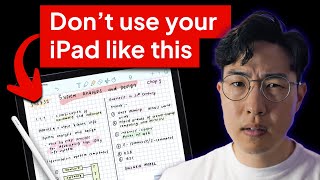





With this update the actual pen became worse, though… the ends of the line are way thinner than before and because of it my calligraphy does not look as beautiful as before 😢
Same here 😭🫂
It happens with me also😢😢😢
same too
Lol
Hi, actually I don't love the feeling when I use those new features to write. Is there any ways I can go back or switch to the original one? 😢 when I'm writing numbers they are inconvenient!
i used to love Notability the feeling of writing has changed, it's more like writing on apple notes now. hope they will update this again. i just bought goodnote because of that.
hope to remain the original pen style in new versions
and I like the original UI for the pen more 😭
The actual pen is very annoying to take note in this new update, pls dont forget that not all people use this app to draw. 😭😭
I absolutely dislike the feeling of the new pen, I really hope you’re gonna do something about it, it is really distracting seeing the letters getting all pointy and sharp
I am a very long time user of Notability but haven't tried this because I stopped updating a while back because the issues that many here have highlighted are what happens when great apps become less so because of the constant tinkering. Having said that, I am sure that there are (probably) many users who have found this development exciting and improved their workflow.
Pencil thickness quick options like 3 presets in goodnotes toolbar should be given….
The best !
Hope someday a windows version is coming :')
Is the pencil just like a marker in Onenote or Freeform? The effect seems to be the same.
Is it possible to use a picture as a background in "fill"? We can change the colour of the fills right now, but can't use other colours such as gradients or photos. It would be nice in the future to have this capability. I would like to add a background of fall leafs as a filling colour. Thanks.
Does it work with after market Apple Pencil ?
it’s annoying because when you move the screen when you are in the pen option, these annoying dots come like because you press on it.
Why are the notes made by the computer not synced to the mobile phone when iCloud is turned on, and the notes on the computer are cleared, and the notes on the mobile phone are not synced to the software on the computer? The notes I spent a day were just emptied, how do I get them back?
There is a problem with the software. When the notes are scaled, the error will appear
Hi here 👋 after syncing the icloud on iphone by the side of ipad many of my notes disappearead&s i want a solution pleaze 😔
your app needs to be on microsoft
Oh my god! Oh my god! Oh my god! THIS IS INCREDIBLE! Thank you for making this available for classic users! 🙏🥹❤❤
Is it possible to translate words from one language to another?
Real need the content
Wish Notability has Axis shapes. I do a lot of math, and deed to draw two straight lines for xy-axe, just too much work. Run into OneNote recently, and it has axis shapes in its shapes tool. With one click, one can draw perfect 2D, 3D axis. Could Notability add this feature? It would be much appreciated.
There is a sticker pack for math. I use the two axis graph sticker all the time for my course work.
@@Felipesquest Yes. Thanks for pointing it out. But one needs to pay for that. I only have the free version right now.
Absolutely helpful tool!
Please return notability to its past shape icons plaese
Still does not support hover pointer :(
Can you rest your hand on the tablet or would it create unwanted tracks on it?
Yes you can.
The new update just f#$&d with the actual pen. I'm considering using another App like Noteful or even the poor goodnotes, after years using the Notability. At least until you fix this (if you ever gonna fix). Simply because the main purpose of a Note taking App is to have a good experience writing before other all stuff. So sad and annoying that this happen. It seems like I'm writing on a 30hz display, even tho its 120hz.
I hate how the pen slides , it lags behind too
I might study everything except math on goodnotes. The math converting tool is the only thing that’s keeping me from switching.
Rubbish and useless update
I love it! Now i can set the pen as in real life and won‘t have a small displacement. For example I struggled so much to just make a = before. Now, not perfect, but much better!
(Maybe it has something to do, that I am a lefty and have to push the lines…)
is the subscription works for whole family?
Nope
Not available to classic plan users?
No. Pay up brokie
Si
@@drwalka10 Wrong. Notability replied to that question above, and said yes, indeed, it is available to classic users.
The update isn't available yet.
The new update will be available today!
I haven’t received an update I saw the Instagram reel of notability update then looking for a way to activate it on RUclips on iPhone app
Whoa, such a great surprise! Thank you for continuing improvement of this great tool!
Dear lord had to switch to Onenote after this update. Completely killed the pen. Why does it lag so much and make me feel like I’m tripping out while writing because some funky AI is trying to make it fancier. Also, the pen size selection tool is terrible and did not need to be changed at all. Why. I start grad school in 3 months, y u do dis 2 dis guy?
Available for classic users?
Yes indeed it is 🎉
I can’t find this tool even I am plus member and I use the newest version :( what can I do?
@@kerstinkraus3332 Please make sure you have updated to version 12.0. If you still do not see the Pencil then you can reach out to support@gingerlabs.com for troubleshooting.
@@kerstinkraus3332 If you look at your (already existing) ‘Favorites’ stationary tools you won’t see the pencil option there (as all the existing favorites will be saved as ‘pen’), but if you tap the standard (non-favorites) Pencil icon you should see the option at the top for Pen or Pencil. Hope this works for you, it did for me when I thought I had the same issue
@@Notability please return the past UI of the pen it is very beuatiful and good for all users now alot of persons get annoyed from the new UI of the pen so me and my frenids go back to nebo but we still wait back of the past UI may be return or make the user select the UI he want😢
Awful app
It turns on cloud sync function without your notice and when your ipad storage is full it will sync fail and delete everything unless auto back up is turned on
I just don't understand why removing completely the pen that LITERALLY EVERYONE USES and replacing it with A COMPLETELY different pen style!!!
this is so frustrating!! I mean the least you could do is just adding the new pen and pencil to the old one...
I don‘t think that it is actually a new tool. They changed the mechanics on which the pen was/ is based on. So everything changes.
Btw: I love it! Now i can set the pen as in real life and won‘t have a small displacement. For example I struggled so much to just make a = before. Now, not perfect, but much better!
(Maybe it has something to do, that I am a lefty and have to push the lines :-/)
Its much worse now. Not natural. Seems like we are writing on a 30hz display even using an ipad pro 120hz.
This pencil should be as good as collanotes pencil. Actually, it doesn’t feel like an actual pencil.
Very bad aupdates the past UI of the pen was very good now i delet notability and go to nebo
The last update is so so so baaaaaaad a lot of bug a lot of crashing and were is the guy that speak for difficult word😡
Completely rubbish update….facing so my issues after this update…notibility reasearch and development team hardly improving the app in right perspective….really bad and useless update