HDFC To Limit UPI Messages For Getting Payment Alerts
HTML-код
- Опубликовано: 22 июн 2024
- Starting June 25, HDFC Bank will stop sending text alerts for low-value UPI transactions.
This means that HDFC Bank customers will receive SMS alerts for UPI transactions exceeding Rs 100 when sending money and similar notification for when received is above Rs 500.
However, users don't need to worry as they’ll still get email alerts for all transactions.
Users who already have their email IDs linked with their HDFC Bank account already get UPI transaction alerts on their mail.
However, new users can register for them while old users can also change their registered email IDs for these alerts.
To register for email to receive all the UPI transaction alerts
Step 1: Click on instaservices.hdfcbank.com/?j...
Step 2: Enter the registered mobile number
Step 3: Identify using DoB or PAN or Customer ID and click on "Get OTP."
Within the UPI Lite system, you have the flexibility to spend a maximum of Rs. 4,000 on a daily basis while engaging in instant transactions with an upper limit fixed at Rs. 500 for each transaction.
Moreover, you can maintain a maximum balance of Rs. 2,000 daily in your UPI Lite account.
How to Use UPI Lite?
The UPI Lite payment feature can be used via multiple payment gateways in India. Some of these are discussed below:
Via Google Pay
The following is a step-by-step guide on how to use UPI Lite via Google Pay:
Step 1: Install the Google Pay app on your device.
Step 2: Open it and navigate to your profile picture at the top right side of the screen.
Step 3: Click on ‘Pay PIN-free UPI Lite’.
Step 4: Enter the amount you want to add. An individual can add up a maximum value of Rs. 2,000.
Step 5: Provide the UPI PIN.
Once you go through the above steps, the specified amount will be deducted and added to your UPI Lite balance account.
Via PhonePe
Here is a stepwise process you need to follow to use UPI Lite via PhonePe:
Step 1: Download the PhonePe app on your device.
Step 2: Open the app and tap on your profile picture.
Step 3: Click the ‘UPI Lite’ option under ‘Payment Methods’.
Step 4: Specify the desired amount you want to add. Individuals can add up to Rs. 2,000.
Step 5: Select the bank account and enter the UPI PIN.
The UPI Lite account will be enabled to make payments successfully.
Via Paytm
Here’s how you can use UPI Lite via Paytm:
Step 1: Go to the Paytm app on your mobile.
Step 2: Open it and navigate to your profile picture at the top left side of the screen.
Step 3: Click the ‘UPI & Payment Settings’ and tap the ‘UPI Lite’ option in ‘Other Settings’.
Step 4: Select the bank account supported by UPI Lite.
Step 5: Specify the desired amount you want to add and click the ‘Add Money to UPI Lite’ button.
Step 6: Enter the MPIN.
The UPI Lite account will be activated on Paytm.
How to Transfer Money from UPI Lite to a Bank Account?
Below are the steps to close your UPI Lite account and transfer funds to your registered bank account:
Step 1: Open your preferred UPI app registered with UPI Lite.
Step 2: Navigate to the ‘UPI Lite Settings’ and click on the ‘Deregister UPI Lite’ option.
Step 3: Enter your UPI PIN for confirmation.


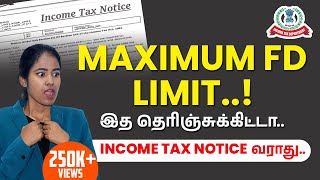






Starting June 25, HDFC Bank will stop sending text alerts for low-value UPI transactions.
This means that HDFC Bank customers will receive SMS alerts for UPI transactions exceeding Rs 100 when sending money and similar notification for when received is above Rs 500.
However, users don't need to worry as they’ll still get email alerts for all transactions.
Users who already have their email IDs linked with their HDFC Bank account already get UPI transaction alerts on their mail.
However, new users can register for them while old users can also change their registered email IDs for these alerts.
To register for email to receive all the UPI transaction alerts
Step 1: Click on instaservices.hdfcbank.com/?journey=107&source_type=103
Step 2: Enter the registered mobile number
Step 3: Identify using DoB or PAN or Customer ID and click on "Get OTP."
Within the UPI Lite system, you have the flexibility to spend a maximum of Rs. 4,000 on a daily basis while engaging in instant transactions with an upper limit fixed at Rs. 500 for each transaction.
Moreover, you can maintain a maximum balance of Rs. 2,000 daily in your UPI Lite account.
How to Use UPI Lite?
The UPI Lite payment feature can be used via multiple payment gateways in India. Some of these are discussed below:
Via Google Pay
The following is a step-by-step guide on how to use UPI Lite via Google Pay:
Step 1: Install the Google Pay app on your device.
Step 2: Open it and navigate to your profile picture at the top right side of the screen.
Step 3: Click on ‘Pay PIN-free UPI Lite’.
Step 4: Enter the amount you want to add. An individual can add up a maximum value of Rs. 2,000.
Step 5: Provide the UPI PIN.
Once you go through the above steps, the specified amount will be deducted and added to your UPI Lite balance account.
Via PhonePe
Here is a stepwise process you need to follow to use UPI Lite via PhonePe:
Step 1: Download the PhonePe app on your device.
Step 2: Open the app and tap on your profile picture.
Step 3: Click the ‘UPI Lite’ option under ‘Payment Methods’.
Step 4: Specify the desired amount you want to add. Individuals can add up to Rs. 2,000.
Step 5: Select the bank account and enter the UPI PIN.
The UPI Lite account will be enabled to make payments successfully.
Via Paytm
Here’s how you can use UPI Lite via Paytm:
Step 1: Go to the Paytm app on your mobile.
Step 2: Open it and navigate to your profile picture at the top left side of the screen.
Step 3: Click the ‘UPI & Payment Settings’ and tap the ‘UPI Lite’ option in ‘Other Settings’.
Step 4: Select the bank account supported by UPI Lite.
Step 5: Specify the desired amount you want to add and click the ‘Add Money to UPI Lite’ button.
Step 6: Enter the MPIN.
The UPI Lite account will be activated on Paytm.
How to Transfer Money from UPI Lite to a Bank Account?
Below are the steps to close your UPI Lite account and transfer funds to your registered bank account:
Step 1: Open your preferred UPI app registered with UPI Lite.
Step 2: Navigate to the ‘UPI Lite Settings’ and click on the ‘Deregister UPI Lite’ option.
Step 3: Enter your UPI PIN for confirmation.
Much needed I thought of stopping the sms alert for the UPI transaction . Nice move from hdfc.
But they charged SMS charges for three months once
They why they are charging for sms😂
Nice Thanks for the info
Welcome bro💛
Bank ku yenga poguthu atha customers kitta monthly sms charges petekaranungale
Athukuthaana masam 35rs pudikuranaga
To banks:
Should I come after lunch ? 😂
😂
Bro, this month only I was linking my pan and adhaar card in income tax. I got mail from HR I need to pay 20% tax from my salary becasue Pan not active from 2023 to 24. Please tell me any other way I can refund?
Nice bro❤
Thank you, Naseer💙
Your are different now
HDFC credit card charges for every transaction utility ku unmaiyava for all credit cards ?
Ila, Rajasekar. Endha extra chargesum Ila unless you opt for an EMI.
Enoda KVB card ku UPI lite support ila so ipo na vera bank la acc open pananuma?
Enakum bro
Atha kasu kaatro la 😂😂
😂 yeah
Watsappla அனுப்ப வெண்டியத்தான ...தற்கூரி முண்டங்கள்ள...இல்ல own app create பண்ணிக்கலாம்...கஞ்சக்ooo...🤨
Are you guys getting EMail alerts?
yes
Yes Paruthi
Best investment platform sollunga
Try Zerodha, Gowtham
@@aravindkaasu oh Gowtham is the name. I confused it as an investment platform and thinking for seconds 😂
அப்போ அந்த, பெறப்பட்ட தொகை 200 ரூபாய் னு இனிமே சொல்லாதா???
Adu soundbox bro, adhuku Paytm merchanta charge panipanga.
Indha videola mention panirkartu individualsku
@@aravindkaasu i understand your comments.. But I indirectly said about that 200 rupees matter..
Stupid bank😂😂