5 Hidden features in Apple Pages You Didn't Know About
HTML-код
- Опубликовано: 15 июл 2021
- In this video we cover 5 hidden features that are built into Apple Pages on your Mac that you didn't know about. If you are interested in learning new features built into Apple's Pages application then please watch this video.
Apple Pages is a great alternative to Microsoft word, and has a ton of built in features very few people actually use. In this video we will cover a few of these features so that you can get the most out of Apple Pages and your document creation.
Please subscribe to our channel if you like video on Apple products, services, applications, and more.  Наука
Наука


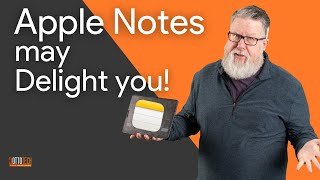






Many thanks for that. I’ve been using PAGES for a year and never knew this.
Thanks for watching and supporting the channel John.
This was definitely useful. I didn't know about the textured text feature for basically turning pictures into text. This is pretty cool.
Thanks for the feedback and for watching.
Great!!! I use Pages almost everyday and really didn’t know anyone of these you teached 🤯🤯🤯. Thanks a lot!!! So interesting and so useful🙌🏻🙌🏻
Thanks for the nice feedback.
I never tried the image gallery before, but I really like it. Thanks for showing me that.
Thanks.
Thank you so very much!!! I am a new Apple laptop user and you answered a question I just asked myself.
Thanks for the nice feedback.
Craig - Thank you, thank you, thank you for the Apple link!!! Perfection! And I was even able to make it work!! You saved me TONS and TONS of work time. Thanks again! Jude
Thanks again for watching and I'm glad it helped you out.
Thank you for this, when I write I need to insert images into it but I couldn’t figure out how to keep those images from moving with text…this helped a lot, keep them coming
Thanks for the feedback.
Great things to know! I keep the word count on all the time, and am happy to learn about the other things 👍🏻
Thanks for watching
Thank you - love the text / image feature.
Thanks for watching
I loved the tip to add multiple images as a carousel!
Thanks for watching Missy.
So cool!!! I was actually looking for the column feature!!🤩
Thanks for the feedback.
Great video. Thanks. Most of these I was unaware of. I'm a writer by profession, and Pages is one of my two apps. (I don't think I've ever fully recovered from Word Perfect disappearing oh, so many years ago.) You've reminded me that I probably only use 1% of Pages' features. (I've previously noted that I could easily go back to OS9 without missing a beat.) Looking forward to Part 2.
Thanks for the nice words and for watching Perry. Yes, I don't use too many features either and always try and remember what's possible. Thank you.
Just downloaded Pages and am trying to learn it. You channel popped up today and is very timely.
Thanks and welcome to the channel. Check out all my older videos as I did quite a few training videos over the last few years that should still apply.
Excellent TIPS. Thanks for the video....
Thanks again Eduardo
Brand new to pages... Coming from MS Word. Definitely very helpful!
Thanks for watching.
I use an appreciate Pages and it’s powerful graphics features and I use it regularly. I didn’t know any of these except word count. Really helpful. Subbed😀
Thanks for the sub and the comment. I hope it helped and I try and make all types of videos so I hope you enjoy the channel.
I agree with you in that Pages is a far more advanced application than most people realize. I used Pages many years ago when it was called “Pages by Pages” on the NeXT computer system that Steve Jobs formed after leaving Apple. So I am not surprised when he came back to Apple in ‘97 that Pages was brought with him.
Thanks for sharing Frank. I agree with everything you said.
had no idea about these things. Thank you.
Thanks for watching.
Cool! When Pages first came out Apple spent a lot of time talking about how you could just drop all kinds of media, pictures, audio, video, spreadsheets, etc. right into your document to make your school report look extra cool, but they haven't talked about it much since.
I think that picture gallery was brought in when the rolled iBooks Author into Pages and added the export as eBook option. I haven't see the image in text thing but I'm not at all surprised. These are all the kinds of things I would expect to be able to do easily in Pages (though not in any other word processing software).
Yes, more please!!
Thanks for the feedback Loren. I appreciate the support of the channel also.
Everything was new. Thank you
Thanks dayana appreciate the feedback.
Super helpful - thank you!
Thanks for the feedback.
Very Cool. Love it.Thanks
Thanks for watching.
Very helpful of you and easy from someone for once. Thanks Mister. I hate Microsoft Word, they insist on it in college, it's so slow and unresponsive
Thanks for the nice feedback and for watching.
Thanks for making this video.
Thanks for the comment and for watching.
this guy is legit - very good to the point
Thanks for watching James and for the nice comment.
Very useful. Thanks.
Thank you for watching.
Great tips!
Thanks for watching Frank.
Thanks a lot
Thanks for watching
Hi Craig - This was extremely useful for me. As a "Golden Oldie," I go way back to PageMaker. I nearly expired when I found out it was being replaced! I haven't spent a lot of time with Pages and get really frustrated when I can't find what I need. These tips of yours are FANTASTIC!! Question: I have an old article I wrote years ago that won't scan into Pages so that the text comes in to edit. Is there a voice app to use whereby I can read my article into Pages and have the text come up? Thanks so very much. Jude Hibler
Thanks for the feedback and for watching. Yes, you can use dictation to read text into all apps on a Mac and here is a link to turning it on - apple.co/3WAI689
Thanks a lot.
Welcome and thanks for watching.
great stuff, thanks!
Thanks for watching channel
Hi Craig, I was looking up what I can do with Pages as someone shared the Presenters Mode with me in the last few months, I have switched over to use it during my Sermons. Funny that you should mention Church Newsletters, as that is one thing that I wanted to look up features for!
Funny. Thanks for sharing and for watching.
I only knew the tip about the number of columns! Thanks for the tips! Also - do you know how to run type around a circle using Apple's Graphic software?
I'll need to research that but I'm sure it's possible in Keynote as I did it a long while back. Maybe search for that in RUclips and I'm sure somebody has a video. Thanks for watching.
WOW! did not know that What a powerful program
Yes, there are a ton of features that are in Pages that most don't know about. Thanks for watching.
Interesting Thx..
Thank you for watching the channel.
AMAZING !!
Thanks for the nice words Akos
Helpful
Thank you
I picked up a few tips that I never knew.
Thanks for watching
Thanks - very informative. Clear and to the point. Does the embedded RUclips click require a internet connection to run or is it embedded ?
Thanks for watching and the comment. Yes, it's just a click to the RUclips website if I understand your question. Thanks again.
Thank you! I did not know. One thing… how to take one picture and have it ‘jump the gutter’ and have a spread across TWO side by side book pages.
Thanks for watching
really good video...how can i save down the document so other peeps can view and click through the gallery without requiring pages oe being able to edit the image gallery? thanks..
I'm not sure about that but I would do a specific search on that one.
Craig,
Great video! I'll be uninstalling MS 365 when my subscription ends, so I've started looking into learning more about Pages, Numbers, and Keynote, as I'll begin using them in the rare times I need them.
One thing I'd want to know about the 5 features in this video: When I share this type of document, many of those I share it with don't have Pages, but do have Word. It would be helpful to know if some of those cool features would translate well if the document was saved in Word format?
Thanks for watching. I'm a Mac channel so I don't really cover the Word format as much, but I get what you are saying. Thanks again for watching and I hope it helped a bit.
How to create folder sub folder? thanks
Once in folder you can right click on mouse (make sure right client is enabled in preferences) and then pick new folder and it will create folder inside of folder.
As a writerI decamped from Word when that wretched ribbon was introduced. (That after the paperclip was too much.) I am using LibreOffice but I'm getting to know more about Pages and I think I am going to jump ship, not least because of another little tip your viewers may not know about, press and hold a, e etc to see accented versions of the characters. Very useful for mod lang stuff.
Thanks for the tip and for watching.
I use pages more often than Word... I love the way pages do things... The only time is use word is if I need to send a document in editable format to someone. For most people, they don't need to buy MS sweet.. The Mac versions of office apps are grate.
I agree and thanks for watching.
I love pages but very few of the people with whom I share documents are apple people, does apple have a windows version of pages, like we have the apple version of Word, that would be a game changer for me
No but you can convert the pages document (export or save) in a Windows format so that people with Windows computers can see them. That might help.
I can’t find a way to delete a document from Pages. Can you help?
I'm not exactly sure what you are asking but I would do a search for that on Google and it should come up.
@@craigneidel Thank you, but it’s ok now; I looked in the help file and found that you “tap and hold” on the doc’s icon. A menu then appears with the option to delete the document. The same menu has, I think, a means to email the document, which was another question I had (but didn’t include in my comment).
I don't seem to have Tools in my Apple Air 'Pages' and I want to flip/mirror an image for a T shirt - can anyone help pls?
This could help from Apple - support.apple.com/guide/pages/resize-rotate-and-flip-objects-tan114930688/mac
One feature that the other word processors have that I find indispensable is the *magnifier for working within the text. When I highlight a word in Pages and try to pull my curser over it to color just one part of it, there's no magnifier to let me see what I'm doing. It makes this task impossible. Did apple simply forget this very basic but essential feature?
I'll let you know if I can find out anything on that but do a search on Google. It might depend on the version of MacOS you are on but here is an example of how to magnify on a Mac - www.lifewire.com/zoom-apples-built-in-screen-magnifier-198673
I cannot make the 2nd line of a tab line up, it indents a further 1/2 inch, can anyone help please
I have not seen that before. If I think of anything I'll let you know.
It was Indents under the Tab menu
Thanks.
My Pages doesn't have that Text Color drop down option. How do I put an image into my text without it?
Can't you just drag and drop an image in? I'm not sure I fully understand the question. Thank you.
@Craig Neidel the up and down arrows next to where you can change the color of the text. I don't have those. It only let's me put a picture/texture in back of the text. I can't put an image on it.
It might be due to the version of MacOS you are using.
@@craigneidel that's what I'm beginning to think. Thanks anyways!
@@2gameprinc I'll let you know if I confirm that.
I just can't let go of Libreoffice ;-)
That's a nice free one too.
Yeah but it can't do half the things Pages can!
Does anyone else have an issue where if you try to add a page it just shifts everything and it’s so confusing bc things disappear
I have not seen that before. Thanks for watching.
Go ahead and try it …
Not sure what you mean but thanks for watching.
I wish Word was this good. But it's not.
They all have pros and cons for sure and I just say find what works best for you.